Port 80 in use by “Unable to open process” with PID 4 Error
Submitted by admin on Wednesday, October 5, 2016 - 16:03.
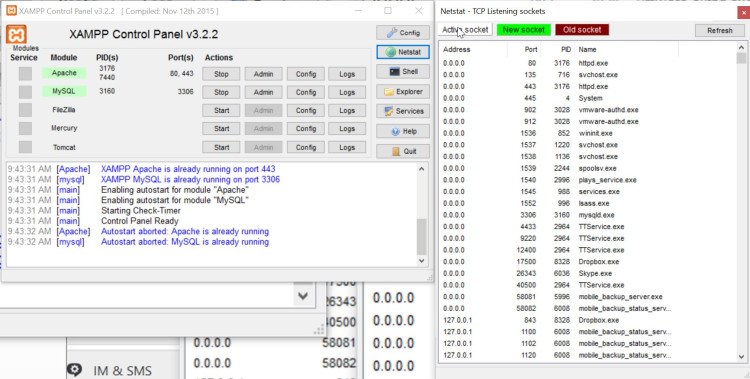
Port 80 in use is a common problem encountered by programmer who used apache. There are so many causes of this problem and this is the reason why I write this article.
You encountered this problem because:
You use Xampp, Wamp and other packages that includes apache as a web server and other process is using port 80.
Here’s the following guide to resolve this issue:
A common application that used port 80 are:
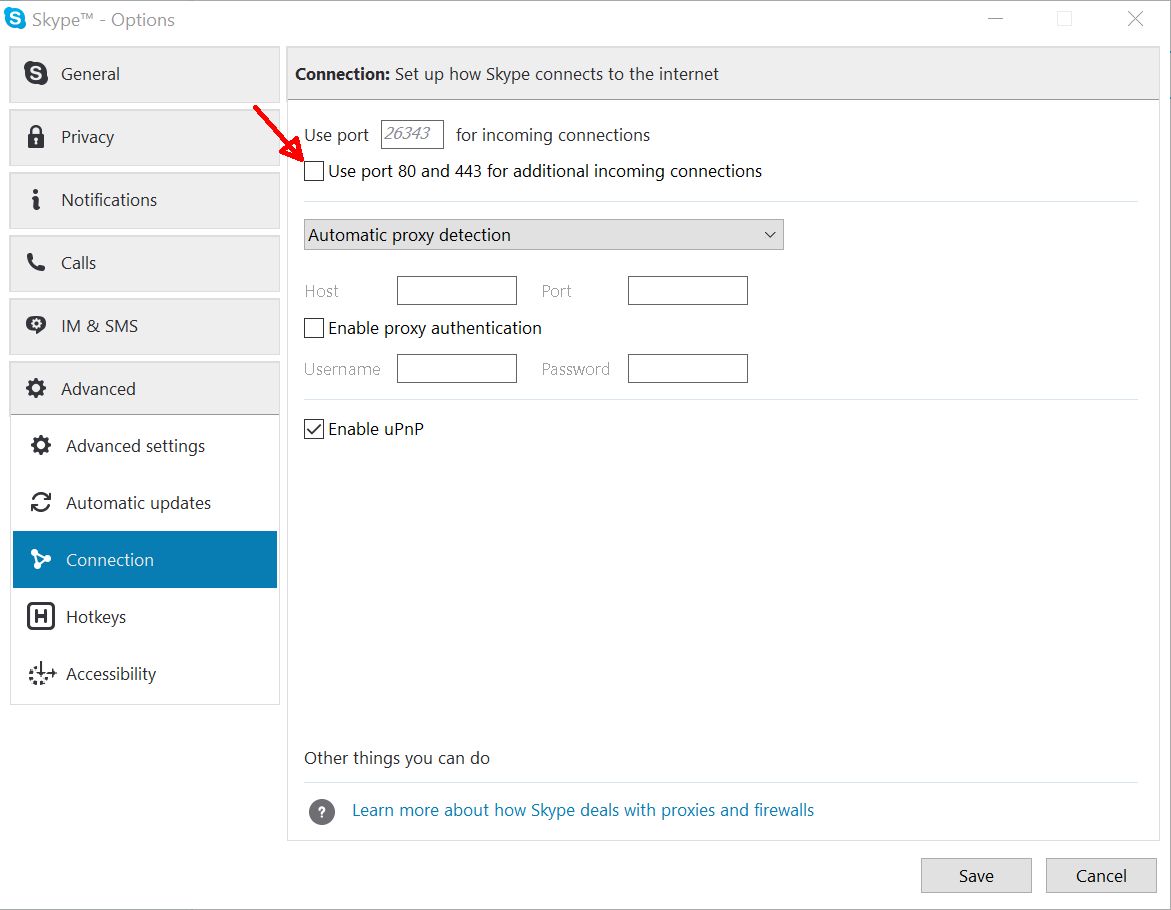
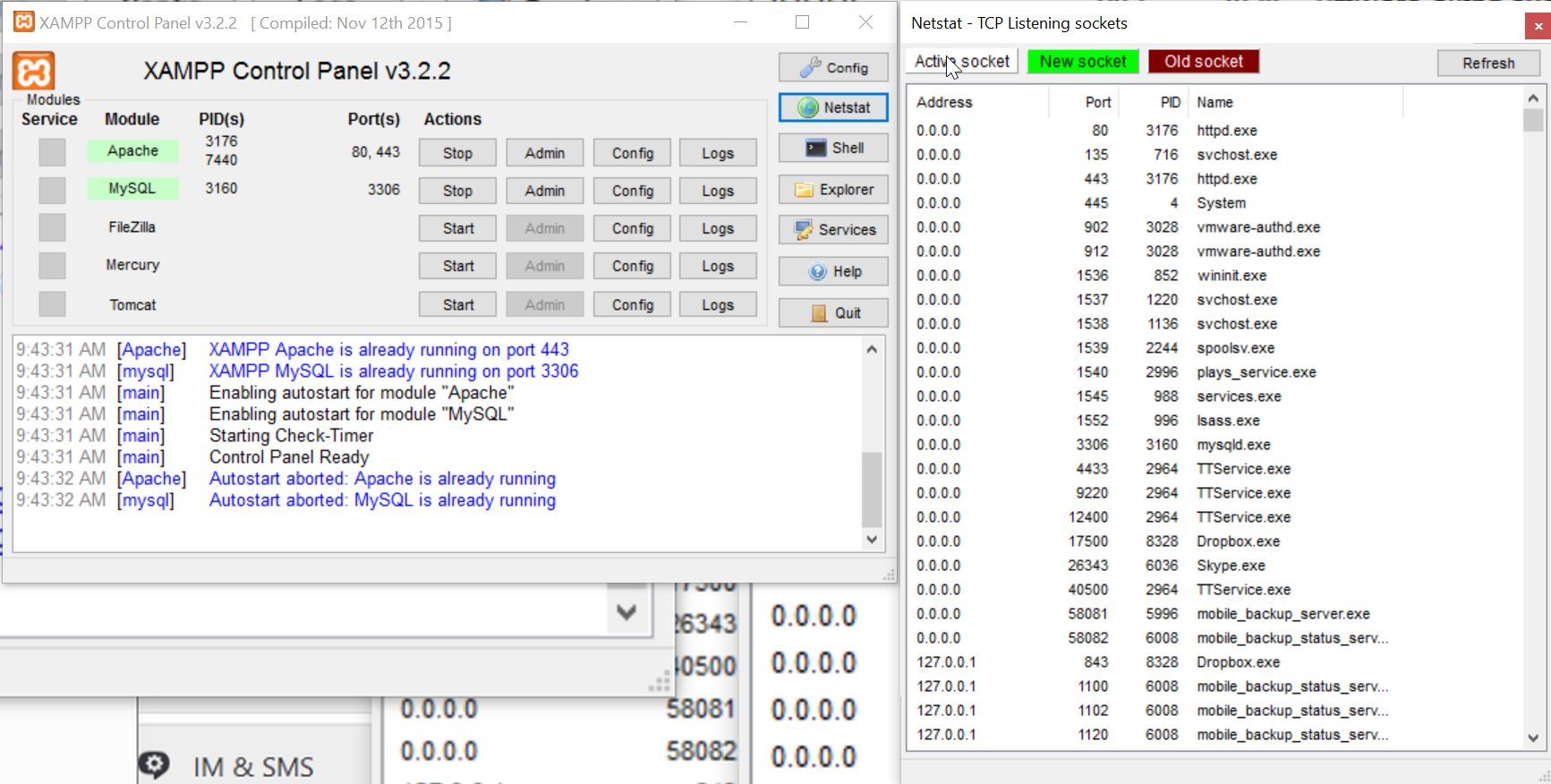 You can also filter which PID are using port 80 by typing the following in the command line (CMD).
You can also filter which PID are using port 80 by typing the following in the command line (CMD).
- Microsoft Internet Information Server
- SQL Server Reporting Services
- Web Deployment Agent Service (Microsoft-HTTPAPI/2.0)
- Skype
Microsoft Internet Information Server
To stop IIS server, type the following in the command line:net stop w3svc
net stop iisadmin
You can also go to Administrative Tools under Control Panel and search for Internet Information Services (IIS)
SQL Server Reporting Services
To stop SQL Server Reporting Services, go to Control Panel >> Administrative Tools >> Services. You can double click on it and select Manual in the Startup Type.Web Deployment Agent Service (Microsoft-HTTPAPI/2.0)
To stop Web Deployment Agent Service, go to Control Panel >> Administrative Tools >> Services. You can double click on it and select Manual in the Startup Type.Skype
To stop Skype from using port 80 and port 443, open Skype >> Tools >> Options >> Advanced >> Connection and uncheck “Use port 80 and 443 for additional incoming connections”. See screenshot below: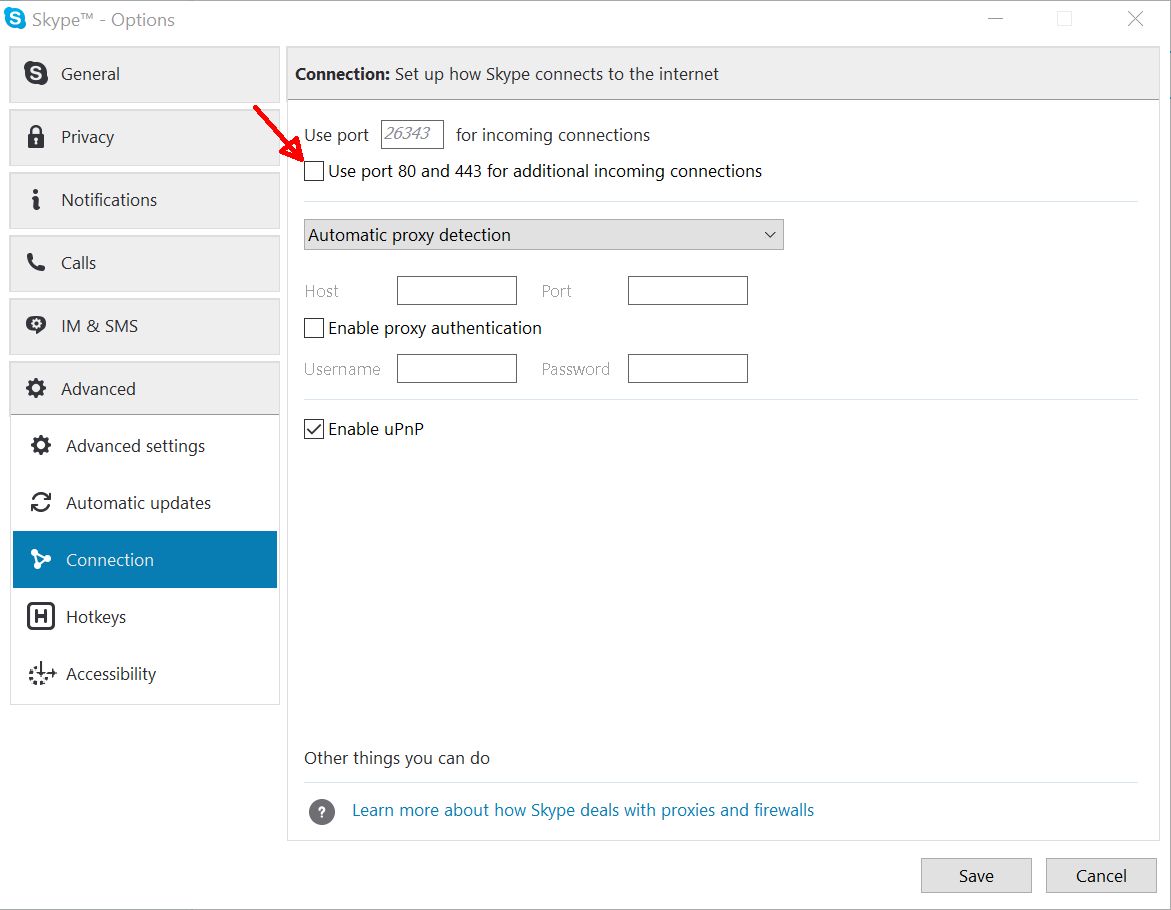
Other option
Go to Xampp control panel and click Netstat. See screenshot below: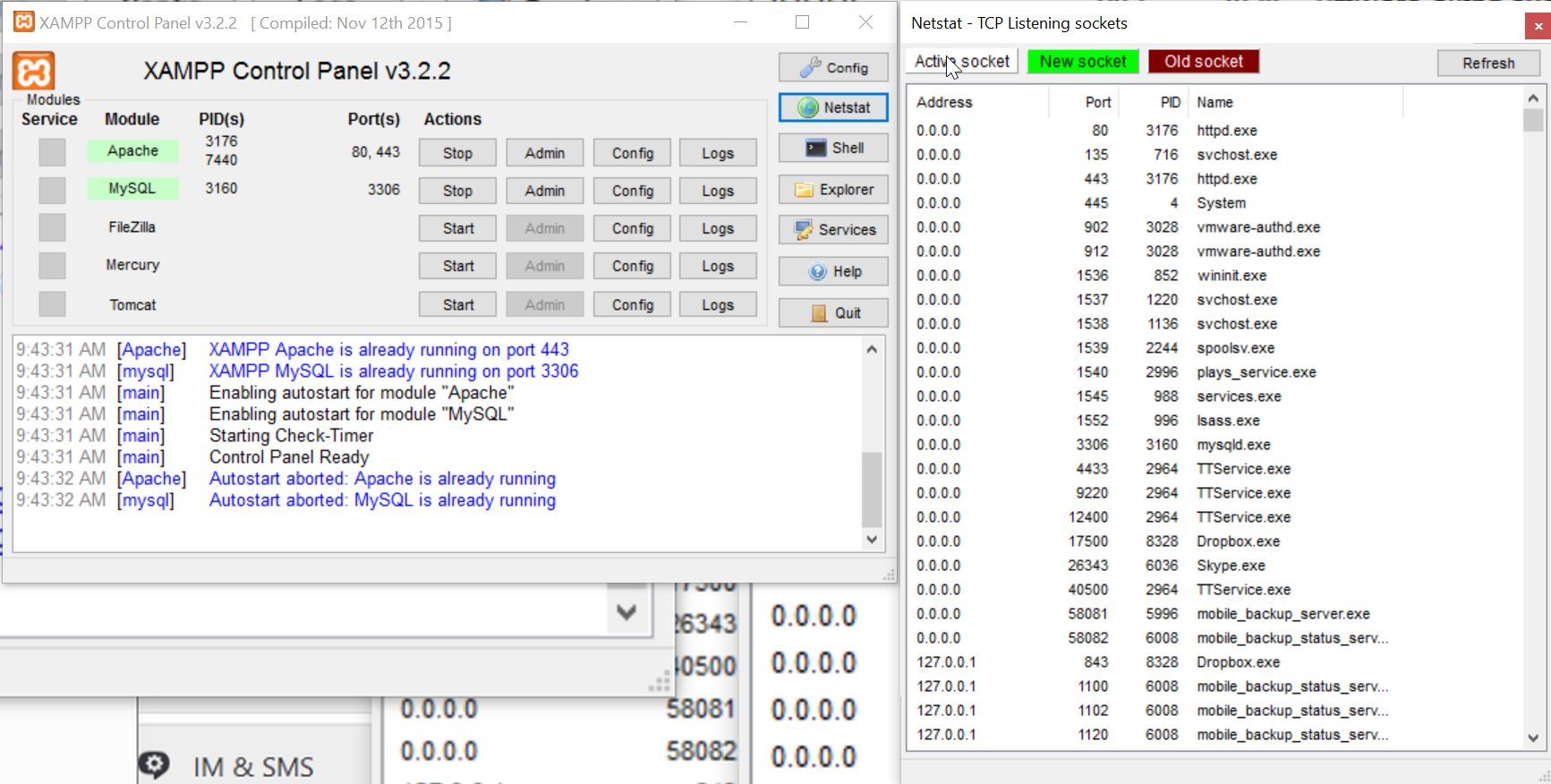 You can also filter which PID are using port 80 by typing the following in the command line (CMD).
You can also filter which PID are using port 80 by typing the following in the command line (CMD).
netstat -o -n -a | findstr 0.0:80
