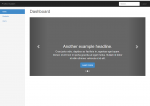CSS3 Hinge Effect
This project will teach you some animations using the CSS3 and jQuery. In my example, I used my previous project Comment Box. When the user wants to delete comments, the box will be animated using hinge effect. You can try this with your present project. This is easy and cool animation. Hope you learn from this.
- Read more about CSS3 Hinge Effect
- Log in or register to post comments
- 78 views