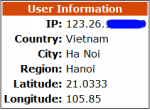How To Feed Mysql Data Into Google Map
Modem day client server applications support lot of mobile device platform so real time GPS data will be collect most of the applications. Projection of collected data visualized on GIS applications has big trend these types of applications. In this tutorial I am going to teach you how to visualize data on google map using mysql databases. For a tutorial I am going to create online event
- Read more about How To Feed Mysql Data Into Google Map
- Log in or register to post comments
- 355 views