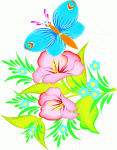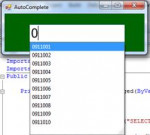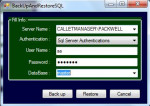Home/Personal Budget Desk
The software gives you facility to manage home and personal budget, create users, edit update delete, update edit budget details, export budget to text and excel file. If you like the project then do write your comments and suggestions. My Blog: www.bitsbyta.com (relate to C#, VB.NET, JAVA, C++ coding tutorials) My Projects List: www.sourcecodester.com/users/maverickosama/track
- Read more about Home/Personal Budget Desk
- 9 comments
- Log in or register to post comments
- 651 views