Voice Recorder Application in Android
I've been into many experiments in Android until I came up making this app called Voice Recorder Application. This app features to record any audio or voice and will save at your default directory in Android phone as "VoiceRecord.wav". First, click Prepare button to initialize the voice recorder, then tap the Start Button to start recording audio, and if done click the Stop Button to stop the recorder. Install audioRecorder.apk in your Android phone and run it.
Hope this application in android helps you! :)
Best Regards,
Engr. Lyndon R.
- Read more about Voice Recorder Application in Android
- 2 comments
- Log in or register to post comments
- 1096 views

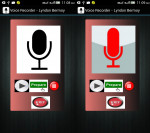
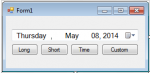
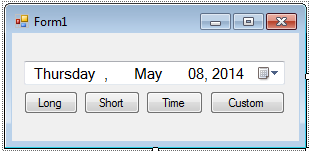 Next, to add functionality to our application double click the “Long” button.
Next, to add functionality to our application double click the “Long” button.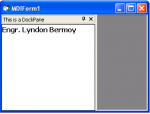
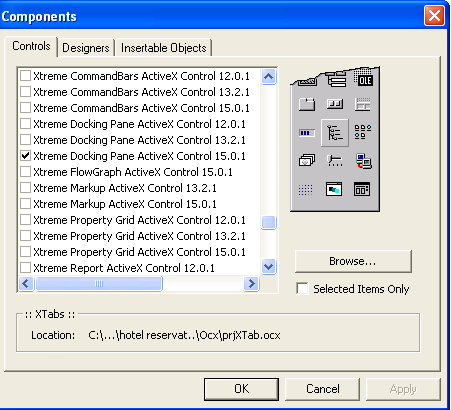 3. Create an MDI form.
3. Create an MDI form.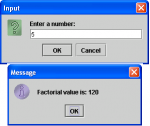

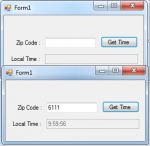




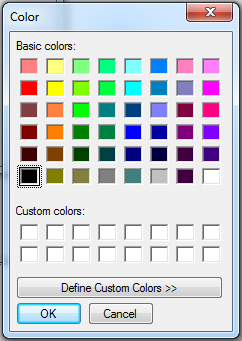 The figure above shows a list of colors, but if you want to have some customize or define your own color to be used.
The figure above shows a list of colors, but if you want to have some customize or define your own color to be used.