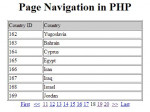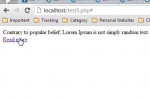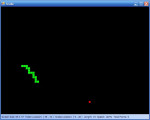PHP Page Navigation
I created this script from PHP Pagination Class. It took me half an hour to create this little script. This script is very useful if you want page navigation in your record. Usage: Just include the class file. include('ps_pagination.php'); then create a new object. $pager = new PS_Pagination($conn, $sql, 8, 10); Complete source code: Page Navigation in PHP Country ID Country Create a database
- Read more about PHP Page Navigation
- 1 comment
- Log in or register to post comments
- 541 views