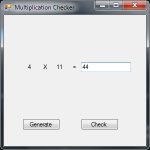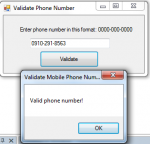C++ Tutorial: Using a Link Label Control in C++/CLI
In this tutorial I am going to show you one more control – Link Label. This control is little similar to Label Control – it represents text. But if you click on the text of Link Label control you can go to a specific location, for example to the page in the internet. In the program of this tutorial we will make an opportunity for user to choose the browser and the page to surf the World Wide Web.
Preparation
First of all you need to create a new Windows Forms Application project. Prepare main form by dragging controls on it.
- Read more about C++ Tutorial: Using a Link Label Control in C++/CLI
- Log in or register to post comments
- 474 views