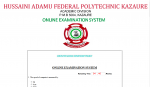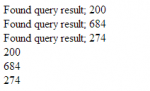Drag & Drop in Javascript
Drag and drop was created using javascript. In this project, I used different types of event like dragstart, dragend, etc. Hope you can use it on your projects. This features dragging and dropping image into another div. Once image is dragged into the other div, border color and background will change. Hope you learn from this project.
- Read more about Drag & Drop in Javascript
- Log in or register to post comments
- 64 views