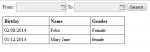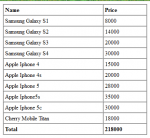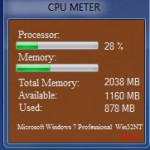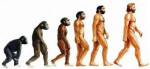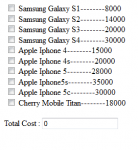Account Tracker
This is a simple android application that allows you to create Bank Information and allow you to record the money you withdraw or deposit.
This is programmed using Eclipse.
- Read more about Account Tracker
- 4 comments
- Log in or register to post comments
- 163 views