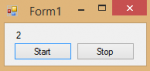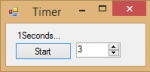Convert Audio File into Text in Visual Basic 2008
In this tutorial I will show how to convert the audio file into text by using Visual Basic 2008. This method helps you, how to recognize the content of your audio file. For instance, if the audio file cannot be heard or cannot be understood. It will be recognized, because the content of it will appear in the Box through text.
Let’s begin:
Open the Visual Basic 2008, create a new Windows Application and drag a RichTextBox, TextBox and the Button.
- Read more about Convert Audio File into Text in Visual Basic 2008
- 2 comments
- Log in or register to post comments
- 828 views


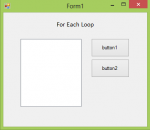
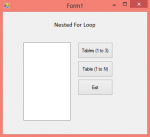
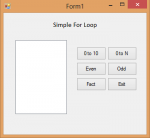




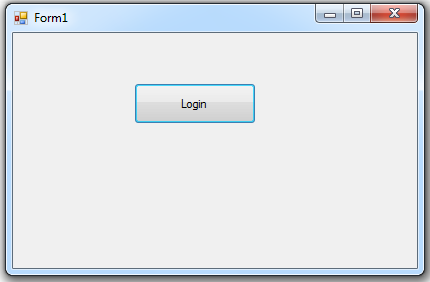 Next, we’re going to add another form.
Next, we’re going to add another form.