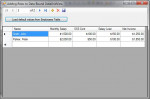Adding Rows to Data-Bound DataGridView
If you are using a Data-Bound DataGridView control, you cannot just simply add new row by using the cell property of the control. A DataGridView that is bound using a DataSet can be access only using the DataSet properties. Forcing it to use the cell property can cause an error "Rows cannot be programmatically added to the DataGridView's rows collection when the control is data-bound." Adding new
- Read more about Adding Rows to Data-Bound DataGridView
- 1 comment
- Log in or register to post comments
- 941 views