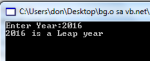Validate Leap Year in VB.NET Console
In this tutorial, i will teach you how to validate a year as leap year or not. Hence we already know that leap year has 366 days instead of the normal 365 days. Leap years occur every 4 years. And this fact is our formula in finding a leap year using the console application in vb.net. Now, let's start this tutorial! 1. Let's start with creating a Console Application for this tutorial by following
- Read more about Validate Leap Year in VB.NET Console
- Log in or register to post comments
- 493 views