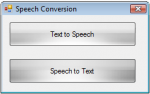Login Form with My.Settings
This simple login program does not use Access or MySQL as DATABASE instead it uses the My.Settings to store data and retrieve data. Username: dalimark Password: tenio Regards, Dalimark Tenio 10uSolutions [email protected] Fan Page: https://www.facebook.com/10usolutions
- Read more about Login Form with My.Settings
- 1 comment
- Log in or register to post comments
- 161 views