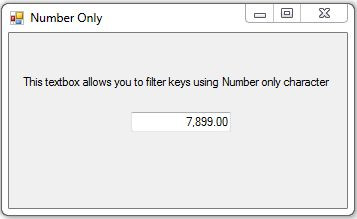Number Only in TextBox
After receiving a lot of emails about how to filter keys that accepts only number character, I decided to post this simple code to illustrate on how easy it is to allow only numbers and other character like comma (,), Period (.) and Backspace key.
So far this is the best code that filters character on a textbox. There are lots of codes on the internet but some don’t allow backspace and a comma.
The code is useful if you want to limit the character of a textbox that has specific value like Currency.
Here’s the code:
- Private Sub txtNumberOnly_KeyPress(ByVal sender As Object, ByVal e As System.Windows.Forms.KeyPressEventArgs) Handles txtNumberOnly.KeyPress
- If (e.KeyChar < "0" OrElse e.KeyChar > "9") _
- AndAlso e.KeyChar <> ControlChars.Back AndAlso e.KeyChar <> "." AndAlso e.KeyChar <> "," Then
- 'cancel keys
- e.Handled = True
- End If
- End Sub
After the first line (i.e. txtNumberOnly_KeyPress) you can add more characters that is allowed in a textbox named “txtNumberOnly”.
You may also download the zip file with VB.NET 2008 project.
Note: Due to the size or complexity of this submission, the author has submitted it as a .zip file to shorten your download time. After downloading it, you will need a program like Winzip to decompress it.
Virus note: All files are scanned once-a-day by SourceCodester.com for viruses, but new viruses come out every day, so no prevention program can catch 100% of them.
FOR YOUR OWN SAFETY, PLEASE:
1. Re-scan downloaded files using your personal virus checker before using it.
2. NEVER, EVER run compiled files (.exe's, .ocx's, .dll's etc.)--only run source code.