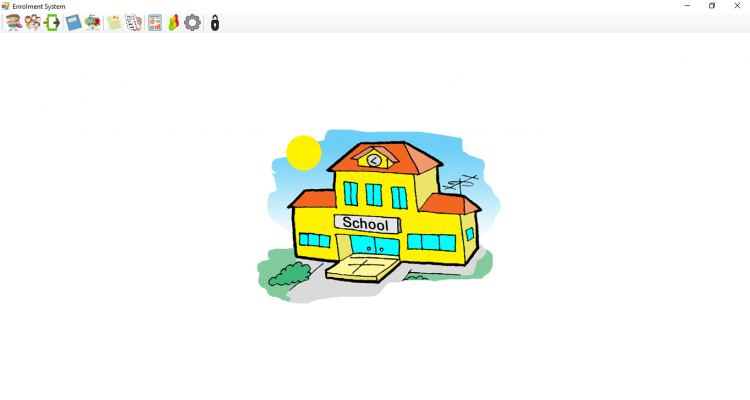Enrollment System Using VB.Net and MS Access Database with Source Code
Enrollment system made easy! This system aims to minimize the effort and stressful time of everyone during enrolment process. This is a user-friendly system, so it is easy for everyone to use the system most especially its functionality. There will be no more manual enrolment transaction that took a lot of time of work because this computerized enrolment system is way better that it can help save time, money and alleviate stress. This system is made of Microsoft Visual Studio 2015 and MS Access Database.
These are the following features of the system.
Student- Adding new Student
- Search for Records
- Update Student Information
- List of Students
- Change Status
- Add Subject at every year level
- Search Subject at every year level
- Student Subjects
- Adding Grades to the Student Subjects
- List of Students with Grades
- Print Students by Year
- Print Transferees students
- Print Failed students
- Print Drop Students
- Add Year
- Add School Year
- Add Subjects
How to Run
Requirements- Download and Install Microsoft Visual Studio 2015 or 2019.
- Download and Install Microsft Office or Microsoft Access Database Engine
- Download and Install Crystal Reports
- Download and Extract the zip file.(download button is located below)
- Locate the "EnrollmentSystemII.sln" file in the extracted file.
- Open the solution or ".sln" file with your Microsft Visual Studio Software.
- Press "F5" key on your keyboard to run the project
Username : janobe
Password : admin
For more information about the system. You can contact me @
Email – [email protected]
Mobile No. – 09305235027 – TNT
FB Account – https://www.facebook.com/onnaj.soicalap
or feel free to comment below
Note: Due to the size or complexity of this submission, the author has submitted it as a .zip file to shorten your download time. After downloading it, you will need a program like Winzip to decompress it.
Virus note: All files are scanned once-a-day by SourceCodester.com for viruses, but new viruses come out every day, so no prevention program can catch 100% of them.
FOR YOUR OWN SAFETY, PLEASE:
1. Re-scan downloaded files using your personal virus checker before using it.
2. NEVER, EVER run compiled files (.exe's, .ocx's, .dll's etc.)--only run source code.