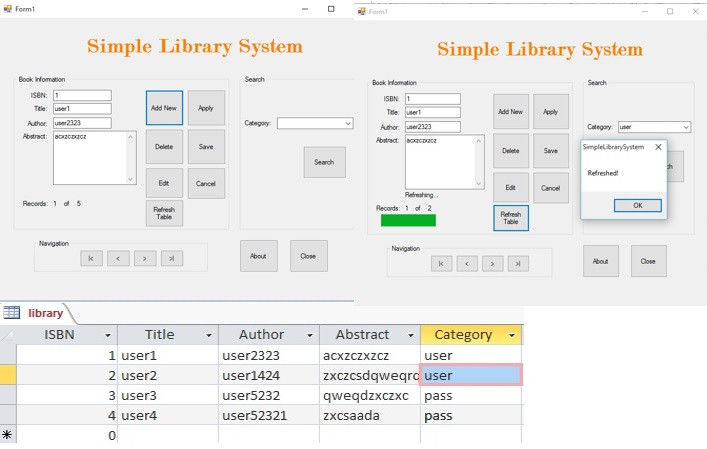Simple Library System for Beginners using VB.NET and MS Access with Source Code
This is a Simple Library System that was developed using VB.Net and MS Access Database. The program can help students, beginners, or new in the said programming language to understand how to integrate VB.NET and MS Access database. The program is able to store, update, delete, view, and search book details. The program is a single-form application which means all functions/features of this simple library application can be done in the same form. The data can be browsed by navigating the pagination buttons. The navigation buttons are composed of 4 different buttons which are the next, previous, first, and last.
The application's source code is free to download. Feel Free to download and modify it the way you desire.
Features
- Add Book
- Update Book Details
- View Book Details
- Delete Book
- Search Book
- Navigate to Book List
How to Run
Requirements
- Download and Install MS Visual Studio. (recently tested using MS VS 2019 Community)
- Download and Install MS Office or MS Access Database Engine 2010.
Installation/Setup
- Download and Extract the provided source code zip file. (download button is located below)
- Locate the Solution File in the extracted source code folder. The file is known as "SimpleLibrarySystem.sln".
- Open the solution file with your MS Visual Studio.
- Press the "F5" key on your keyboard to run the Simple Library System Application.
Demo
That's it! You can now explore the features and functionalities of this Simple Library System Project in VB.NET and MS Access Database. I hope this can help you with your needs and you'll find something useful for your future projects.
Enjoy :)
Note: Due to the size or complexity of this submission, the author has submitted it as a .zip file to shorten your download time. After downloading it, you will need a program like Winzip to decompress it.
Virus note: All files are scanned once-a-day by SourceCodester.com for viruses, but new viruses come out every day, so no prevention program can catch 100% of them.
FOR YOUR OWN SAFETY, PLEASE:
1. Re-scan downloaded files using your personal virus checker before using it.
2. NEVER, EVER run compiled files (.exe's, .ocx's, .dll's etc.)--only run source code.