Part IV: Improving of Code using Modules in Visual Basic.Net
Submitted by joken on Thursday, September 5, 2013 - 11:57.
This tutorial is a continuation of Part III: Update and Delete Specific Data in MySQL Database using Visual Basic. Net. But this time we're going to focus on how we can improve the design of our existing code using Code Refactoring. Refactoring is the process of changing a software system in such a way that it hasn't altered the external behavior of the code, yet improves its internal structure.
To start with, we need to open our last project from part three the project is so called “VBMYSQL”. Then after this on the solution explorer right click the project name->Select Add->New Item. In the Add New Item form Select “Module” and name it as “dbcon” and finally click “Add” button and this look like as shown below.
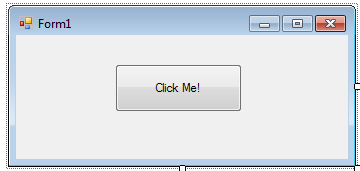 And we're going to do it again for two times and name it as “dbselect” and “dbcrud”. After clicking the Add button, it will automatically show in the Solution Explorer and double click this “dbcon” module so that we can add our code to set for Database connection. And this bit of code.
Next we’re now going to set also our module for Creating, Updating and deleting of Data. To do this just simply double click the “dbcrud” module and add this code.
Code for dbselect module.
After setting the three modules were now going to use this module. Let's start with “Create User” button to do this double click it deletes all the codes in there except the “INSERT INTO” statement because this will be using it for our code.
And the “Create User” button will now look like as shown below.
And you try this now by running your program. Then after this we will do now our Reading of Data to do this just add this code.
and for “Update User” here’s the code.
And for “Delete User” here’s the code.
And now this is our code for “Manage_user” form.
As we can observe there is really big different of using modules compare to use of traditional coding style. With the help of this module we can now able to do our coding 10x faster compare before. Meaning with the use of this technique we can create a system very soon and with less of bugs. Hope it can help you to improve your productivity in programming using visual Basic Modules.
And we're going to do it again for two times and name it as “dbselect” and “dbcrud”. After clicking the Add button, it will automatically show in the Solution Explorer and double click this “dbcon” module so that we can add our code to set for Database connection. And this bit of code.
Next we’re now going to set also our module for Creating, Updating and deleting of Data. To do this just simply double click the “dbcrud” module and add this code.
Code for dbselect module.
After setting the three modules were now going to use this module. Let's start with “Create User” button to do this double click it deletes all the codes in there except the “INSERT INTO” statement because this will be using it for our code.
And the “Create User” button will now look like as shown below.
And you try this now by running your program. Then after this we will do now our Reading of Data to do this just add this code.
and for “Update User” here’s the code.
And for “Delete User” here’s the code.
And now this is our code for “Manage_user” form.
As we can observe there is really big different of using modules compare to use of traditional coding style. With the help of this module we can now able to do our coding 10x faster compare before. Meaning with the use of this technique we can create a system very soon and with less of bugs. Hope it can help you to improve your productivity in programming using visual Basic Modules.
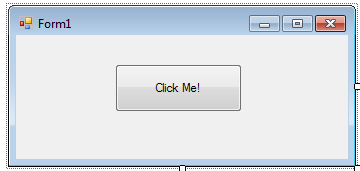 And we're going to do it again for two times and name it as “dbselect” and “dbcrud”. After clicking the Add button, it will automatically show in the Solution Explorer and double click this “dbcon” module so that we can add our code to set for Database connection. And this bit of code.
And we're going to do it again for two times and name it as “dbselect” and “dbcrud”. After clicking the Add button, it will automatically show in the Solution Explorer and double click this “dbcon” module so that we can add our code to set for Database connection. And this bit of code.
- Imports MySql.Data.MySqlClient
- Module dbcon
- 'we declare con as our mysqlconnection because we wanted this connection will be available in all parts of our project
- Public con As MySqlConnection = jokenconn()
- 'This time our mysqlconnection is place inside the a function name jokenconn()
- 'the purpose of of this is that it will always return the mysqlconnection as new mysqlconnection wherever we want to use this connection
- Public Function jokenconn() As MySqlConnection
- Return New MySqlConnection("server=localhost;user id=root;password=;database=test")
- End Function
- End Module
- Imports MySql.Data.MySqlClient
- Module dbcrud
- Dim result As Integer
- Dim cmd As New MySqlCommand
- Public con As MySqlConnection = jokenconn()
- Public Sub jokeninsert(ByVal sql As String)
- Try
- con.Open()
- With cmd
- .Connection = con
- .CommandText = sql
- result = cmd.ExecuteNonQuery
- If result = 0 Then
- Else
- End If
- End With
- Catch ex As Exception
- End Try
- End Sub
- Public Sub jokenupdate(ByVal sql As String)
- Try
- con.Open()
- With cmd
- .Connection = con
- .CommandText = sql
- result = cmd.ExecuteNonQuery
- If result = 0 Then
- Else
- End If
- End With
- Catch ex As Exception
- End Try
- End Sub
- Public Sub jokendelete(ByVal sql As String)
- Try
- con.Open()
- With cmd
- .Connection = con
- .CommandText = sql
- result = cmd.ExecuteNonQuery
- If result = 0 Then
- Else
- End If
- End With
- Catch ex As Exception
- End Try
- End Sub
- End Module
- Imports MySql.Data.MySqlClient
- Module dbselect
- Dim cmd As New MySqlCommand
- Dim da As New MySqlDataAdapter
- Public con As MySqlConnection = jokenconn()
- Public Sub findThis(ByVal sql As String)
- Try
- con.Open()
- With cmd
- .Connection = con
- .CommandText = sql
- End With
- Catch ex As Exception
- End Try
- da.Dispose()
- End Sub
- Public Sub filltable(ByVal dtgrd As Object)
- Dim publictable As New DataTable
- Try
- da.SelectCommand = cmd
- da.Fill(publictable)
- dtgrd.DataSource = publictable
- dtgrd.Columns(0).Visible = False
- ' dtgrd.Columns(1).Visible = False
- da.Dispose()
- Catch ex As Exception
- End Try
- End Sub
- End Module
- Private Sub btncreate_Click(ByVal sender As System.Object, ByVal e As System.EventArgs) Handles btncreate.Click
- jokeninsert("INSERT INTO `test`.`users` (`user_id`, (`user_id`, `fullname`, `username`, `password`) " & _
- "VALUES (NULL, '" & txtfullname.Text & "', '" & txtusername.Text & "', '" & txtpassword.Text & "');")
- End Sub
- findThis("Select * from users")
- filltable(dtguser)
- Private Sub btnupdate_Click(ByVal sender As System.Object, ByVal e As System.EventArgs) Handles btnupdate.Click
- jokenupdate("UPDATE `test`.`users` SET `fullname` = '" & txtfullname.Text & "',`username` = '" & txtusername.Text & "',`password` = '" & txtpassword.Text & "' WHERE `users`.`user_id` =" & Val(lblid.Text) & ";")
- Call btnload_Click(sender, e)
- End Sub
- Private Sub btnDelete_Click(ByVal sender As System.Object, ByVal e As System.EventArgs) Handles btnDelete.Click
- Call btnload_Click(sender, e)
- End Sub
- 'Description: This program can able to insert and read user form the MySQL Database using Visual Basic.
- 'Author: Joken Villanueva
- 'Date Created:
- Imports MySql.Data.MySqlClient
- Public Class Manage_user
- Private Sub btncreate_Click(ByVal sender As System.Object, ByVal e As System.EventArgs) Handles btncreate.Click
- jokeninsert("INSERT INTO `test`.`users` (`user_id`, `fullname`, `username`, `password`) " & _
- "VALUES (NULL, '" & txtfullname.Text & "', '" & txtusername.Text & "', '" & txtpassword.Text & "');")
- End Sub
- Private Sub btnupdate_Click(ByVal sender As System.Object, ByVal e As System.EventArgs) Handles btnupdate.Click
- jokenupdate("UPDATE `test`.`users` SET `fullname` = '" & txtfullname.Text & "',`username` = '" & txtusername.Text & "',`password` = '" & txtpassword.Text & "' WHERE `users`.`user_id` =" & Val(lblid.Text) & ";")
- Call btnload_Click(sender, e)
- End Sub
- Private Sub btnDelete_Click(ByVal sender As System.Object, ByVal e As System.EventArgs) Handles btnDelete.Click
- Call btnload_Click(sender, e)
- End Sub
- Private Sub btnload_Click(ByVal sender As System.Object, ByVal e As System.EventArgs) Handles btnload.Click
- findThis("Select * from users")
- filltable(dtguser)
- End Sub
- Private Sub dtguser_CellMouseClick(ByVal sender As Object, ByVal e As System.Windows.Forms.DataGridViewCellMouseEventArgs) Handles dtguser.CellMouseClick
- 'this code will simply pass the value from the specific row selected by the user
- lblid.Text = dtguser.CurrentRow.Cells(0).Value
- txtfullname.Text = dtguser.CurrentRow.Cells(1).Value
- txtusername.Text = dtguser.CurrentRow.Cells(2).Value
- txtpassword.Text = dtguser.CurrentRow.Cells(3).Value
- End Sub
- End Class
