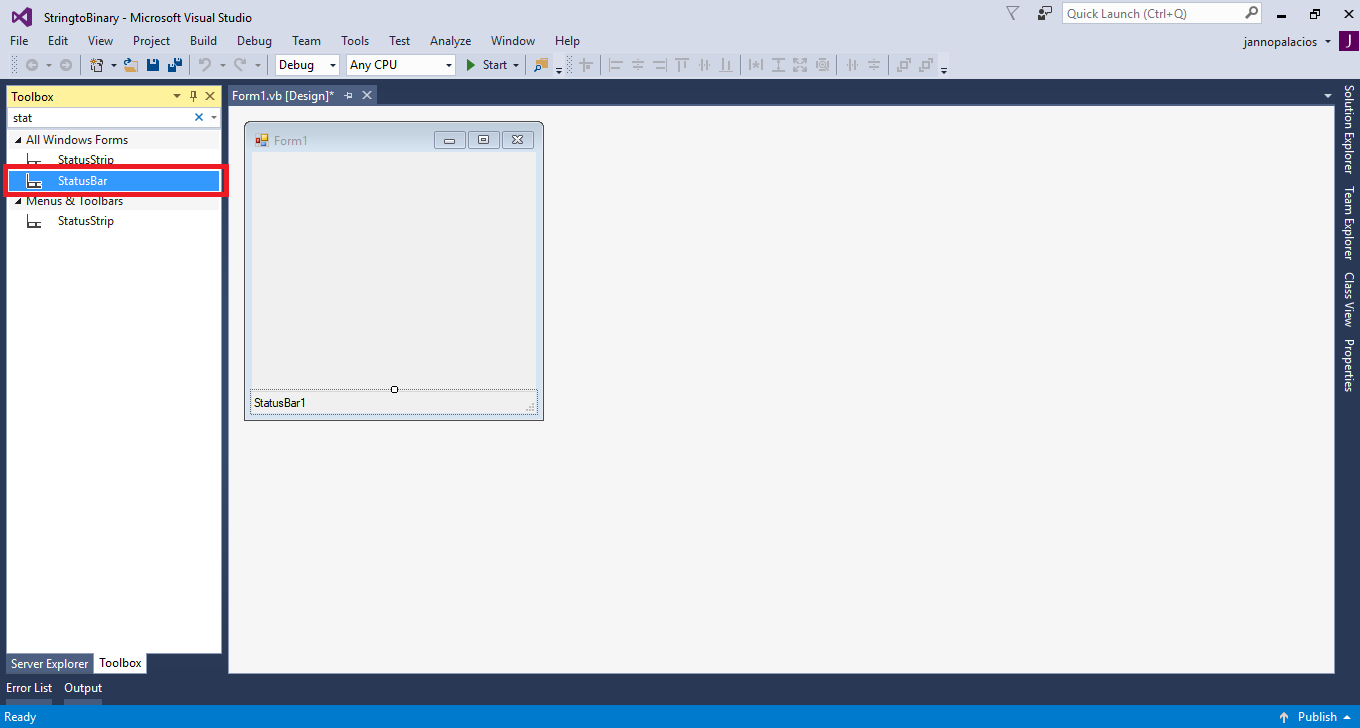How to Add Status Bar Inside the Toolbars in VB.Net
Submitted by janobe on Thursday, February 7, 2019 - 19:14.
In this tutorial you will learn on how to add status bar inside the toolbars in VB.Net. But, let’s briefly tackle first what is a status bar? It is a graphical control element that is usually used to display certain information that can be found at the window’s bottom. Now, all you have to do is follow the steps below to see how the status bar is added inside the toolbars.
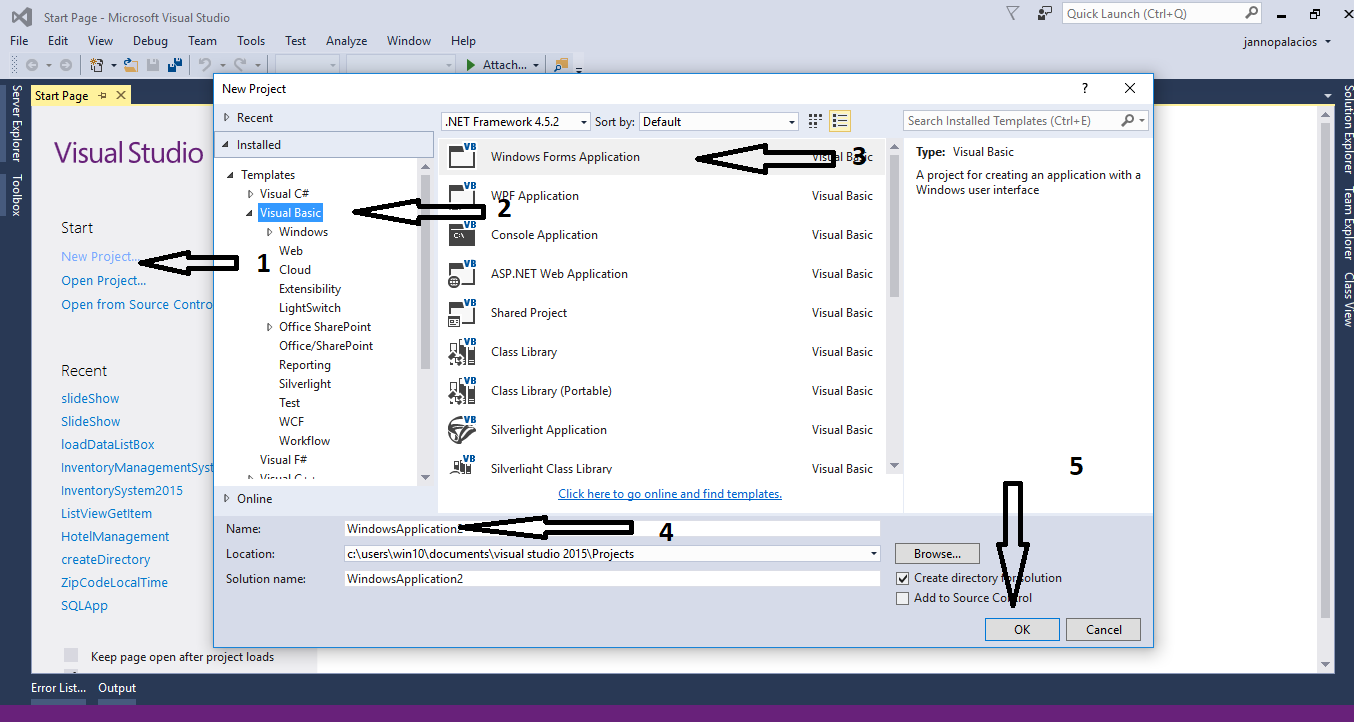
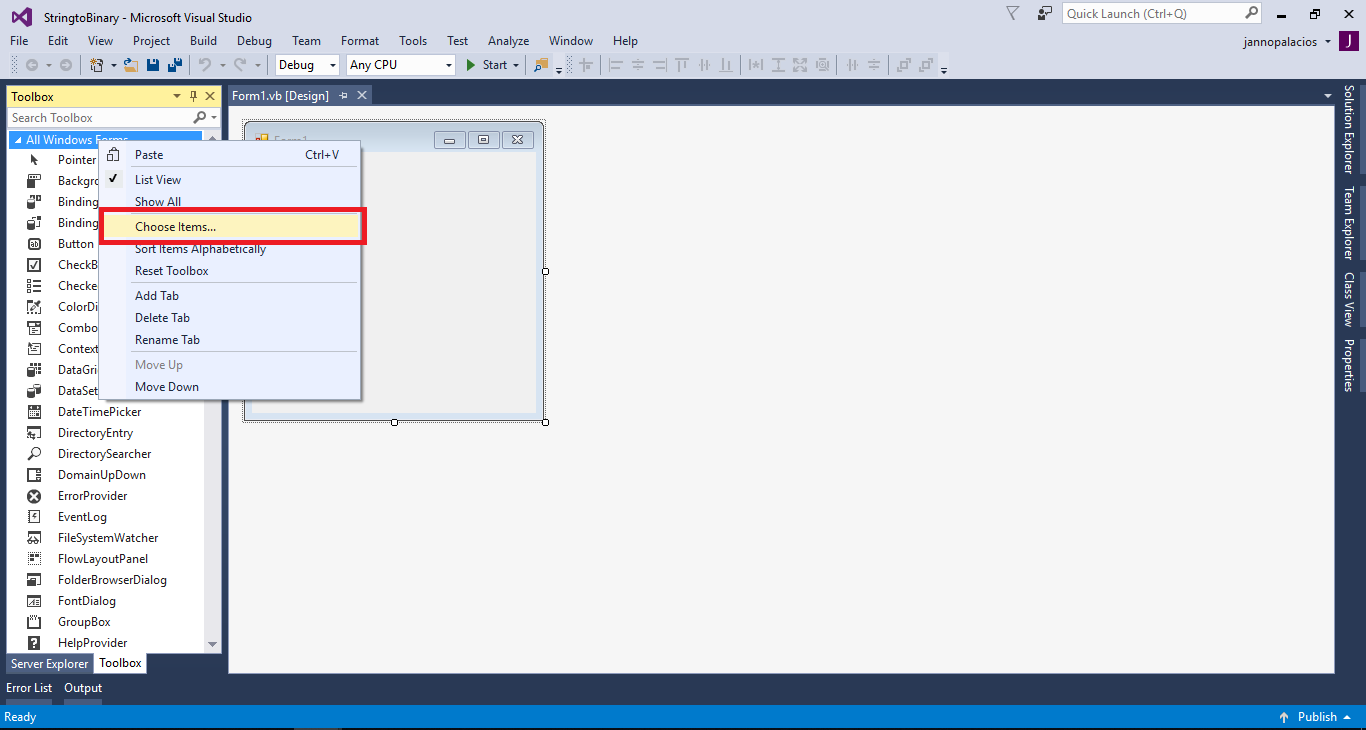
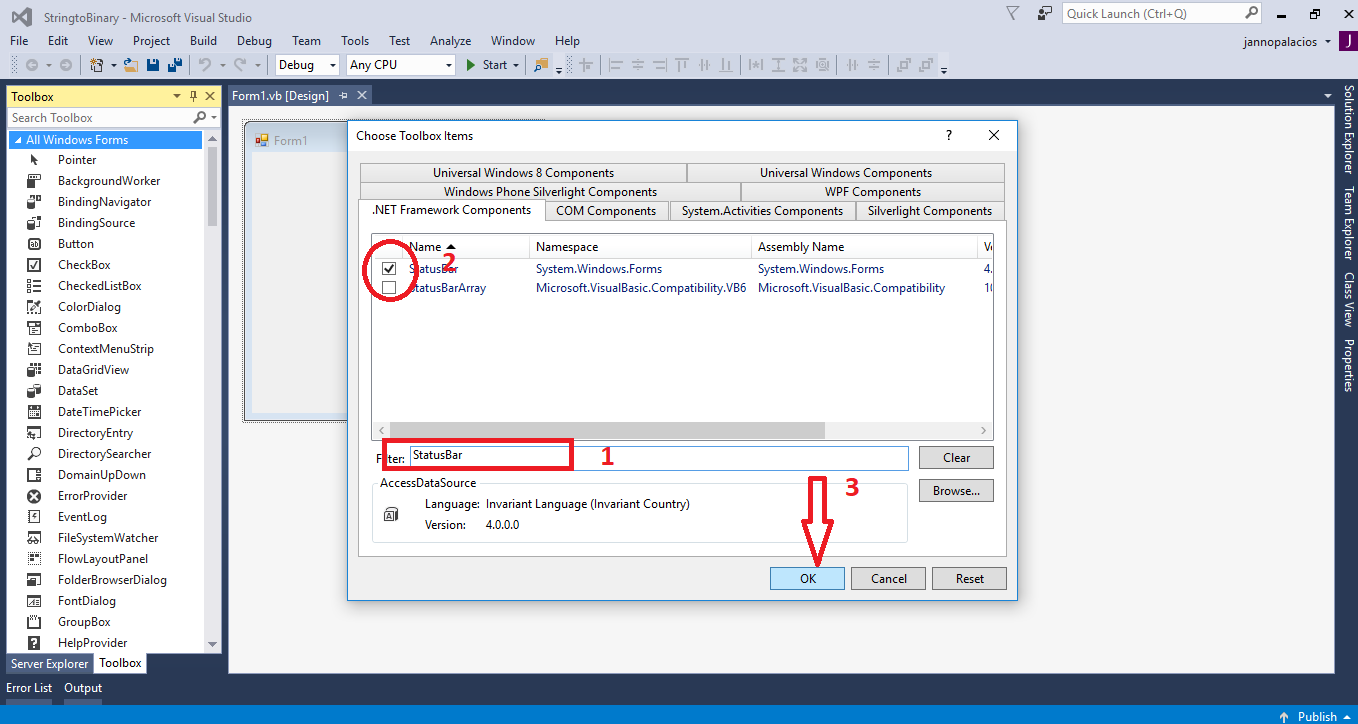
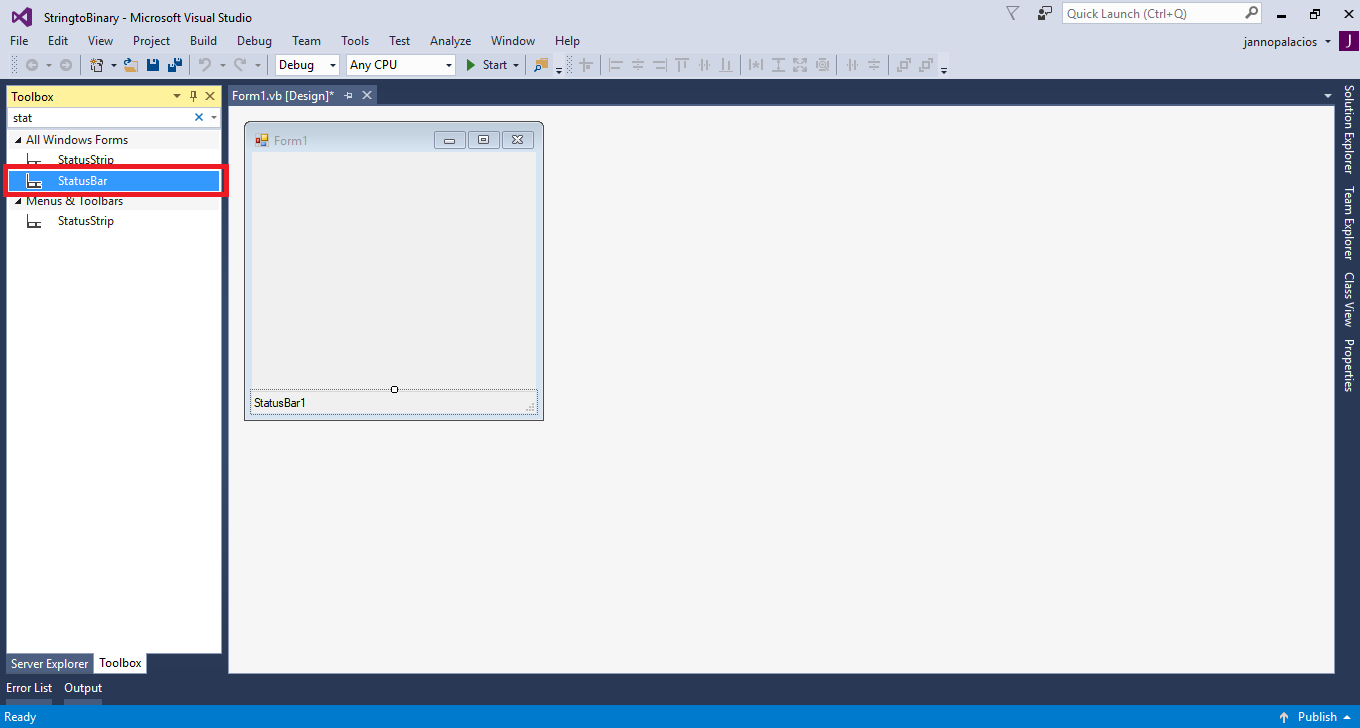 For any questions about this article. You can contact me @
Email – [email protected]
Mobile No. – 09305235027 – TNT
Or feel free to comment below.
For any questions about this article. You can contact me @
Email – [email protected]
Mobile No. – 09305235027 – TNT
Or feel free to comment below.
Creating Application
Step 1
Open Microsoft Visual Studio 2015 and create a new windows form application in visual basic.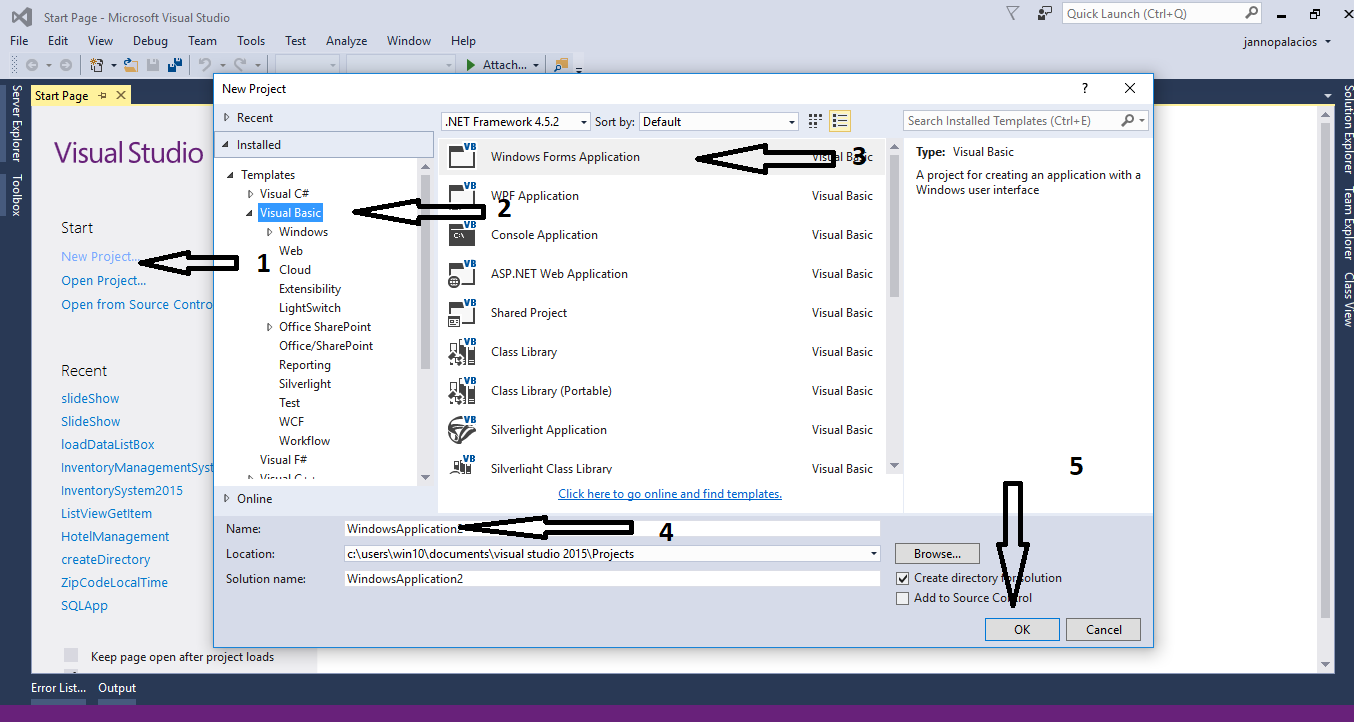
Step 2
Right click the Toolbars and hit “choose items”.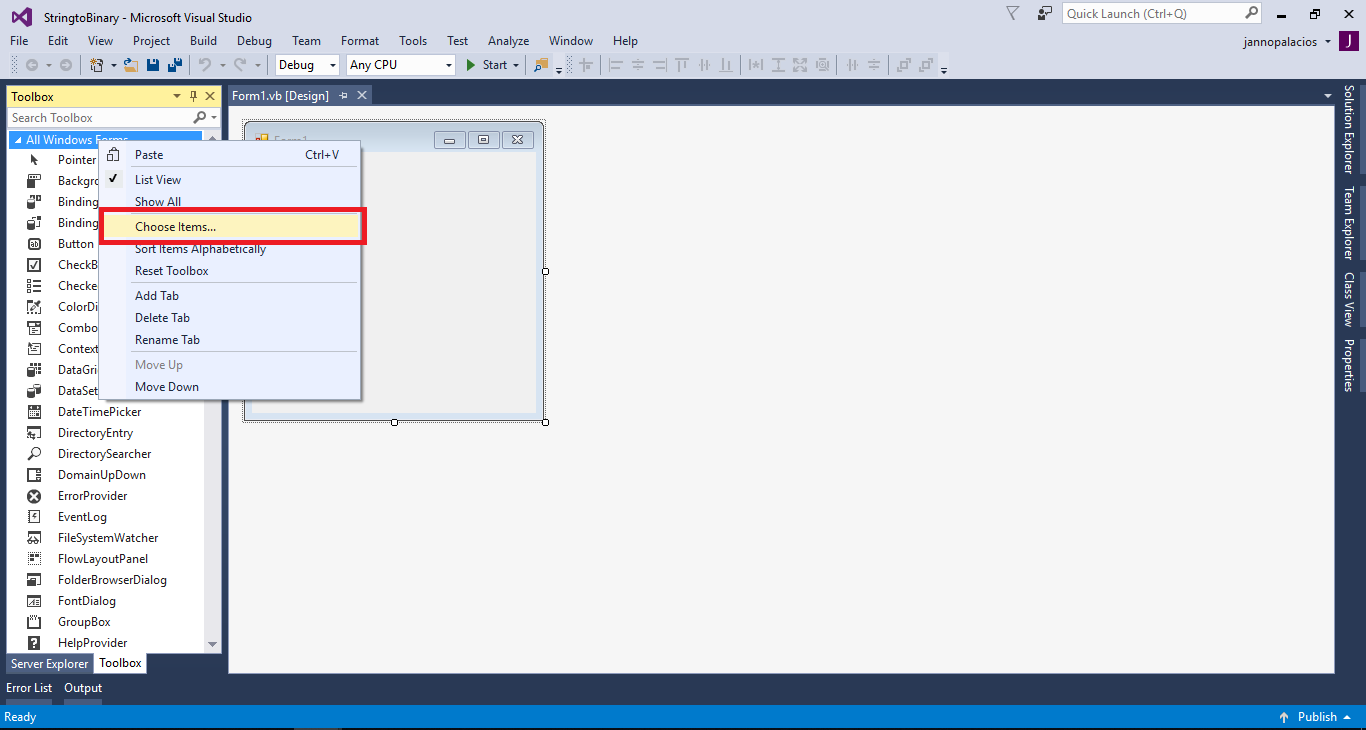
Step 3
Find “Status Bar” in the .Net Frameworks Components then click check and hit the “ok” button.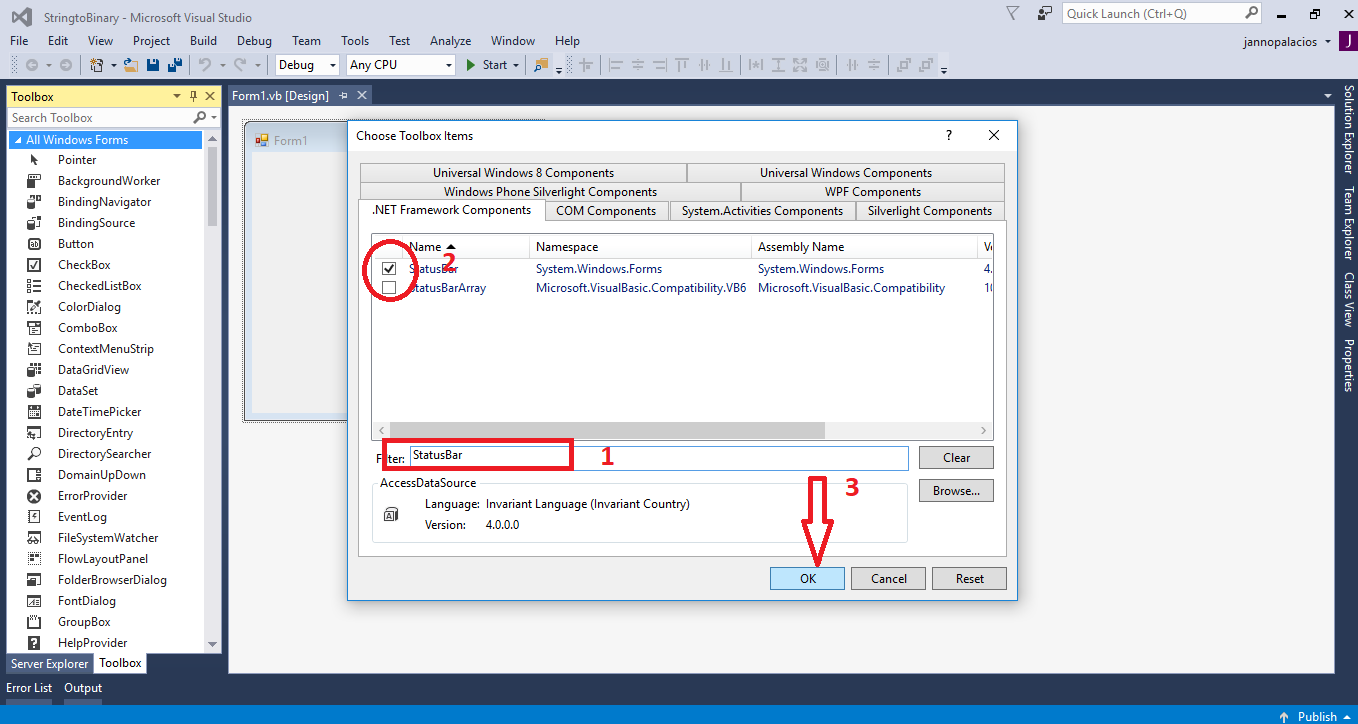
Step 4
Now, the "Status Bar" is inside the toolbars.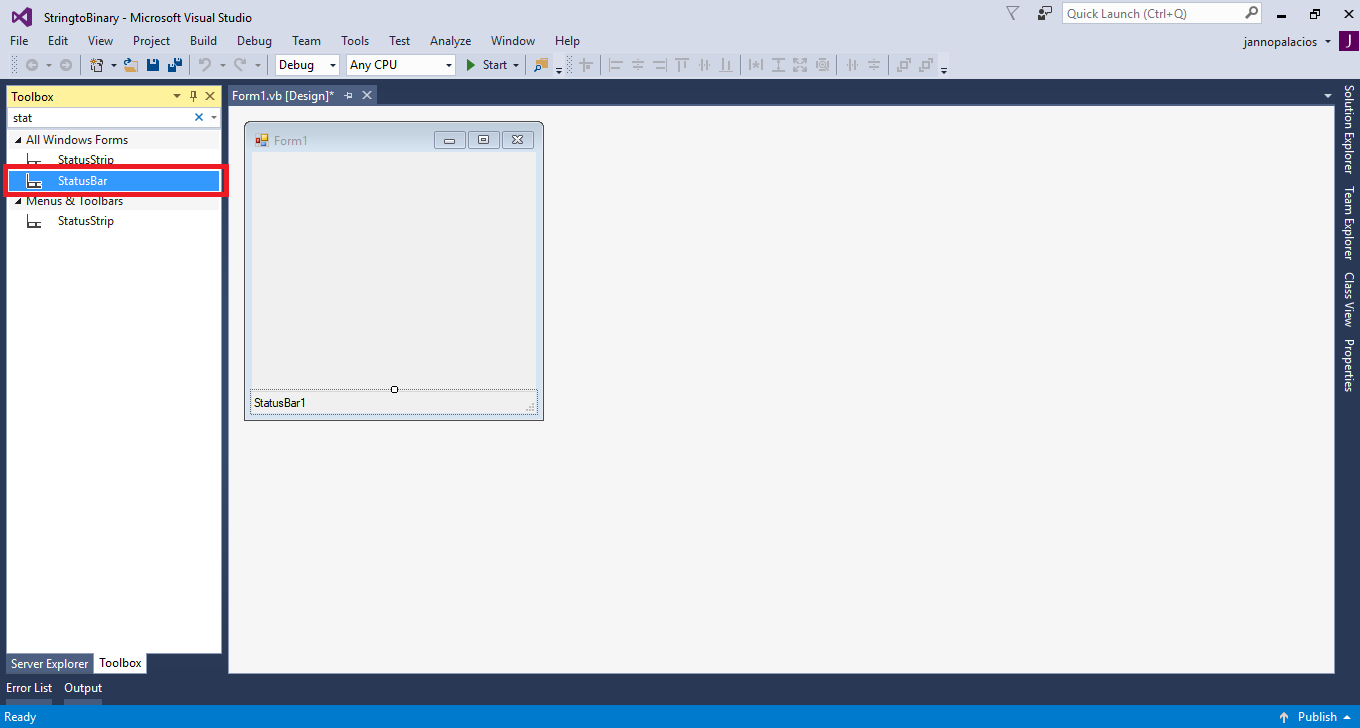 For any questions about this article. You can contact me @
Email – [email protected]
Mobile No. – 09305235027 – TNT
Or feel free to comment below.
For any questions about this article. You can contact me @
Email – [email protected]
Mobile No. – 09305235027 – TNT
Or feel free to comment below.