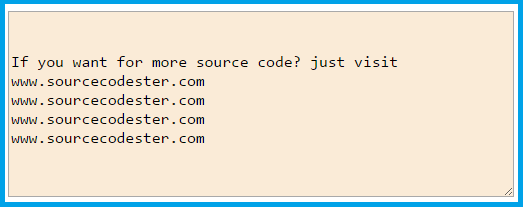How to Create Automatic Scrolling Content in Textarea using JavaScript
Submitted by alpha_luna on Thursday, June 16, 2016 - 16:31.
In this tutorial, we are going to create Automatic Scrolling Content in Textarea using JavaScript. This is simple source code that we are going to use to create this. Using this script, the content of the Textarea will automatically be scrolling up the page.
Creating Textarea as shown in the image below.
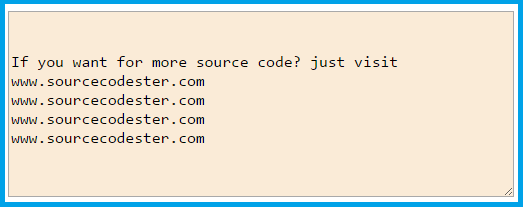 Here's the source code in the image above.
So what can you say about this work? Share your thoughts in the comment section below or email me at [email protected]. Practice Coding. Thank you very much.
Here's the source code in the image above.
So what can you say about this work? Share your thoughts in the comment section below or email me at [email protected]. Practice Coding. Thank you very much.
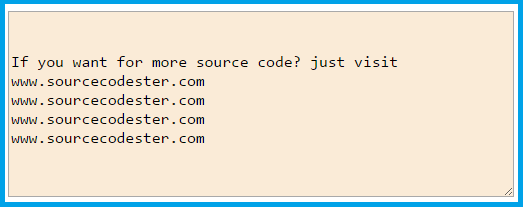 Here's the source code in the image above.
Here's the source code in the image above.
The complete code.