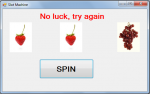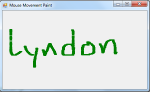How To Create a Stopwatch in C#
In this tutorial, I will teach you how to create a program that has a function of a digital stopwatch. Stopwatch is a timepiece that can be started or stopped for exact timing as of a race or any activity.
Now, let's start this tutorial!
1. Let's start with creating a Windows Form Application for this tutorial by following the following steps in Microsoft Visual Studio: Go to File, click New Project, and choose Windows Application.
2.
- Read more about How To Create a Stopwatch in C#
- Log in or register to post comments
- 6643 views


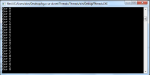
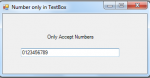
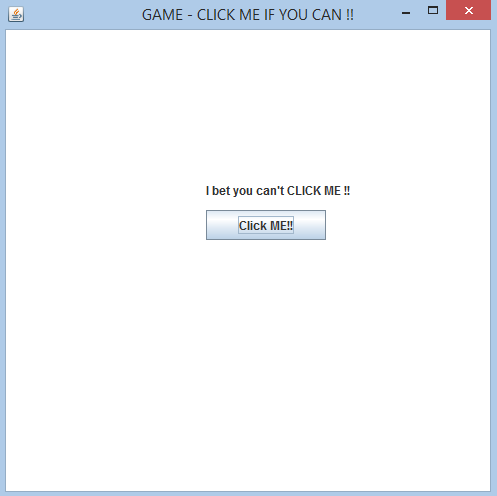 In this tutorial we will be working in JAVA SWING. The first thing that we are going to do is setting up a JFrame and adding the required panels and Components.
In this tutorial we will be working in JAVA SWING. The first thing that we are going to do is setting up a JFrame and adding the required panels and Components.