How to Create a Dice Roller App in Terminal Console using Python
In this tutorial, we will create a "How to Create a Dice Roller App in Terminal Console using Python". We will break down the basics of this program for creating a dice roller. Our goal is to understand the concept behind this program and learn the proper coding to develop it. I will provide a sample program to demonstrate the actual coding of this tutorial.
This topic is simple and easy to understand; just follow the instructions I provide, and you can also do it yourself with ease. The program I will show is a simple that will make our dice roll a number. I will do my best to provide you with the easiest method of creating this program, called "Dice Roller". So, let's start with the coding.
Getting Started:
First you will have to download & install the Python IDLE's, here's the link for the Integrated Development And Learning Environment for Python https://www.python.org/downloads/.
Creating Main Function
This is the main function of the application. The following code will display a simple GUI in terminal console of Dice Roller. To do this, simply copy and paste these blocks of code into the IDLE text editor.- import random
- print("\n\n=========== Dice Roller App =========== \n")
- x = 'y'
- while x == 'y':
- n = random.randint(1, 6)
- if n == 1:
- print("-----------")
- print("| |")
- print("| O |")
- print("| |")
- print("-----------")
- elif n==2:
- print("-----------")
- print("| O |")
- print("| |")
- print("| O |")
- print("-----------")
- elif n==3:
- print("-----------")
- print("| O |")
- print("| O |")
- print("| O |")
- print("-----------")
- elif n==4:
- print("-----------")
- print("| O O |")
- print("| |")
- print("| O O |")
- print("-----------")
- elif n==5:
- print("-----------")
- print("| O O |")
- print("| O |")
- print("| O O |")
- print("-----------")
- elif n==6:
- print("-----------")
- print("| O O |")
- print("| O O |")
- print("| O O |")
- print("-----------")
- x = input("Press 'y' to input Again: ")
In this code, we imported a module called "random"; this library is responsible for randomizing the entry index. Next, we enclosed the code with a while loop to keep the program running until it meets a certain condition. Lastly, we drew several objects that represent the dice numbers along with an if statement.
Output:
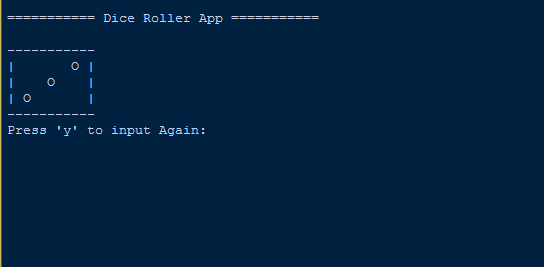
The How to Create a Dice Roller App in Terminal Console using Python source code that I provide can be download below. Please kindly click the download button.
There you have it we successfully created How to Create a Dice Roller App in Terminal Console using Python. I hope that this simple tutorial help you to what you are looking for. For more updates and tutorials just kindly visit this site. Enjoy Coding!
More Tutorials for Python Language

