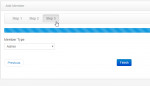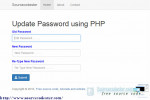Wizard Registration Form with Progress Bar
In this tutorial, we are going to create registration form using PDO in PHP. If you are looking for Wizard Registration Form with Progress Bar then you are at the right place. Using this kind of form, you can organize the information to be enter by the user. This simple tutorial, it has 3 steps to finish the registration for the user.
- Read more about Wizard Registration Form with Progress Bar
- Log in or register to post comments
- 1062 views