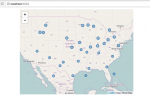Simple Two Way Data Binding Using AngularJS
In this tutorial, we will try to create a Simple Two Way Data Binding Using AngularJS. AngularJS is a structural framework for dynamic web apps. It is a kind of template that extends HTML to a new level of coding techniques. It is mostly used by other well known site for creating a template. So let's get started.
Creating A Mark-up
This a form for displaying the value when the user input a value.
- Read more about Simple Two Way Data Binding Using AngularJS
- Log in or register to post comments
- 14 views