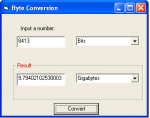Sales and Inventory Monitoring System for Maureen's Ukay-Ukay (Visual Basic + MySQL)
This is a work of my programming partner before entitled Sales and Inventory Monitoring System for Maureen's Ukay-Ukay. This is one of the thesis/capstone projects which we have made using Visual Basic 6.0 and MySQL as backend/database that we made for a particular school way back year 2010. This system is for a clothing store establishment. This system features: Transaction Sales Inventory Order
- Read more about Sales and Inventory Monitoring System for Maureen's Ukay-Ukay (Visual Basic + MySQL)
- 4 comments
- Log in or register to post comments
- 1960 views



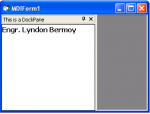
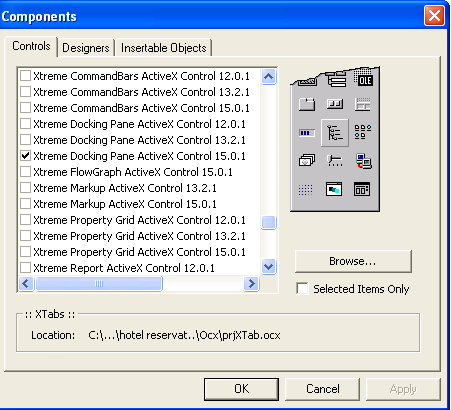 3. Create an MDI form.
3. Create an MDI form.