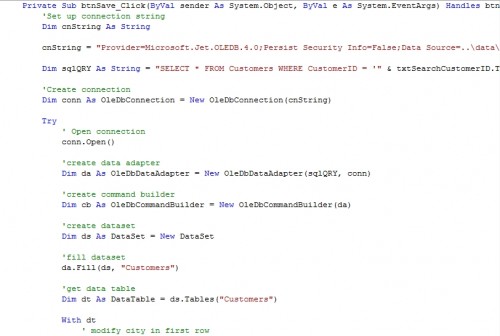TextBox Control
One of the most common control used in visual basic is a text box. The main purpose of textbox is that, it allows user to input text information to be used by the program. By default, text box takes a single line of text. But using visual basic, you can set the property to accept a multiple line of text and even with a scroll bar.
This time, open visual basic and create a new project called “Textbox”. Then drag a six text box and six label from the toolbox.
- Read more about TextBox Control
- Log in or register to post comments
- 832 views