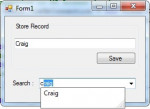Storing Data and Autocomplete ComboBox
For today, I will teach you how to create an Autocomplete ComboBox and Store data in MS Access Database. In doing the Autocomplete ComboBox there’s no need for you to dropdown the ComboBox every time you search for your list. All you have to do is type the initial letter in the ComboBox that you’re going to search and the records will automatically dropdown. And that’s how easy it is.
So, let’s begin.
1. Open Visual Basic 2008
2.
- Read more about Storing Data and Autocomplete ComboBox
- Log in or register to post comments
- 252 views