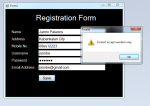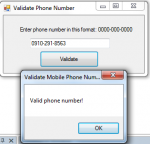How to Do Pattern Matching in VB.NET
HOW TO DO PATTERN MATCHING IN VB.NET Searching for a particular text is one of the important applications in text processing. Searching becomes more difficult when the size of text increases. Regular expression is a method used to reduce the time and complexity of searching. Regular expressions also called as RegEX which describes the pattern (set of strings which needs to be searched). HOW TO
- Read more about How to Do Pattern Matching in VB.NET
- Log in or register to post comments
- 463 views