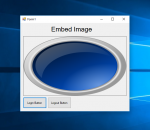How to Access an Image in the Resources Using VB.Net
In this tutorial I will show you how to access an image in the resources using vb.net. This method will help you to embed an image from the resources to a picture box. It is very simple and yet very useful. I Hope this tutorial will solve some of your problems.
- Read more about How to Access an Image in the Resources Using VB.Net
- Log in or register to post comments
- 1799 views