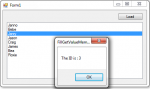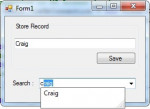RADS Motor Parts Sales and Inventory System with Barcode Technology
RADS Motor Parts Sales and Inventory System is a software-based System that uses a barcode scanner for fast processing of sales that will save you time. This system helps track the inventory and sales activity of the company with no financial fees. It includes updating of inventory levels, date, price and customer and transactions of entry records of the products purchased. This system is made of
- Read more about RADS Motor Parts Sales and Inventory System with Barcode Technology
- Log in or register to post comments
- 2476 views