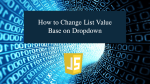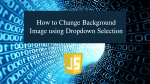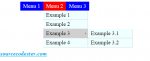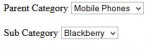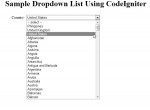How to Change List Value Base on Dropdown in JavaScript
How to Change List Value Base on Dropdown in JavaScript - A simple JavaScript program that can allow to change your html list base on the dropdown option. This tutorial will show you the simplest way of populating the html list by selecting an option in the dropdown button. JavaScript Free Tutorial.
- Read more about How to Change List Value Base on Dropdown in JavaScript
- Log in or register to post comments
- 301 views