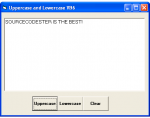Character Limit Using HTML, CSS and JavaScript with Source Code
Welcome to Character Limit a user-friendly web application designed to streamline text input within specified character constraints. This innovative project offers a seamless solution for managing character limits across diverse contexts, from composing concise messages to crafting succinct tweets or filling out online forms. By integrating real-time character counting and visual feedback
- Read more about Character Limit Using HTML, CSS and JavaScript with Source Code
- Log in or register to post comments
- 404 views