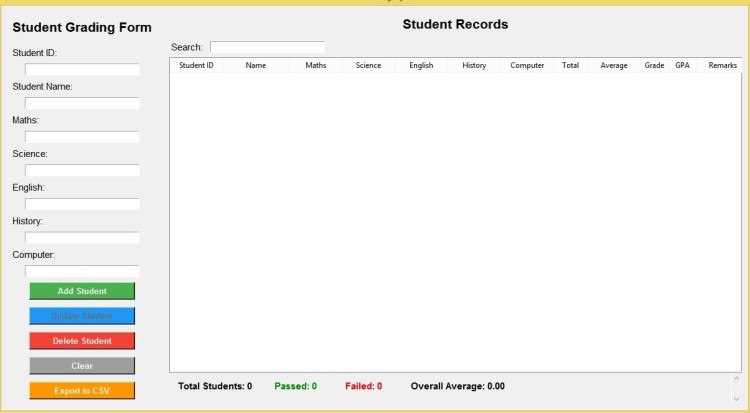Student Grading System Using Tkinter and SQLite in Python with Source Code
The Student Grading System is an interactive desktop application built entirely with Python using the Tkinter library. The application allows you to manage student records through a graphical user interface (GUI) with full CRUD (Create, Read, Update, Delete) operations. The Student Grading System Using Tkinter and SQLite features tools that utilize an SQLite database to store the inputted data and also provides an option to export the records in CSV format. This project is an excellent way to practice and reinforce essential programming concepts, making it a valuable exercise for enhancing your Python skills in application development.
The Student Grading System Using Tkinter and SQLite in Python with Source Code is free to be downloaded just read the content below for more info. This application is for educational purpose only.
Student Grading System Using Tkinter and SQLite in Python with Source Code Basic Information
- Language used: Python
- Coding Tool used: Built-in Python IDLE
- Type: Desktop Application
- Database used: SQLite
About Inventory Management System
Student Grading System Using Tkinter and SQLite is a user-friendly desktop application developed in Python that helps automate and simplify the process of managing student records and grades. The system features a clean and interactive graphical user interface built with Tkinter, allowing users to easily input, update, delete, and search student information without needing to work directly with the database. It uses SQLite as its backend database to securely store all student details, including names, IDs, subjects, and corresponding grades. The program also includes functionalities for grade computation and automatic categorization of student performance based on predefined grading criteria. This project demonstrates how Python can be used to combine data management and graphical interface design effectively, making it an excellent tool for teachers, schools, and academic institutions to maintain accurate and organized student grading records.
Student Grading System Using Tkinter and SQLite in Python with Source Code Features
- User Interface (UI)
- Built with Tkinter for a clean and user-friendly graphical interface.
- Organized layout with input fields, labels, buttons, and a data table.
- Features entry forms for Student ID, Name, Subject, and Grades.
- Treeview widget displays stored records in a tabular format.
- Responsive buttons for actions like Add, Update, Delete, Search, and Clear.
- Database Integration
- Uses SQLite as a lightweight, built-in database for efficient data management.
- Automatically creates the database and table if they don’t exist.
- Supports CRUD operations — Create, Read, Update, and Delete student records.
- Data is stored permanently for future access, even after the app is closed.
- Core Functionality
- Allows users to add new students and their grade information.
- Provides an update feature to modify existing student records.
- Enables record deletion with confirmation prompts for safety.
- Includes a search bar for quickly finding specific students.
- Supports clearing all input fields and removing row highlights with a single click.
- Grading System Features
- Calculates student average grade based on multiple subject inputs.
- Automatically determines remarks or status (e.g., Pass or Fail) based on computed averages.
- Displays grades and remarks in the table view for easy reference.
- Prevents invalid or incomplete entries through input validation.
Sample Application Screenshot:
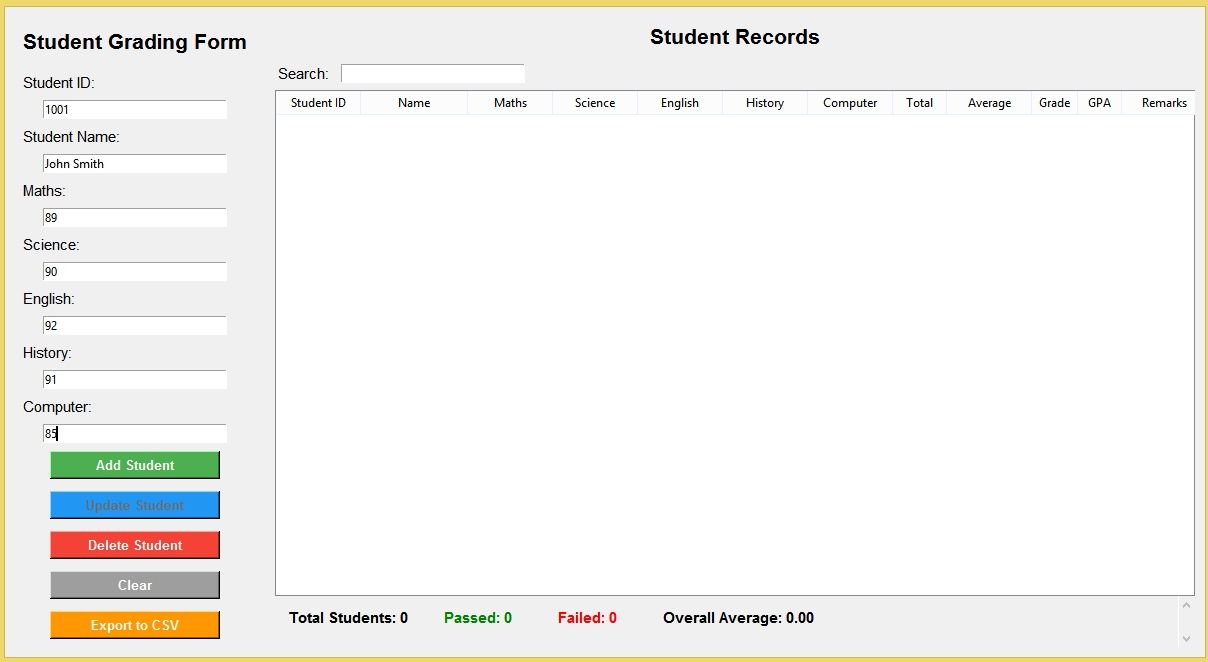
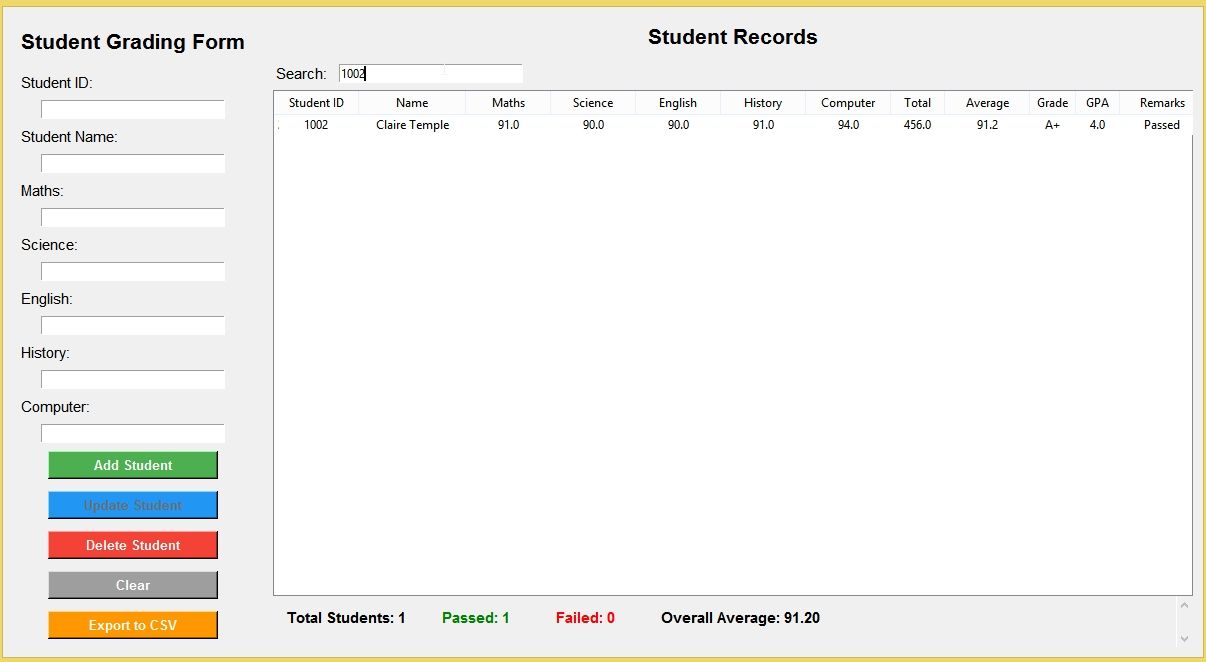
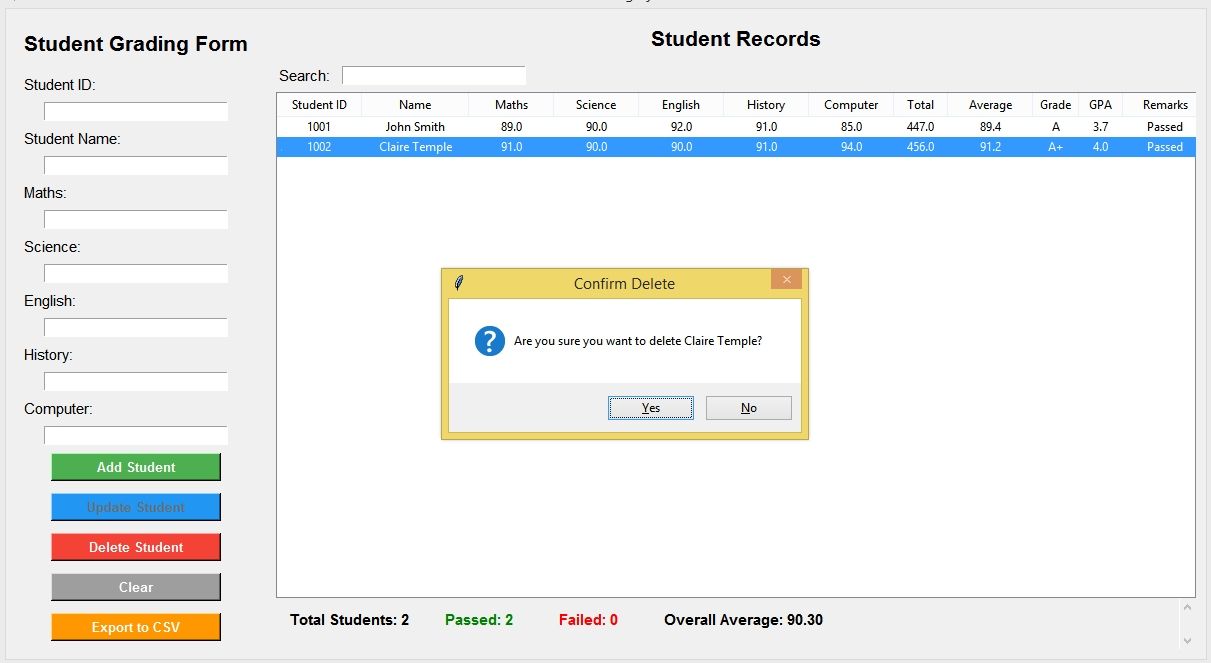
Student Grading System Using Tkinter and SQLite in Python with Source Code Installation Guide
- First you need to download & install the Python IDLE's, here's the link "https://www.python.org/downloads/".
- Download the source code in this site.
- Locate and Extract the zip file.
- Open the extracted folder
- Locate the py file.
- Then open the file via python IDLE or any IDE that supports python language.
- Run the py file to launch the program.
That's all, The Student Grading System was created fully functional using JavaScript language. I hope that this project can help you to what you are looking for. For more projects and tutorials please kindly visit this site. Enjoy Coding!
The Student Grading System Using Tkinter and SQLite in Python with Source Code is ready to be downloaded just kindly click the download button below.
Related Projects & Tutorials
Student Grading SystemNote: Due to the size or complexity of this submission, the author has submitted it as a .zip file to shorten your download time. After downloading it, you will need a program like Winzip to decompress it.
Virus note: All files are scanned once-a-day by SourceCodester.com for viruses, but new viruses come out every day, so no prevention program can catch 100% of them.
FOR YOUR OWN SAFETY, PLEASE:
1. Re-scan downloaded files using your personal virus checker before using it.
2. NEVER, EVER run compiled files (.exe's, .ocx's, .dll's etc.)--only run source code.