Complete Rock Paper Scissor Game Using Pygame in Python with Source Code
The Complete Rock Paper Scissor Game is an interactive desktop application built entirely with Python using the Pygame library. The gameplay is fun and straightforward the objective to select your bet between the three symbol. The Complete Rock Paper Scissor Game Using Pygame features a fun and questionable gameplay because it is base on the chance whether you win or l. This project is an excellent way to practice and reinforce essential programming concepts, making it a valuable exercise for enhancing your Python skills in game development.
The Complete Rock Paper Scissor Game Using Pygame in Python with Source Code is free to be downloaded just read the content below for more info. This application is for educational purpose only.
Complete Rock Paper Scissor Game Using Pygame in Python with Source Code Basic Information
- Language used: Python
- Coding Tool used: Built-in Python IDLE
- Type: Desktop Application
- Database used: None
About Complete Rock Paper Scissor Game
The Complete Rock Paper Scissor Game using Pygame is a digital recreation of the classic hand game built with Python’s Pygame library. In this project, players are presented with a simple yet engaging graphical interface where they can choose between rock, paper, or scissors while competing against the computer. The game uses intuitive event handling to capture player inputs, displays smooth visuals for each move, and applies the standard rules of rock-paper-scissors to determine the winner of every round. It also features randomized computer choices, score tracking, and clear feedback on the results, making the gameplay more interactive and fun. This project not only provides an enjoyable user experience but also serves as an excellent learning exercise for beginners who want to explore Pygame, understand event-driven programming, and develop logic-based game mechanics in Python.
Complete Rock Paper Scissor Game Features
- Classic Rock-Paper-Scissors Gameplay
- Player chooses between **Rock, Paper, or Scissors
- Computer makes a random choice.
- Game applies standard rules: Rock beats Scissors, Scissors beats Paper, and Paper beats Rock.
- Interactive Graphics
- Choices displayed as buttons or icons using Pygame graphics.
- Visual feedback for both player and computer selections.
- Smooth animations for each round.
- Player vs Computer Mode
- Single-player gameplay against the computer.
- Randomized computer choices for fairness.
- Option to play multiple rounds.
- Scoring System
- Scoreboard updates after every round.
- Tracks wins, losses, and draws.
- Encourages players to aim for a higher score.
Sample Application Screenshot:
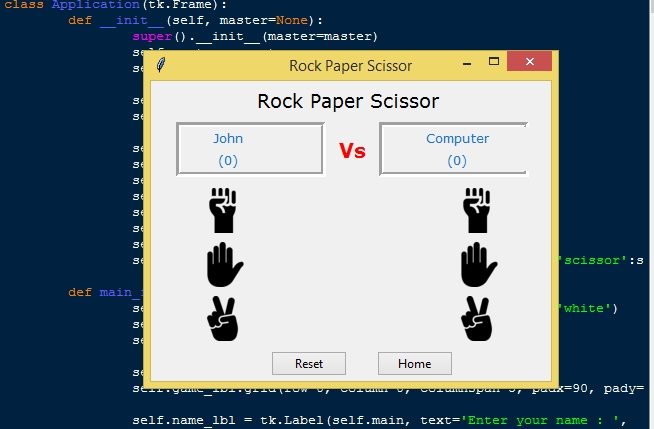
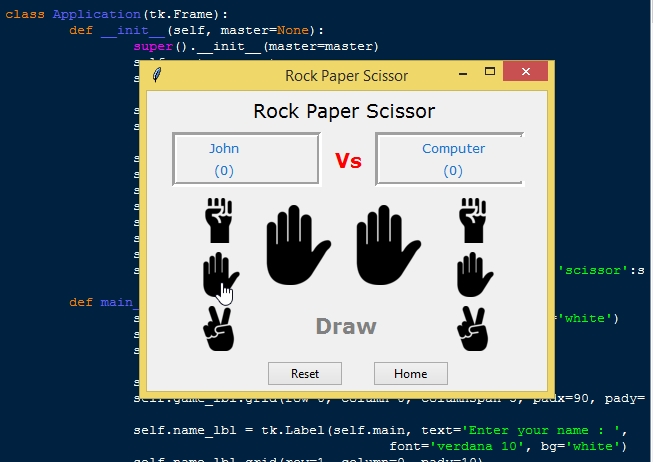
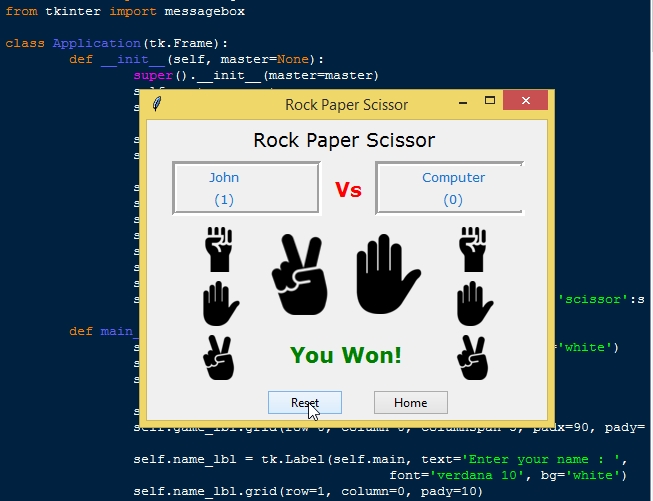
Complete Rock Paper Scissor Game Using Pygame in Python with Source Code Installation Guide
- First you need to download & install the Python IDLE's, here's the link "https://www.python.org/downloads/".
- Download the source code in this site.
- Locate and Extract the zip file.
- Open the extracted folder
- Locate the py file.
- Then open the file via python IDLE or any IDE that supports python language.
- Run the py file to launch the program.
That's all, The Complete Rock Paper Scissor Game was created fully functional using JavaScript language. I hope that this project can help you to what you are looking for. For more projects and tutorials please kindly visit this site. Enjoy Coding!
The Complete Rock Paper Scissor Game Using Pygame in Python with Source Code is ready to be downloaded just kindly click the download button below.
Related Projects & Tutorials
Complete Rock Paper Scissor GameNote: Due to the size or complexity of this submission, the author has submitted it as a .zip file to shorten your download time. After downloading it, you will need a program like Winzip to decompress it.
Virus note: All files are scanned once-a-day by SourceCodester.com for viruses, but new viruses come out every day, so no prevention program can catch 100% of them.
FOR YOUR OWN SAFETY, PLEASE:
1. Re-scan downloaded files using your personal virus checker before using it.
2. NEVER, EVER run compiled files (.exe's, .ocx's, .dll's etc.)--only run source code.

