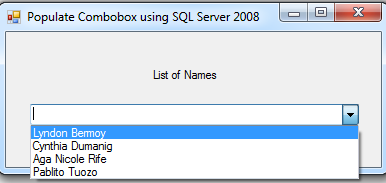Populate Combobox with Data Stored in SQL Server 2008 using C#
Submitted by donbermoy on Tuesday, October 20, 2015 - 18:25.
In this tutorial, I will teach you how to create a program that will load records to a combobox from a SQL Server 2008 database using c#. This will be very helpful in making your systems or thesis.
So, now let's start this tutorial!
1. Let's start with creating a Windows Form Application for this tutorial by following the following steps in Microsoft Visual Studio 2010: Go to File, click New Project, and choose Windows Application.
2. Add only one combobox in your Form.
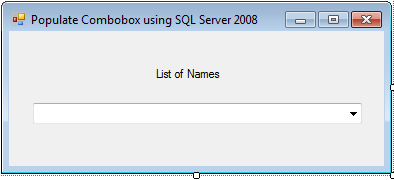 3. We will first create a database named populateCombo using the SQL Server 2008 database.
Create a table named tblNames and have an entity of StudentName with a varchar datatype.
3. We will first create a database named populateCombo using the SQL Server 2008 database.
Create a table named tblNames and have an entity of StudentName with a varchar datatype.
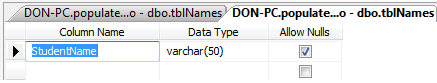 Then put records inside the table and we will retrieve this later in our combobox.
Then put records inside the table and we will retrieve this later in our combobox.
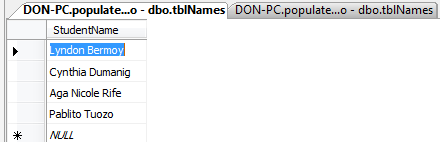 4. Now, let's do the coding.
We will first import the SQL namespace as we will have the SQL database.
Have the connection string of your sql database, the command, connection, and the data reader.
And then call this loadNames() function inside the Form_Load with the connection of your database to open it.
.
Output:
4. Now, let's do the coding.
We will first import the SQL namespace as we will have the SQL database.
Have the connection string of your sql database, the command, connection, and the data reader.
And then call this loadNames() function inside the Form_Load with the connection of your database to open it.
.
Output:
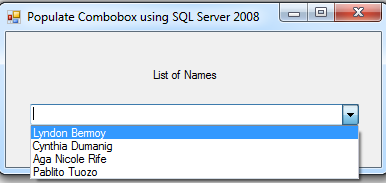 For more inquiries and need programmer for your thesis systems in any kind of programming languages, just contact my number below.
Best Regards,
Engr. Lyndon Bermoy
IT Instructor/System Developer/Android Developer/Freelance Programmer
If you have some queries, feel free to contact the number or e-mail below.
Mobile: 09488225971
Landline: 826-9296
E-mail:[email protected]
Add and Follow me on Facebook: https://www.facebook.com/donzzsky
Visit and like my page on Facebook at: https://www.facebook.com/BermzISware
For more inquiries and need programmer for your thesis systems in any kind of programming languages, just contact my number below.
Best Regards,
Engr. Lyndon Bermoy
IT Instructor/System Developer/Android Developer/Freelance Programmer
If you have some queries, feel free to contact the number or e-mail below.
Mobile: 09488225971
Landline: 826-9296
E-mail:[email protected]
Add and Follow me on Facebook: https://www.facebook.com/donzzsky
Visit and like my page on Facebook at: https://www.facebook.com/BermzISware
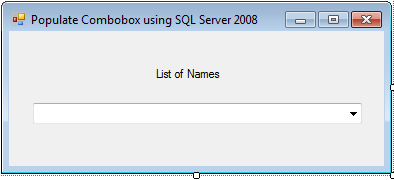 3. We will first create a database named populateCombo using the SQL Server 2008 database.
Create a table named tblNames and have an entity of StudentName with a varchar datatype.
3. We will first create a database named populateCombo using the SQL Server 2008 database.
Create a table named tblNames and have an entity of StudentName with a varchar datatype.
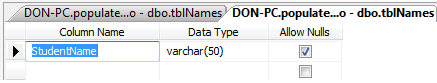 Then put records inside the table and we will retrieve this later in our combobox.
Then put records inside the table and we will retrieve this later in our combobox.
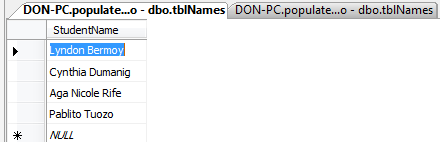 4. Now, let's do the coding.
We will first import the SQL namespace as we will have the SQL database.
4. Now, let's do the coding.
We will first import the SQL namespace as we will have the SQL database.
- using System.Data.SqlClient;
Create a function named loadNames() that will load the records from the database to the combobox. Use the table named tblNames.
- void loadNames()
- {
- string sql = "Select * from tblNames";
- dr = cm.ExecuteReader();
- while (dr.Read())
- {
- //call the first column of the records inside the tblNames
- comboBox1.Items.Add(dr.GetValue(0).ToString());
- }
- dr.Close();
- }
- private void Form1_Load(object sender, EventArgs e)
- {
- cn.Open();
- loadNames();
- }
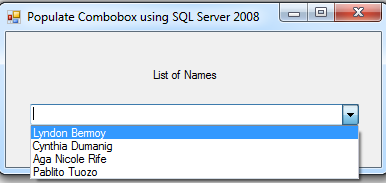 For more inquiries and need programmer for your thesis systems in any kind of programming languages, just contact my number below.
Best Regards,
Engr. Lyndon Bermoy
IT Instructor/System Developer/Android Developer/Freelance Programmer
If you have some queries, feel free to contact the number or e-mail below.
Mobile: 09488225971
Landline: 826-9296
E-mail:[email protected]
Add and Follow me on Facebook: https://www.facebook.com/donzzsky
Visit and like my page on Facebook at: https://www.facebook.com/BermzISware
For more inquiries and need programmer for your thesis systems in any kind of programming languages, just contact my number below.
Best Regards,
Engr. Lyndon Bermoy
IT Instructor/System Developer/Android Developer/Freelance Programmer
If you have some queries, feel free to contact the number or e-mail below.
Mobile: 09488225971
Landline: 826-9296
E-mail:[email protected]
Add and Follow me on Facebook: https://www.facebook.com/donzzsky
Visit and like my page on Facebook at: https://www.facebook.com/BermzISware