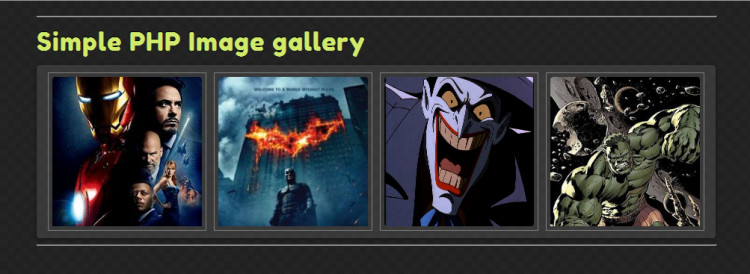Photo Gallery Using PHP/MySQL and jQuery
Note: Due to the size or complexity of this submission, the author has submitted it as a .zip file to shorten your download time. After downloading it, you will need a program like Winzip to decompress it.
Virus note: All files are scanned once-a-day by SourceCodester.com for viruses, but new viruses come out every day, so no prevention program can catch 100% of them.
FOR YOUR OWN SAFETY, PLEASE:
1. Re-scan downloaded files using your personal virus checker before using it.
2. NEVER, EVER run compiled files (.exe's, .ocx's, .dll's etc.)--only run source code.
Comments
First u make database named
Using longblob field to store images and populating photo galler
Big images
Resize large image
photo size
Need more improvement
you just insert picture into db manually and show them on webpage but there is major drawback is admin panel where user can add image gallery categories and ad photos in those categories from the admin panel developers can easily do work with this but the clients needs admin panel from there they just upload images and that show on page they cannot understand coding