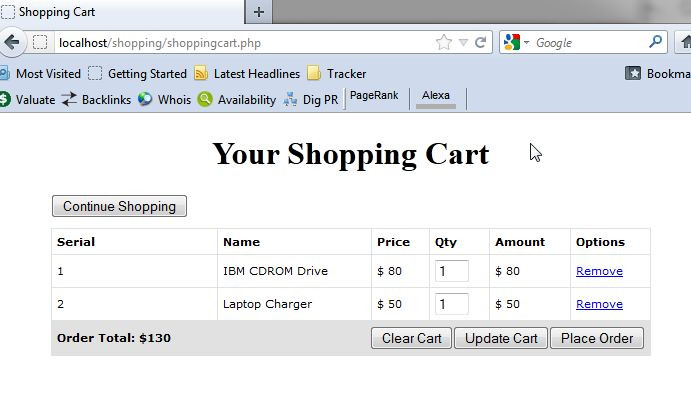How to Build Shopping Cart w/ Checkout in PHP
I just rewrite the code included in this post to fix minor problem encounter by other PHP programmers who can’t run the shopping cart.
The code is taken from this link: http://www.qualitycodes.com/tutorial.php?articleid=25&title=Tutorial-Building-a-shopping-cart-in-PHP.
As you may have noticed, a lot of programmers are screaming for help on how to fix some bugs on this tutorial. Since I cannot upload the code in the said website, I decided to post it here. Still credit goes to “Richard Clark”.
Changes on the code are following:
- Change “<?” to “<?php” to handle php correctly. Some old program still uses “<?” to run PHP code. However, PHP 5 is not stricter and requires you to use php after <?, unless you configure Apache to allow such a shorthand support.
- Add echo command instead of equal (=) sign.
Note: If you run the code prior to downloading this code, make sure to clear your browser cache.
Note: Due to the size or complexity of this submission, the author has submitted it as a .zip file to shorten your download time. After downloading it, you will need a program like Winzip to decompress it.
Virus note: All files are scanned once-a-day by SourceCodester.com for viruses, but new viruses come out every day, so no prevention program can catch 100% of them.
FOR YOUR OWN SAFETY, PLEASE:
1. Re-scan downloaded files using your personal virus checker before using it.
2. NEVER, EVER run compiled files (.exe's, .ocx's, .dll's etc.)--only run source code.
Comments
uploading files
How to Build Shopping Cart w/ Checkout in PHP
please solve my problem after using the How to Build Shopping Cart w / Checkout in PHP is, after I tried to check out why the data from a shopping cart in the shopping cart data is still there? thank... please replay by email [email protected]
sir thanks for this awesome
I admire this programer to
this was extremely helpful. I
Thanx!! a lot for this
You need to include the
Passing a variable to shooping Cart thru the URL
help to solves the problem
Try to change the error
the error is still exist
It should be error_reporting
error_reporting = E_ALL & ~E_NOTICE and not ~E_DEPRECATED & ~E_STRICTPlease tell me in which file
can you please share that
great but how to link email
how to show pictures when i press that specfic product
pls tell me how to solve.
Read this:
How can I display 'The item
how to solve this error
same problem
I have already replied this
coupon code
Payments/Checkout
How to put Paypal Checkout, Skrill Checkout, and Bank Wire Transfer which is integrated with this shopping cart?
How to create a php file of it?
Thank you very much.
need to increase items of the same category from 1 to say 3
need to increase items of the same category from 1 to say 3 and updating- calculating the same.
undefined index
Need an easy and efficient Shoping cart Code for my site
Hey frnds. if any one have a easy and efficient that is proper worked. So plzz send me at [email protected] i need for my website. plzz help me !