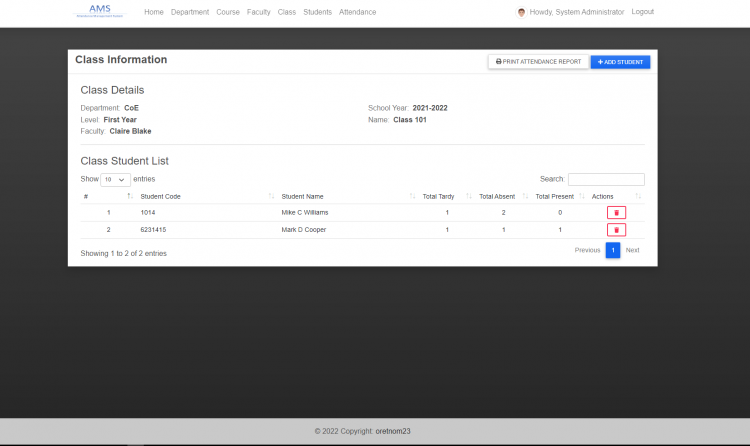College Attendance Management System in Python using Django Free Download
College Attendance Management System using Django in Python
This project is entitled College Attendance Management System. This is a web-based application developed in Python using Django Framework. The project helps certain College School Faculties store/record and manage their students' attendances per class. Using the application they can easily list their class student list and record each student's attendance. Faculty can record the student as Present, Tardy, or Absent on a specific date. The application has a pleasant user interface using the Bootstrap Framework. It also has user-friendly features and functionalities
About the College Attendance Management System
I developed this project using the following:
- Python
- Django
- HTML
- CSS
- JavaScript
- jQuery
- Ajax
- Bootstrap v5
- Material Design Bootstrap Template
- Font-Awesome
This College Attendance Management System Project is accessible for 2 types of user roles which are the Administrator or the Super User and the Faculty User. The Admin user has the privilege to access and manage all the features and functionalities including the Django Admin Panel. He/She is in charge of populating the important list of data in the system such as the Courses. Admin users are the only ones who can register the faculty system credentials which means the system does not support any user registration on the public side. Faculty users can only manage the data that are assigned to him or them. The faculty can only manage the attendance data, add/delete students into the class, and print the Class Attendance Report. Faculty can print the Class Attendance Report at the Class Information Page.
Features
Admin-Side
- Login Page
- Home/Dashboard Page
- Displays the Summary
- Department Management
- Add New Department
- List All Department
- Update Department Details
- Delete Department Details
- Course Management
- Add New Course
- List All Courses
- Update Course Details
- Delete Course Details
- Faculty Management
- Add New Faculty
- List All Faculties
- Update Faculty Details
- Delete Faculty Details
- Student Management
- Add New Student
- List All Students
- Update Student Details
- Delete Student Details
- Class Management
- Add New Class
- List All Classes
- Update Class Details
- Delete Class Details
- View Class Information
- View Class Student List
- Add Student to Class
- Delete Student to Class
- Print Report
- Attendance Management
- Select Class to Manage
- Select Attendance Record Date
- Record the Class Attendance
- Update Profile Details
- Update Profile Avatar
- Update Account Password
- Logout
Faculty-Side
- Login Page
- Home/Dashboard Page
- Displays the Summary
- Student Management
- List All Students
- View Student Details
- Class Management
- List All Classes
- View Class Information
- View Class Student List
- Add Student to Class
- Delete Student to Class
- Print Report
- Attendance Management
- Select Class to Manage
- Select Attendance Record Date
- Record the Class Attendance
- Update Profile Details
- Update Profile Avatar
- Update Account Password
- Logout
Sample Snapshots
Home Page
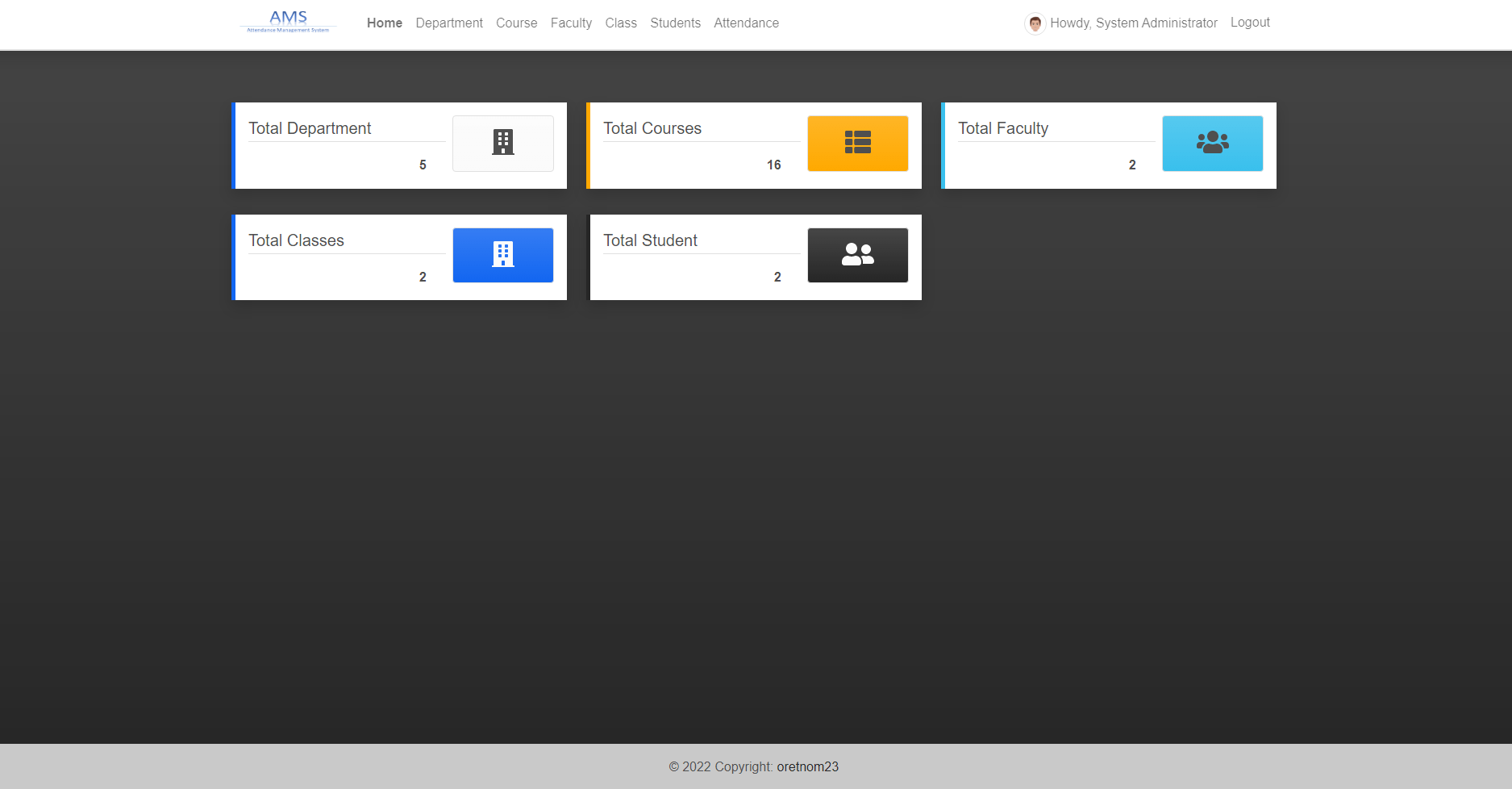
Department List
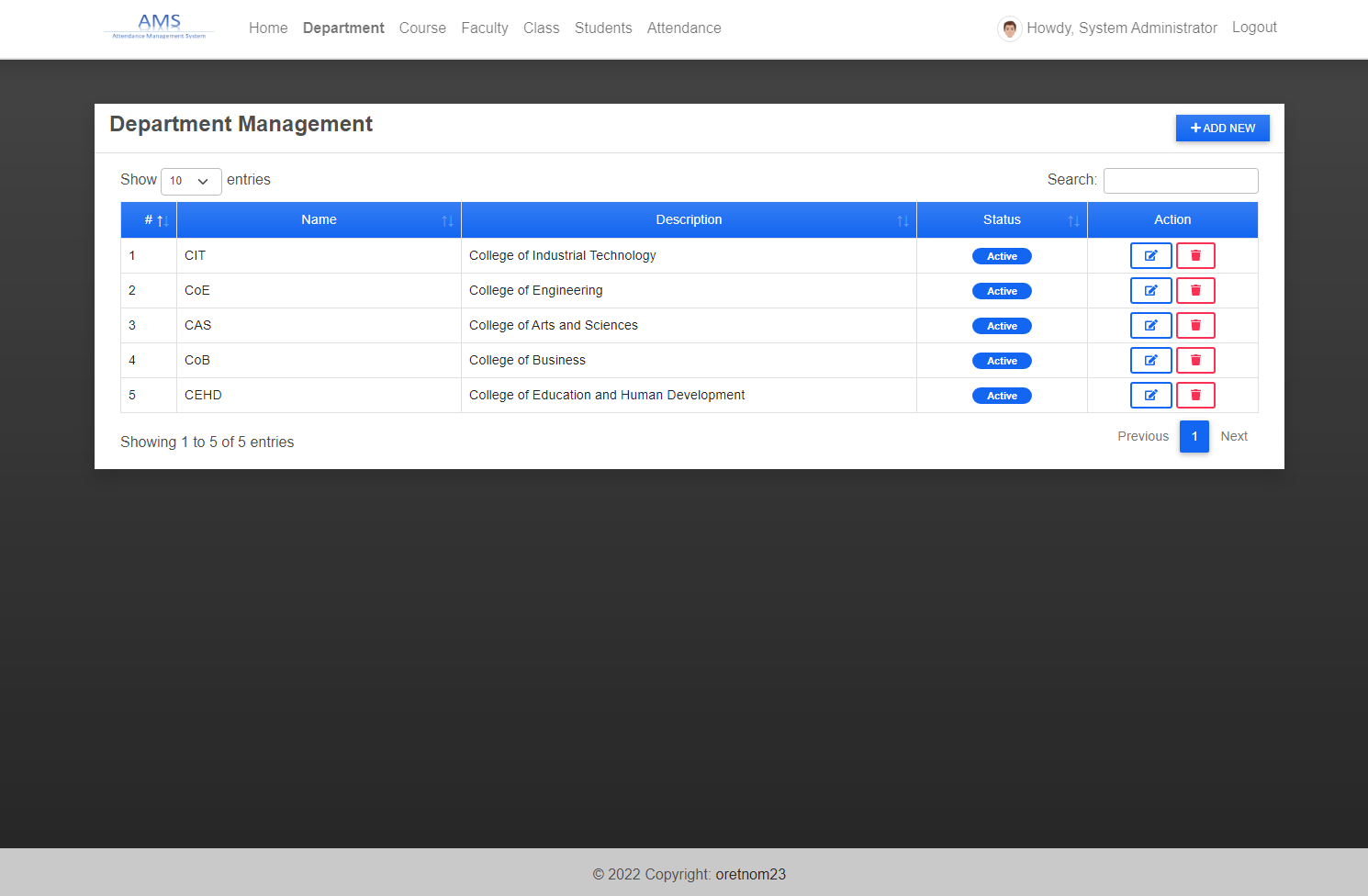
Course List
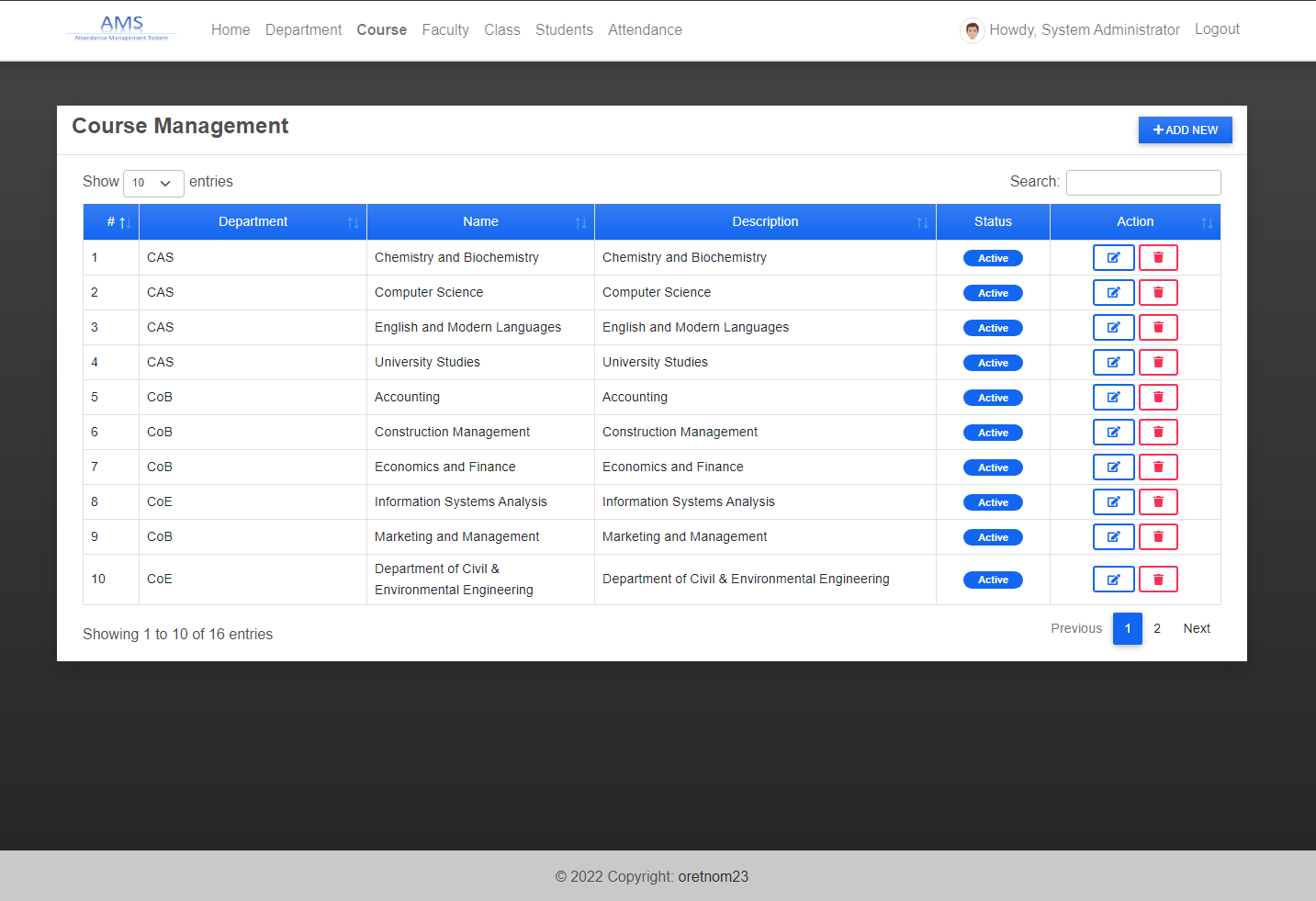
Faculty Details
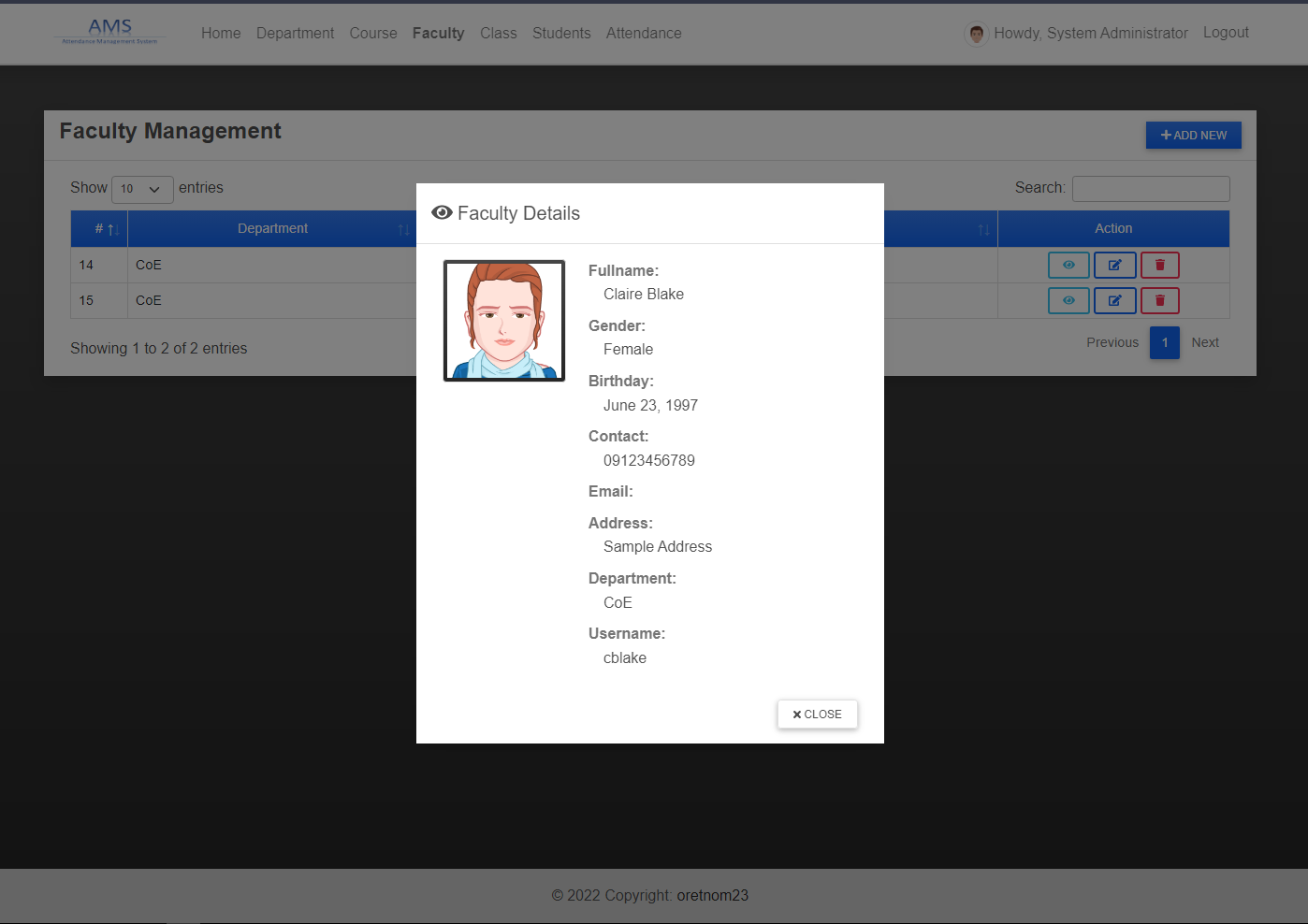
Student List
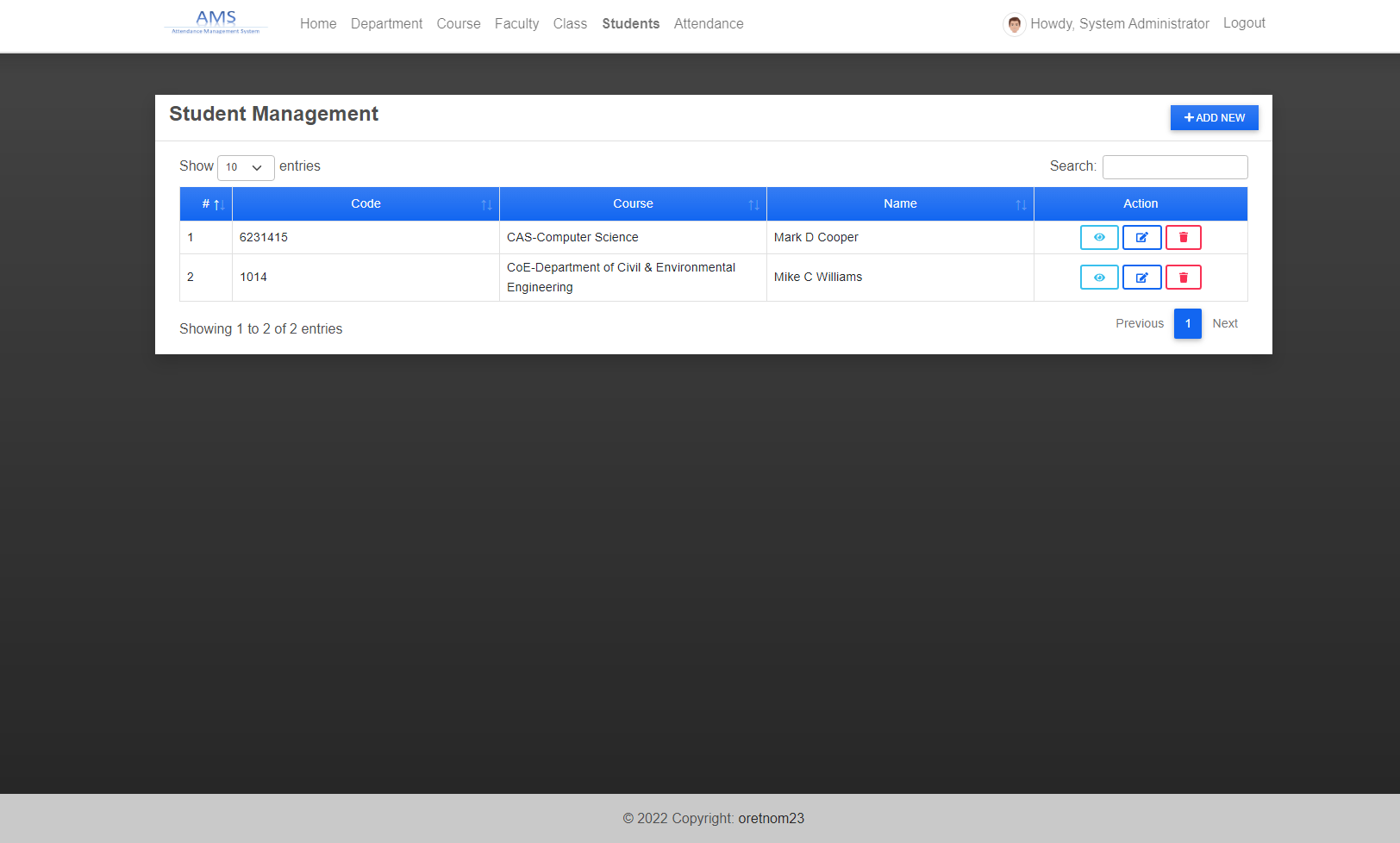
Class List
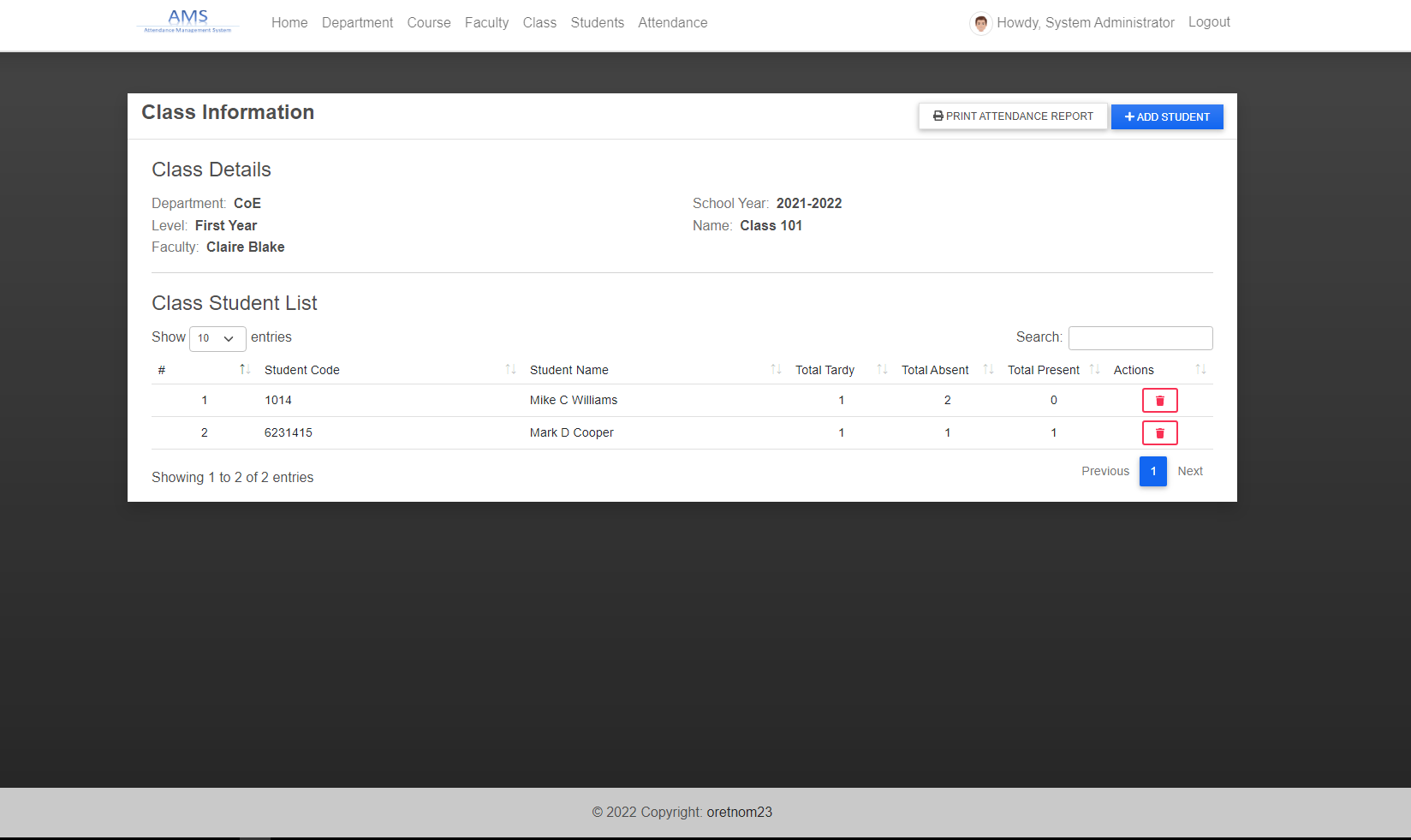
Attendance Management
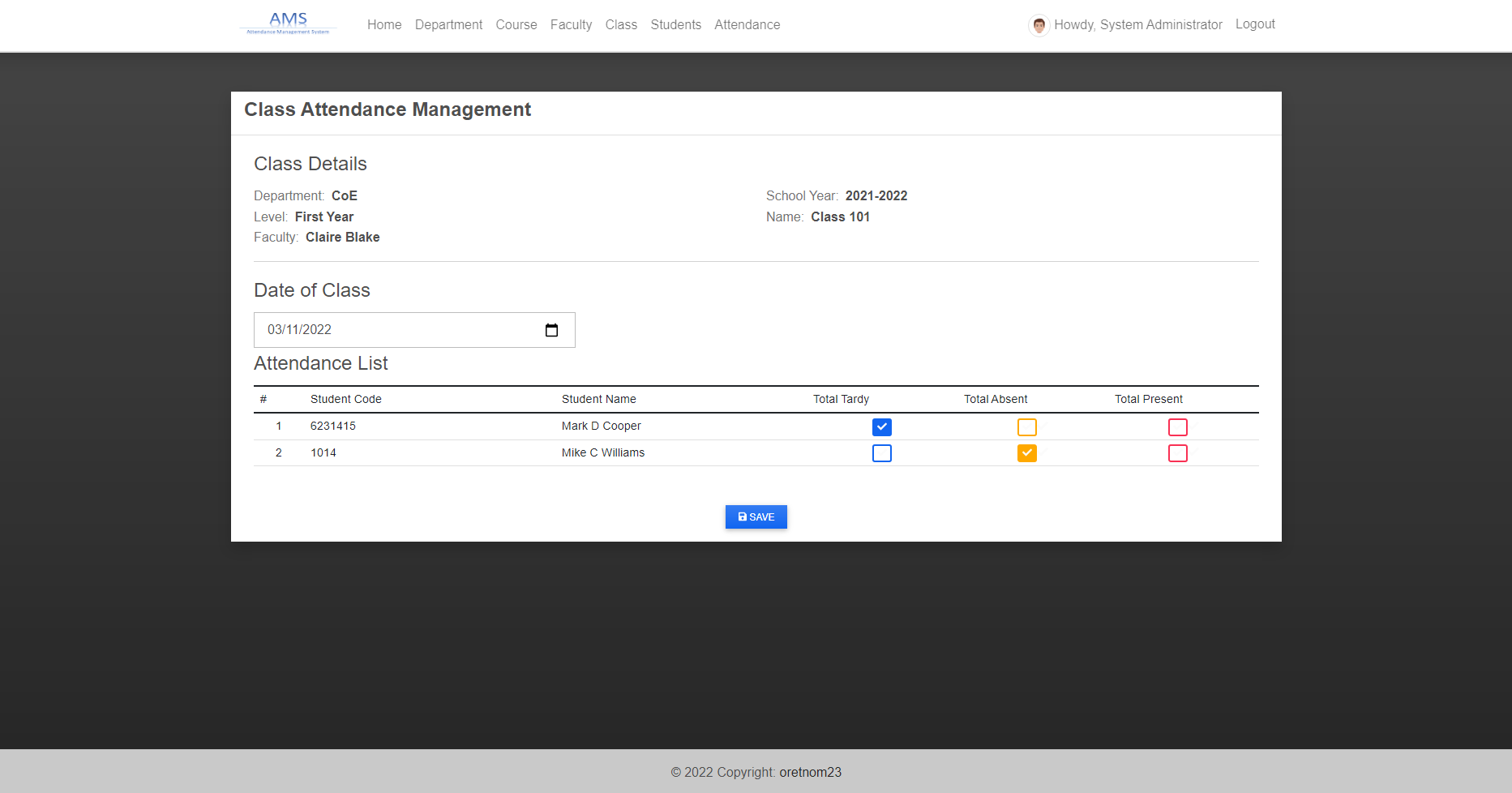
Class Attendance Report
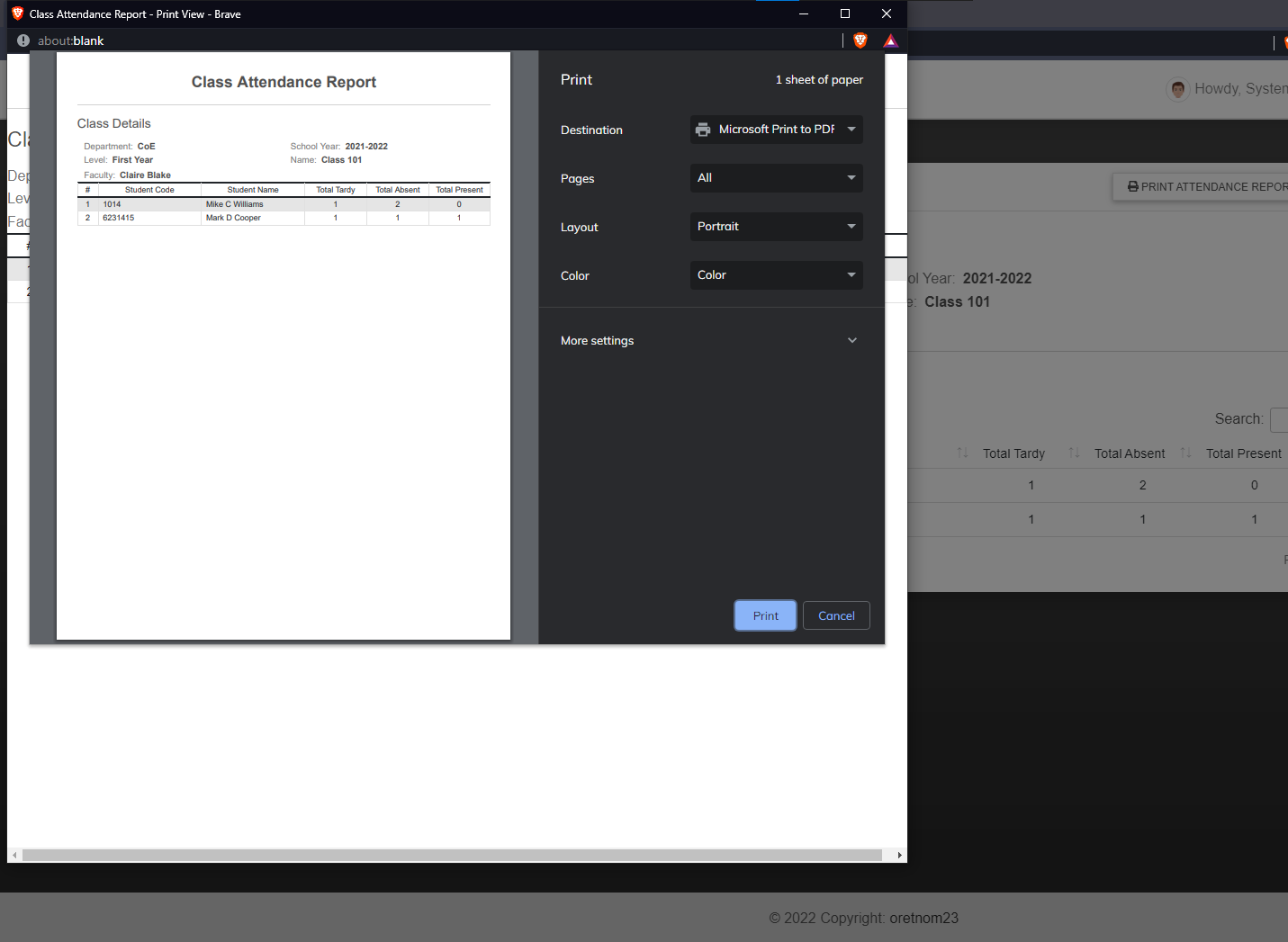
The system source code is free to download on this project and only for educational purposes only. The source code is not that so tricky which means not that difficult to understand. Feel free to download and modify the source code the way you wanted.
How to Run
Download/Install the following
- Python (I used v3.9.1)
- Django (I used v4.0.3)
- PIP (for python modules installation)
Setup/Installation
- Download and Extract the provided source code
zipfile. (download button is located below) - The static files upload separately because the folder exceeds the maximum file size of the website. Download the Static Files @ https://www.dropbox.com/sh/9vuacjvjkp2gob4/AADxsJLg2wRiJshqxjvmEvcDa?dl=0. Extract the static files at the root path of the downloaded source code folder.
- Open your Terminal/Command Prompt window. (make sure to add "python" and "pip" in your environment variables)
- Change the working directory to the extracted source code folder. i.e.
cd C:\Users\Personal-23\Desktop\django_ams - Run the following commands:
pip install Djangopip install -r requirements.txtpython manage.py migratepython manage.py runserver
- Open a web browser and browse
http://localhost:8000/orhttp://127.0.0.1:8000/
Note: I might forget to list some other modules/libraries. Kindly Install the missing modules if any occurred.
Access Information
SuperUser
Username: admin
Password: admin123
Sample faculty
Username: cblake
Password: claire#123
DEMO VIDEO
That's it! I hope this will help you with what you are looking for. Maybe you'll find this College Attendance Management System useful and can help you with your future Python Django Projects.
Explore more on this website for more Free Source Codes and Tutorials.
Enjoy :)
Note: Due to the size or complexity of this submission, the author has submitted it as a .zip file to shorten your download time. After downloading it, you will need a program like Winzip to decompress it.
Virus note: All files are scanned once-a-day by SourceCodester.com for viruses, but new viruses come out every day, so no prevention program can catch 100% of them.
FOR YOUR OWN SAFETY, PLEASE:
1. Re-scan downloaded files using your personal virus checker before using it.
2. NEVER, EVER run compiled files (.exe's, .ocx's, .dll's etc.)--only run source code.