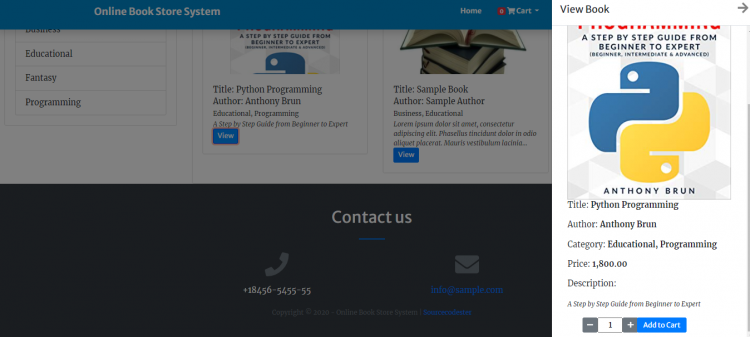Online Book Store System using PHP/MySQLi with Source Code
Project: Online Book Store System using PHP/MySQLi
About
The Online Book Store System is a simple PHP/MySQLi project that can help book store businesses to provide their customers with an easy way to transaction online. The system stores all the store's books to sell details and this is organized by book categories. In this system, the book can be set into multiple categories so it will appear when the customer filter into a single category on the website or online store. This system is a simple e-commerce website with an admin side in which the store staff or admin can manage the data and most importantly the books they are selling at their store. The store customer is required to register first on the website before making any transaction using the system. Like some other e-commerce website, this system allow also the book store's customer to store temporarily their selected book or items in a cart for later checkout. The system does not support online payment which means the transaction using this system will be cash on delivery or cash on pickup. The system generates also a monthly sales report and ready to be printed.
Features
Admin Side
- Login Page
- The page where the system admin or staff submit their system credential to access the data and functionalities of the admin side of the system.
- Home Page
- The page where the system admin or staff will be redirected by default when logging into the system. The page display also a simple summary for some list of data on the database.
- Categories Page
- The page where the categories are listed and managed.
- Books Page
- The page where the system admin or staff encodes or manages the books to sell online.
- Orders Page
- The page where the list of customer orders are listed.
- Sales Report Page
- The page where the monthly sales report is shown and ready to print.
- Users Page
- The page where the system admin manages the list of clothing store management system users.
Users Side
- Home Page
- The page where the customer will be redirected by default when browsing the website. This page also displays the books.
- Login Modal
- The popup modal where the customers submit their system credentials in order to log in.
- Signup Modal
- The popup modal where the new customers will create their system credentials and submit their information.
- View Modal of the Book
- The modal displays all the details of the book and this is where the customer can add the selected book to their cart.
- Cart Page
- The page that lists all the customer's selected items.
The Online Book Store System was developed using HTML, PHP/MySQLi, CSS, JavaScript (jQuery/Ajax), and Bootstrap for the design. The source code is fully functional and easy to modify or enhance. Follow the instruction below to have an actual experience using this simple project.
How to Run
- Download the source code and extract the zip file.
- Download or set up any local web server that runs PHP script.
- Open the web-server database and create a new database name it book_store_db.
- Import the SQL file located in the database folder of the source code.
- Copy and paste the source code to the location where your local web server accessing your local projects. Example for XAMPP('C:\xampp\htdocs')
- Open a web browser and browse the project. E.g [http://localhost/online-book-store-system] for the user side and [http://localhost/online-book-store-system/admin] for the admin side.
Admin Default Access
Username: admin
Password: admin123
I hope this simple Online Book Store System will help you with what you are looking for, feel free to download and modify the source code.
Explore more on this website for more source codes and tutorials.
Enjoy
Note: Due to the size or complexity of this submission, the author has submitted it as a .zip file to shorten your download time. After downloading it, you will need a program like Winzip to decompress it.
Virus note: All files are scanned once-a-day by SourceCodester.com for viruses, but new viruses come out every day, so no prevention program can catch 100% of them.
FOR YOUR OWN SAFETY, PLEASE:
1. Re-scan downloaded files using your personal virus checker before using it.
2. NEVER, EVER run compiled files (.exe's, .ocx's, .dll's etc.)--only run source code.