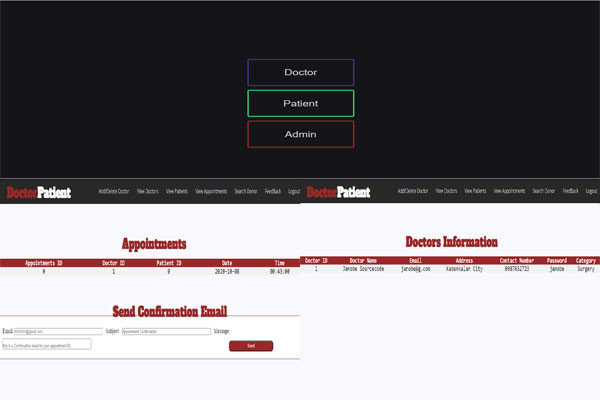Online Appointment System in PHP with Full Source Code (2020)
Online Appointment System in PHP with Full Source Code
The Online Appointment System is a web based application that is made up of PHP, Javascript and CSS. This Online Appointment System has two sides the admin side and the user side (can be either a doctor or the patient). In the admin side, he has the full control in managing the appointments while on the user side, he needs to register first so, he can login as a patient or doctor before he can select the appointment time according to his preference.
About the Online Appointment System
The Online Appointment System is a user-friendly system that provides the patient an easier way of booking an appointment to a resident doctor of a hospital. In this way, it reduces the waiting time of the patient which is the common problem in hospitals or clinics that doesn’t have an online appointment. With this Online Appointment System the patient can view various booking slots that are available and select the preferred date and time. Before he can do any of this, the patient must make sure that he already has a login ID and password. If the patient doesn’t have any of it, he can register as a new patient. Now, the patient can easily make, change and track appointments, can view the prescription record and treatment records. On the admin section, he’s the one responsible in editing and adding doctor’s records, viewing the records of every patient and appointments.
These are the following features of Online Appointment System Full Source Code
Admin Side
- Add and Delete Doctor
- View Doctor
- View Patient
- Manage Appointments
- Search Donor
- Feed Back
- Login and Logout
Doctor Side
- View Profile
- View My Appointments
- Add Description
- Login and Logout
Patient Side
- View Profile
- Book Appointment
- View Appointments
- Cancel Booking
- Search Doctor
- Donate Organ
- View Donor
- Login and Logout
How to Setup Online Appointment System Full Source Code
- Download the zip file. Download and install XAMPP
- Run the XAMPP control panel and start MySQL and Apache
- Go to C:\xampp\htdocs and extract the downloaded zip file (doctor) inside the folder
- Open the browser and go to http://localhost/phpmyadmin/ to create the database
- Click the new to create a database.
- Name the database sourcecodester_doctordb.
- Click import to import the sql file.
- Click choose file and select the sql file that can be found inside the doctor folder.
- Click go.
How to Run the Online Appointment System Full Source Code
Admin side
Open any browser and go to this url http://localhost/doctor/.
Then, use this credential to login the system.
Username: 1
Password: admin
Doctor Side
Open any browser and go to this url http://localhost/doctor/
Then, use this credential to login the system.
Username: 1
Password: janobe
Patient Side
Open any browser and go to this url http://localhost/doctor/
Then, use this credential to login the system.
Username: 123
Password: jake
or Register
You can freely download and modify the Online Appointment System in PHP with Full Source Code according to your desire....
Note: Due to the size or complexity of this submission, the author has submitted it as a .zip file to shorten your download time. After downloading it, you will need a program like Winzip to decompress it.
Virus note: All files are scanned once-a-day by SourceCodester.com for viruses, but new viruses come out every day, so no prevention program can catch 100% of them.
FOR YOUR OWN SAFETY, PLEASE:
1. Re-scan downloaded files using your personal virus checker before using it.
2. NEVER, EVER run compiled files (.exe's, .ocx's, .dll's etc.)--only run source code.