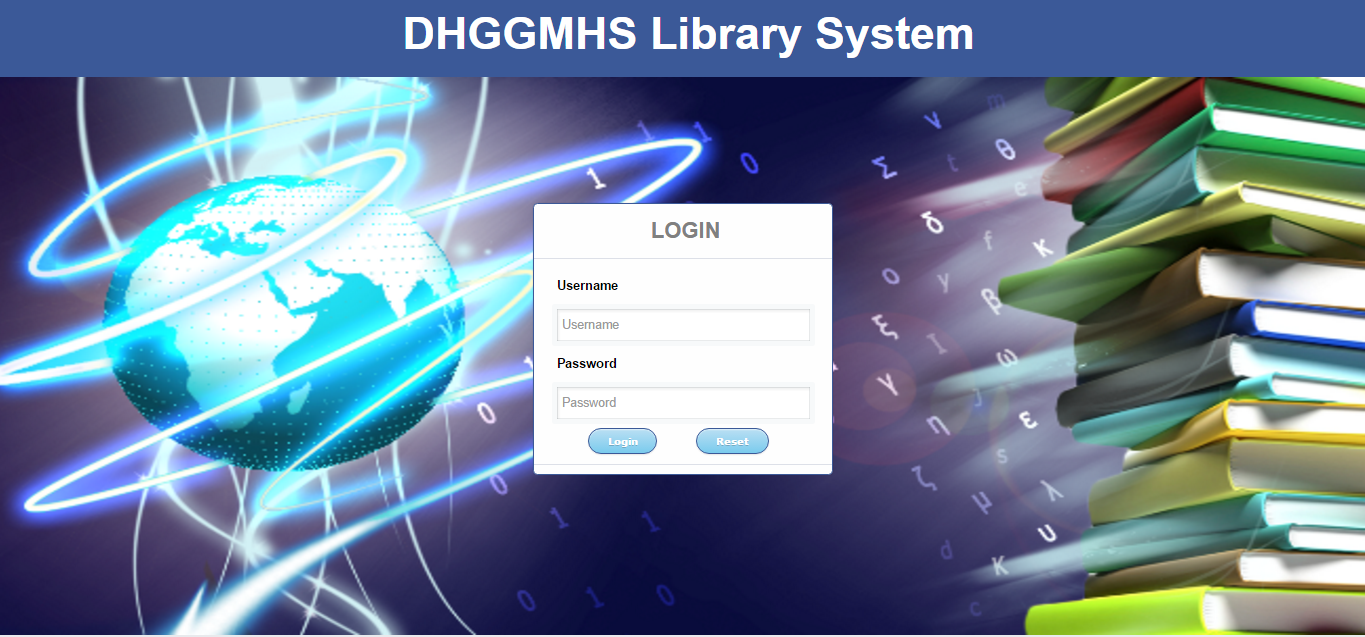Library System with OPAC
Submitted by rinvizle on Monday, July 4, 2016 - 09:17.
Hello guys if you are looking for Library System with OPAC I have here a Library System with OPAC in PHP and Mysql as a database. And has an excellent graphical user interface and user friendly environment. The application handles the book library transactions in an efficient way. I propose this system last year in DHGGMHS for a survey of my system for more information to make it more functionally and better.
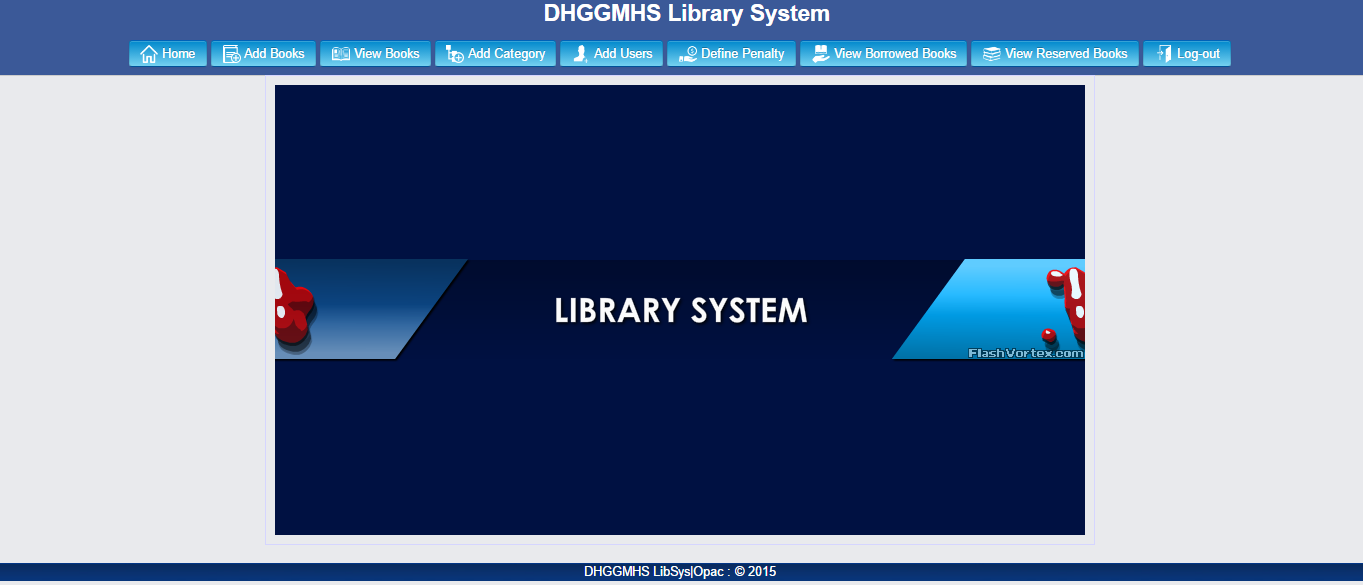 This code is for the Login form or index that started the session of the system
The features of this system are the following:
This code is for the Login form or index that started the session of the system
The features of this system are the following:
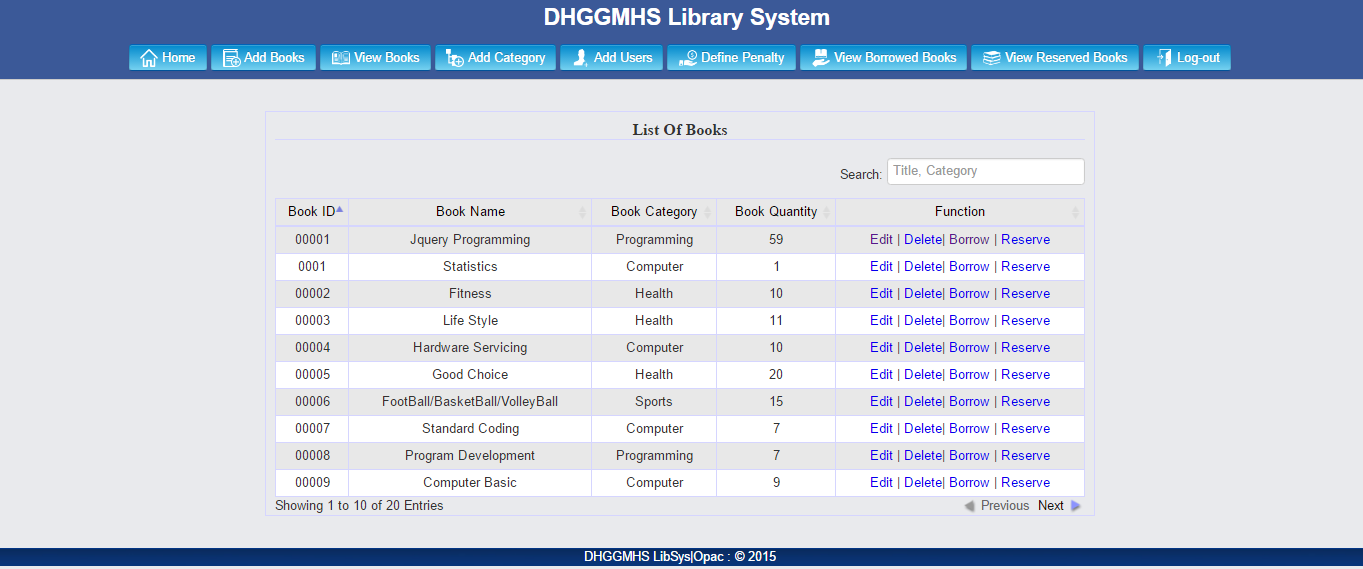 And for the OPAC Form you can Search for books.
And for the OPAC Form you can Search for books.
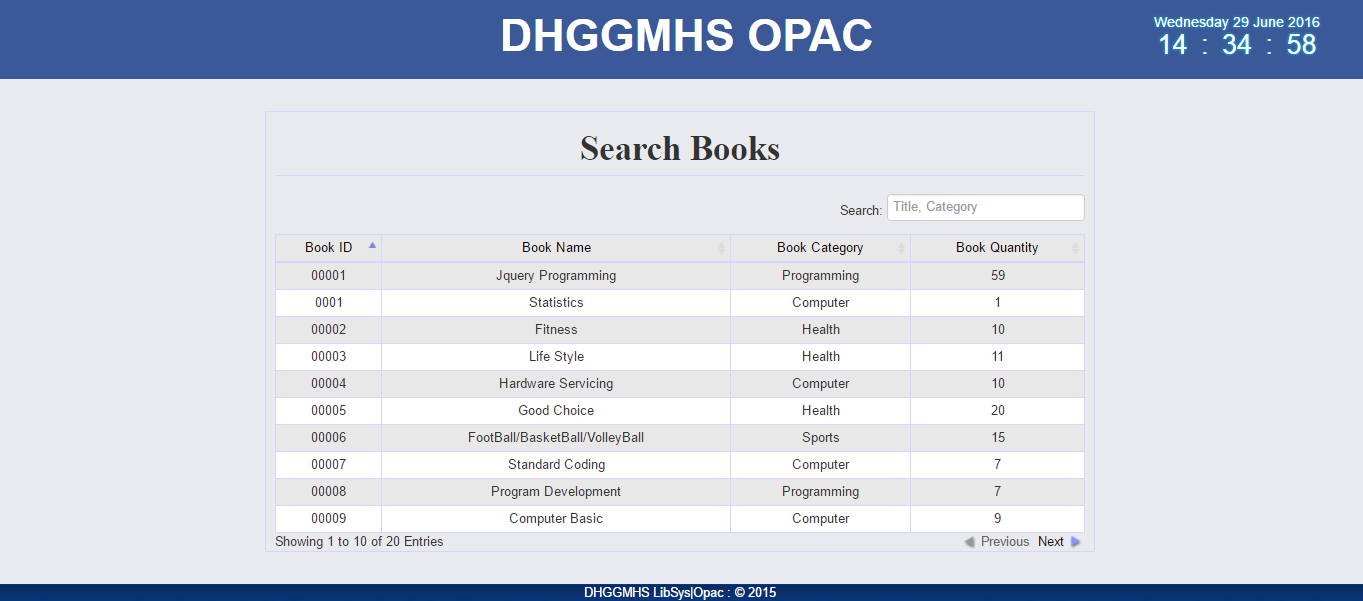 This system includes reporting of all books recorded, books reserved, books borrowed, past due books and penalties using Data Report. The feature of this system includes user maintenance and borrower's information, transactions such as adding new books, borrowing books and returning books.
For more updates, don’t hesitate and feel free to visit this website more often and please share this with your friends or email me at [email protected].
Hope you like and learn from this system.
Thank you.
Account information:
username: admin
password: password
This system includes reporting of all books recorded, books reserved, books borrowed, past due books and penalties using Data Report. The feature of this system includes user maintenance and borrower's information, transactions such as adding new books, borrowing books and returning books.
For more updates, don’t hesitate and feel free to visit this website more often and please share this with your friends or email me at [email protected].
Hope you like and learn from this system.
Thank you.
Account information:
username: admin
password: password
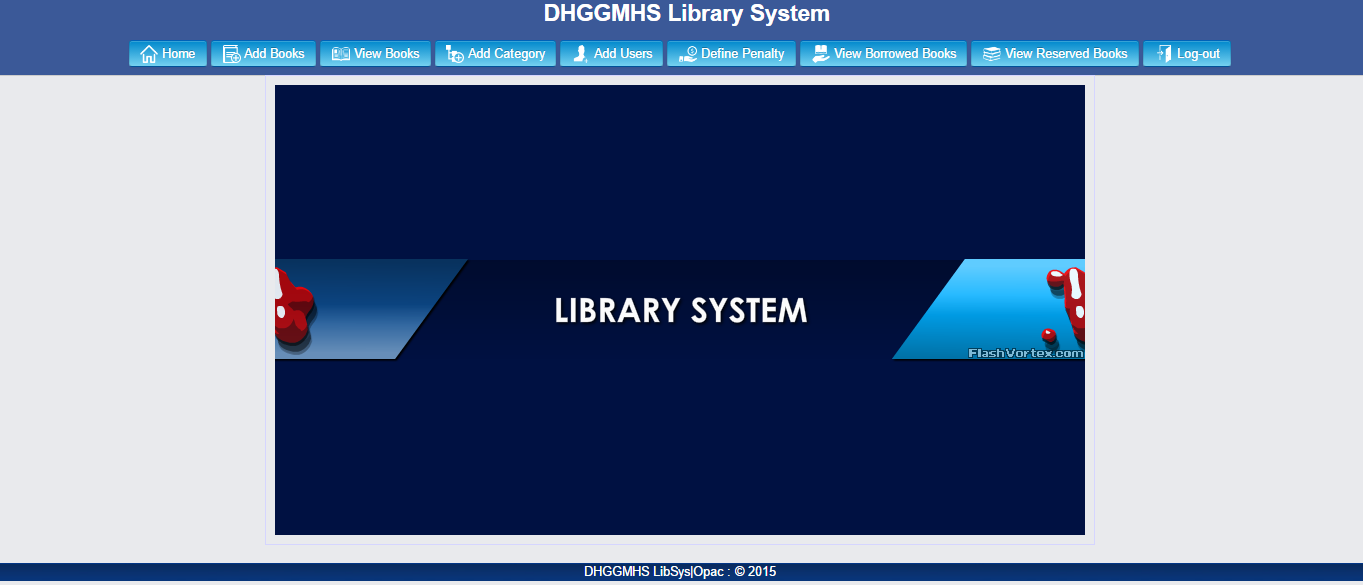
Sample Codes
This code is for the function or connection in a database.- <?php
- $db_host = "localhost";
- $db_username = "root";
- $db_pass = "";
- $db_name = "libsystem";
- ?>
- <!DOCTYPE HTML>
- <html>
- <head>
- <title>Library System - Login</title>
- <meta http-equiv="Content-Type" content="text/html; charset=utf-8" />
- <link rel="stylesheet" type="text/css" href="logger/reset.css">
- <link rel="stylesheet" type="text/css" href="logger/structure.css">
- <link rel="stylesheet" type="text/css" href="css/main.css" />
- <link rel="stylesheet" href="assets/css/bootstrap.min.css" type="text/css"/>
- <link rel="icon" type="image/png" href="media/images/library.png">
- </head>
- <?php
- ?>
- <body>
- <center><div id="header"><h1 class="header-login">DHGGMHS Library System</h1></div></center>
- <img class="bg_img" src="media/images/background_image.png">
- <form class="box login" method="POST">
- <label align="center"><font size="6" color="grey"><h3>LOGIN</h3></font></label>
- <fieldset class="boxBody">
- <label><h5>Username</h5></label>
- <input type="text" placeholder="Username" required name="username">
- <label><a href="#" class="rLink" tabindex="5" ></a><h5>Password</h5></label>
- <input type="password" placeholder="Password" required name="password">
- <input type="submit" class="btnLogin" value="Login" name="login">
- <input type="reset" class="btnLogin" value="Reset" name="reset" >
- <?php
- }
- else{
- }
- $username=$_POST['username'];
- $password=$_POST['password'];
- include('connection.php');
- $login = mysql_query("SELECT * FROM users WHERE username = '$username' and password = '$passwords'");
- $_SESSION['username']=$_POST['username'];
- }
- else{
- echo "
- <script language='javascript'>
- alert('Invalid Credentials');
- </script>
- ";
- }
- }
- ?>
- </form>
- </body>
- </html>
- Add, Edit, Reserve, Borrow, Return and Delete Books
- Add Category, Add User, and it has a Penalty to be added
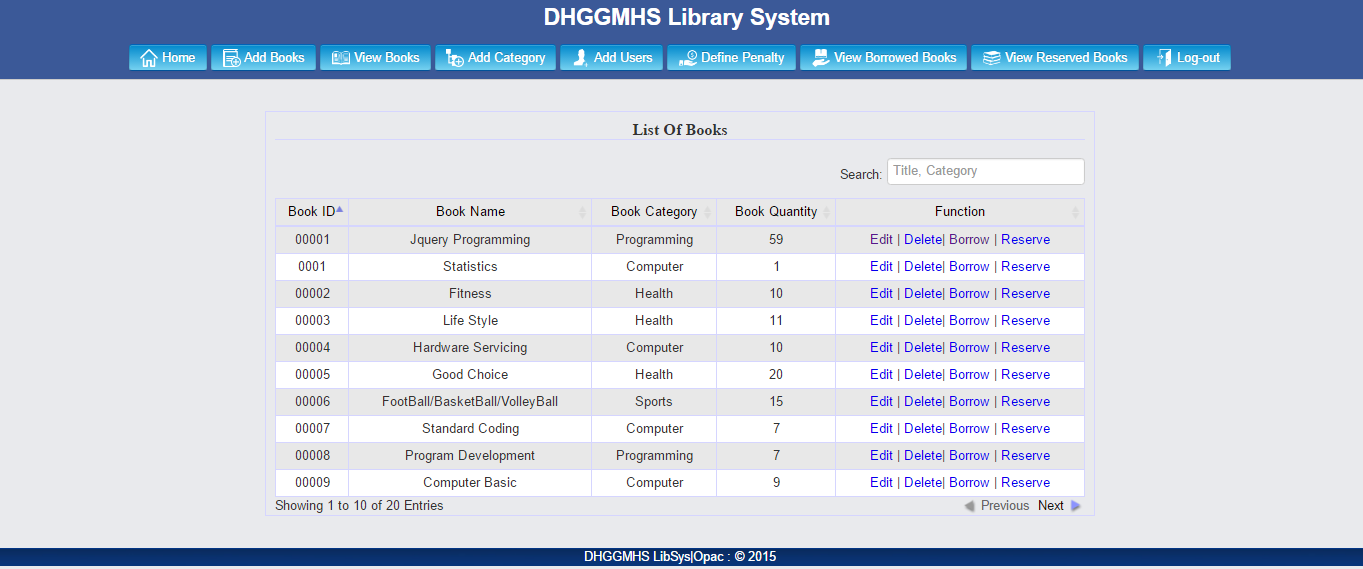 And for the OPAC Form you can Search for books.
And for the OPAC Form you can Search for books.
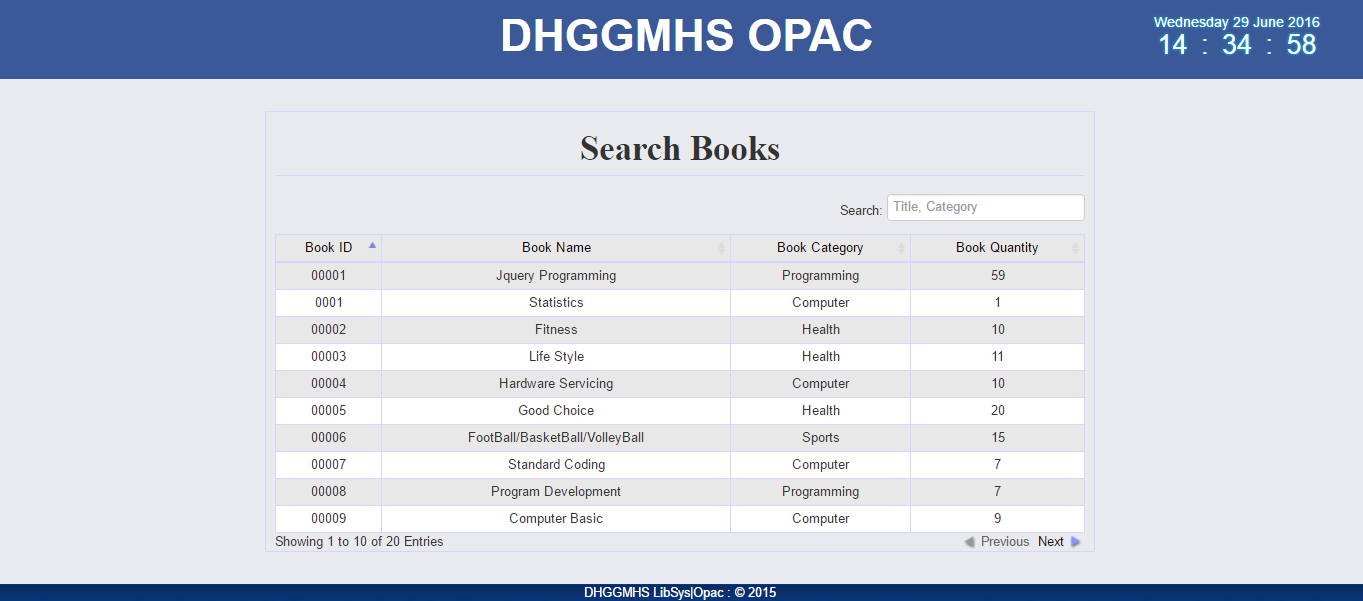 This system includes reporting of all books recorded, books reserved, books borrowed, past due books and penalties using Data Report. The feature of this system includes user maintenance and borrower's information, transactions such as adding new books, borrowing books and returning books.
For more updates, don’t hesitate and feel free to visit this website more often and please share this with your friends or email me at [email protected].
Hope you like and learn from this system.
Thank you.
Account information:
username: admin
password: password
This system includes reporting of all books recorded, books reserved, books borrowed, past due books and penalties using Data Report. The feature of this system includes user maintenance and borrower's information, transactions such as adding new books, borrowing books and returning books.
For more updates, don’t hesitate and feel free to visit this website more often and please share this with your friends or email me at [email protected].
Hope you like and learn from this system.
Thank you.
Account information:
username: admin
password: password