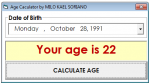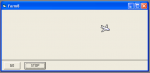Age Calculator (Simple Short Script) -VB6
This is a sample program of automatic age calculator written in Simple short vb6 Script. The purpose of this is to be able to calculate the age of a person by using DatePicker(Microsoft Windows Common Control-2 6.0). - Milo Kael Soriano
- Read more about Age Calculator (Simple Short Script) -VB6
- Log in or register to post comments
- 562 views