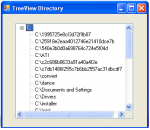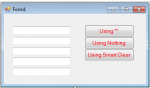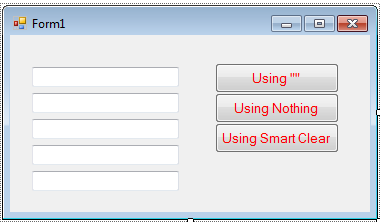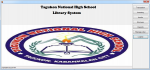Client-Server Based Payroll System using VB.NET Console/MSSQL
This is a Payroll System that is created using VB.NET Console as frontend and MSSQL Server 2000 as backend. This is a client-server based payroll System. Server Features: Login with only 3 attempts Working Days Employee Information Generate Employee Username and Password Employee Date/Time Record Deductions Leave Permission Leave Absences Payroll Generate Payslip User Accounts Client Features
- Read more about Client-Server Based Payroll System using VB.NET Console/MSSQL
- 1 comment
- Log in or register to post comments
- 553 views