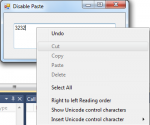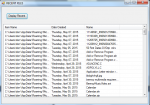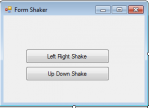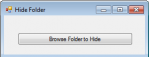Disable Paste in A Numeric TextBox in VB.NET
Today, I will teach you how to create a program that will disable paste in a numeric textbox using vb.net. Now, let's start this tutorial! 1. Let's start with creating a Windows Form Application for this tutorial by following the following steps in Microsoft Visual Studio: Go to File, click New Project, and choose Windows Application. 2. Add only a TextBox named TextBoxNumeric in your Form. 3. Now
- Read more about Disable Paste in A Numeric TextBox in VB.NET
- 1 comment
- Log in or register to post comments
- 554 views