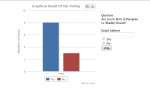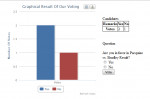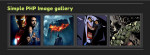Character Counter Using PHP and javascript
This code will teach you on how to create a character counter using php and javascript. The feature of this code is, it counts the input character and if the input reach to its maximum number of character the textbox will not allow you to input another character. Download and try this code.
- Read more about Character Counter Using PHP and javascript
- Log in or register to post comments
- 52 views