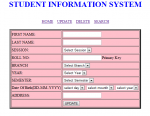Simple Search Engine
This is a simple search engine I created sometimes ago. Wish it will help you in your programming and your future projects. My regards.... Meet me on facebook = solandoo1 Meet on tweeter = solando mail me at = [email protected] or +2348054225106 Thanks and Happy coding
- Read more about Simple Search Engine
- 3 comments
- Log in or register to post comments
- 1938 views