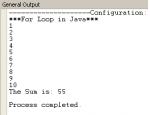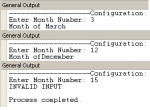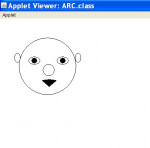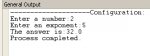Logo Applet in Java
This is a sample logo applet programmed in Java programming language. This project will teach you to create applets with the use of graphical methods such as fillRoundRect, drawString, fillPolygon, and many more. This will enhance your knowledge in Java making applets that can run on browsers and has an html tags. For more inquiries and need programmer for your thesis systems in any kind of
- Read more about Logo Applet in Java
- Log in or register to post comments
- 657 views