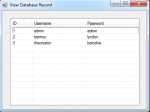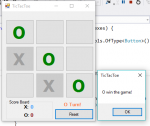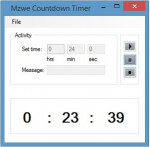Display Database Records in ListView using C#
In this tutorial, I will teach you how to create a program that will load records to a combobox from a SQL Server 2008 database using c#. This will be very helpful in making your systems or thesis.
So, now let's start this tutorial!
1. Let's start with creating a Windows Form Application for this tutorial by following the following steps in Microsoft Visual Studio 2010: Go to File, click New Project, and choose Windows Application.
2. Add only one ListView in your Form.
- Read more about Display Database Records in ListView using C#
- Log in or register to post comments
- 494 views