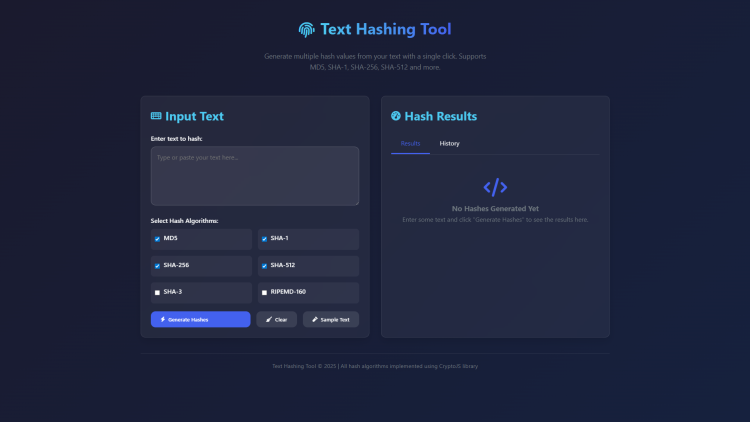Text Hashing Tool Using HTML, CSS and JavaScript with Source Code
Welcome to the Text Hashing Tool, a comprehensive web application designed to generate multiple cryptographic hash values from any text input with just a single click. This powerful tool supports a wide range of hashing algorithms including MD5, SHA-1, SHA-256, SHA-512, SHA-3, and RIPEMD-160, providing developers, security professionals, and enthusiasts with an all-in-one solution for their hashing needs. Built with modern web technologies, the application features a sleek dark-themed interface with glass morphism effects, a responsive design that works seamlessly across all devices, and intuitive controls that make cryptographic operations accessible to users of all technical levels.
Our tool goes beyond basic hash generation by incorporating advanced features that enhance productivity and user experience. You can selectively choose which algorithms to use, instantly copy individual hash values to the clipboard, maintain a history of your previous hashes for quick reference, and even test with sample text for demonstration purposes. The application automatically saves your last 10 generated hashes using browser localStorage, includes visual notifications for all actions, and presents hash information with timestamps and character counts—all within a clean, organized tabbed interface that makes navigation simple and efficient.
You may also check this simple HTML, CSS and JavaScript project:
- Universal Length Converter
- Image Enhancer App
- Printable Receipt Generator
- IP Address Conversion Tool
- Virtual Drum Kit
Key Features:
Support for multiple hash algorithms including MD5, SHA-1, SHA-256, SHA-512, SHA-3, and RIPEMD-160
Real-time hash generation with single-click operation
Copy individual hash values to clipboard with one click
History tracking of previously generated hashes
Responsive design that works on desktop and mobile devices
Modern dark theme with glass morphism effects
Sample text functionality for quick testing
Persistent history using browser localStorage
Visual feedback with notification system
Tabbed interface for better organization
Hash length information and timestamps
Clean and intuitive user interface
Technologies Used:
HTML5 for structure and semantic markup
CSS3 with modern features including CSS Grid, Flexbox, and custom properties
JavaScript ES6+ for application logic and interactivity
CryptoJS library for cryptographic hash generation
Font Awesome icons for UI elements
Google Fonts for typography
localStorage API for data persistence
How to Use:
Enter or paste your text in the input textarea
Select the hash algorithms you want to use from the options
Click the “Generate Hashes” button to create hash values
View all generated hashes in the results section
Copy individual hash values using the copy button next to each result
Access your hash history from the History tab
Use sample text for quick testing and demonstration
Clear input or history using the respective buttons
Switch between results and history using the tab interface
Sample Screenshots of the Project
Landing Page
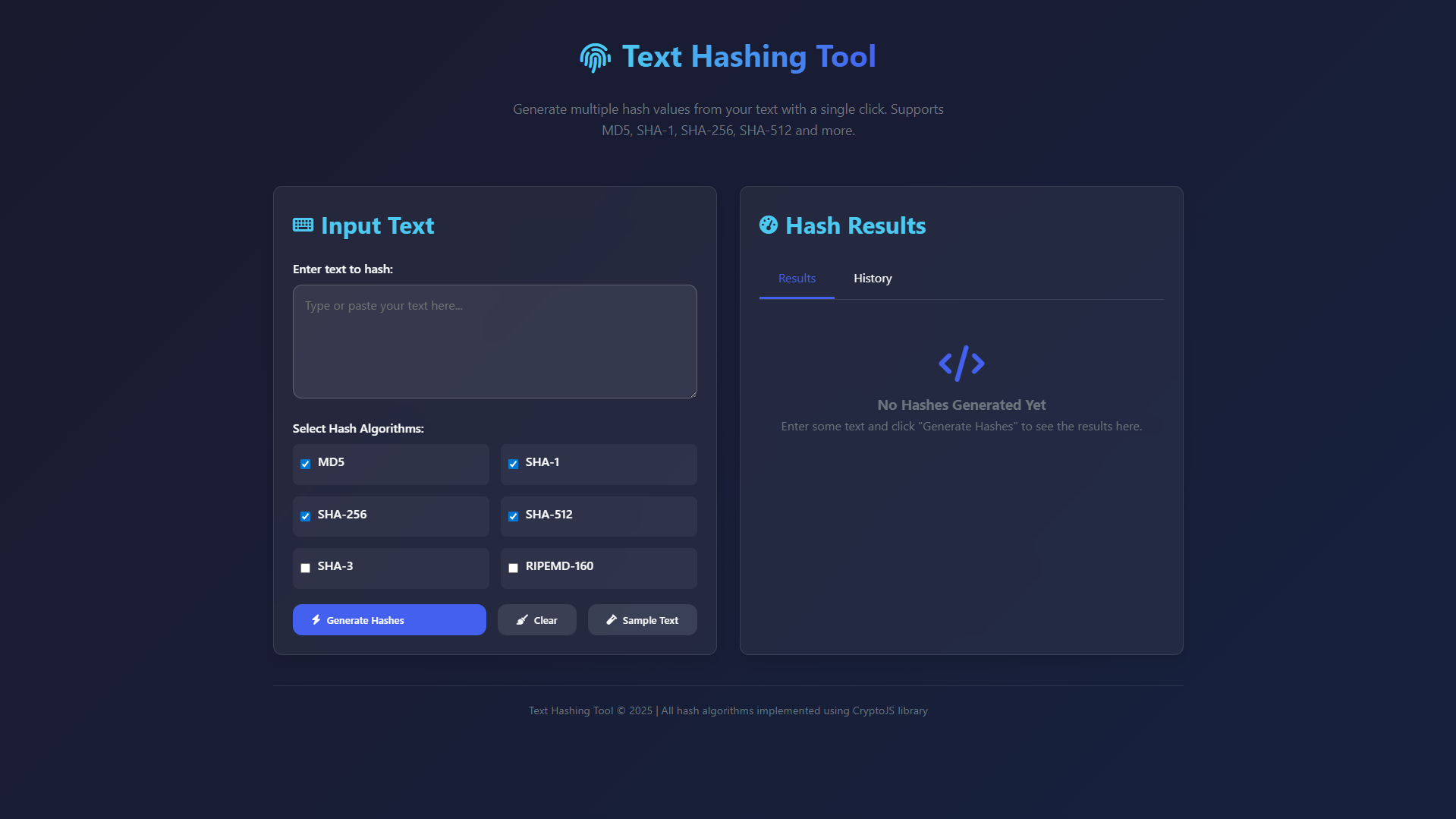
Sample Hashing
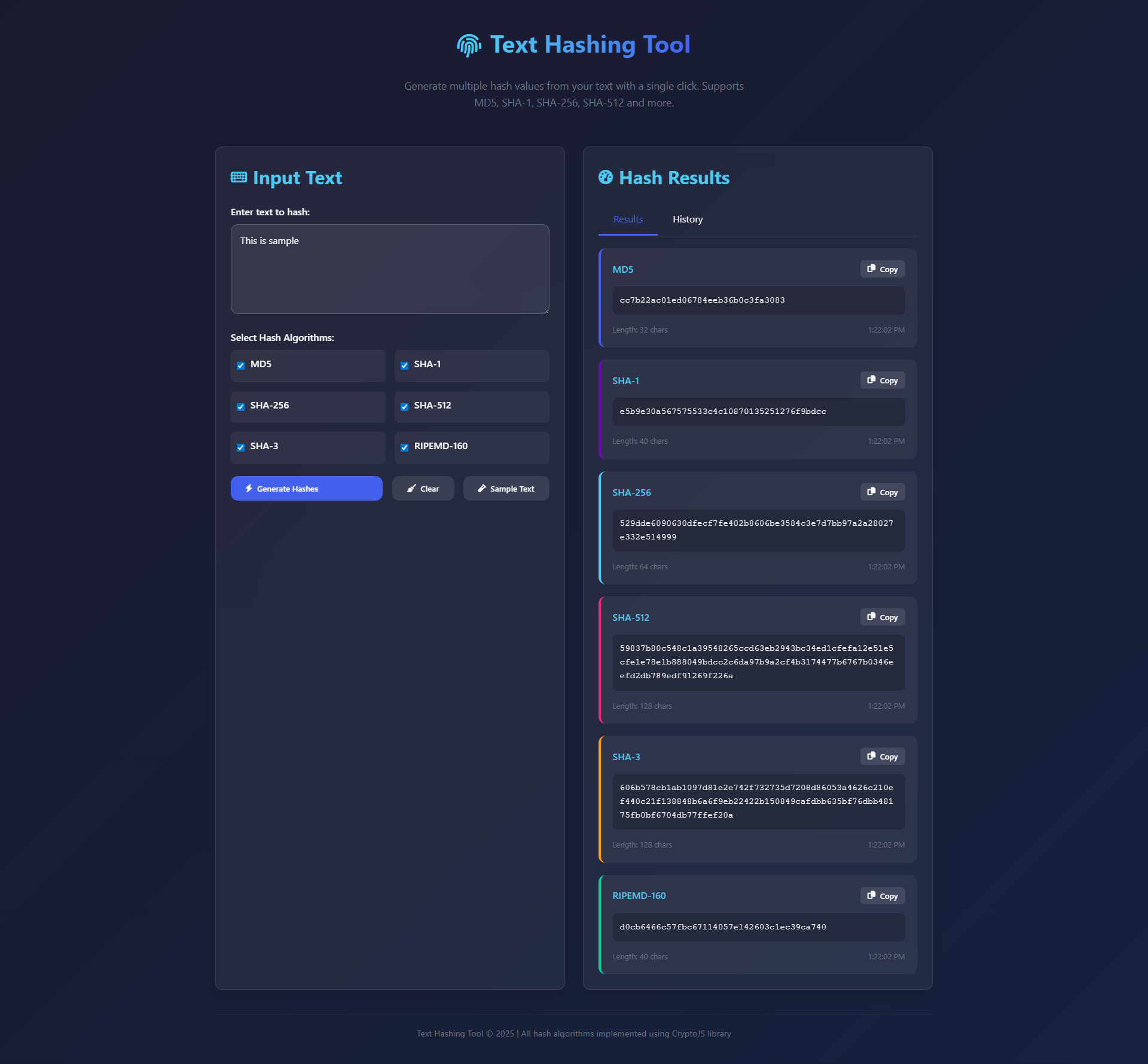
History
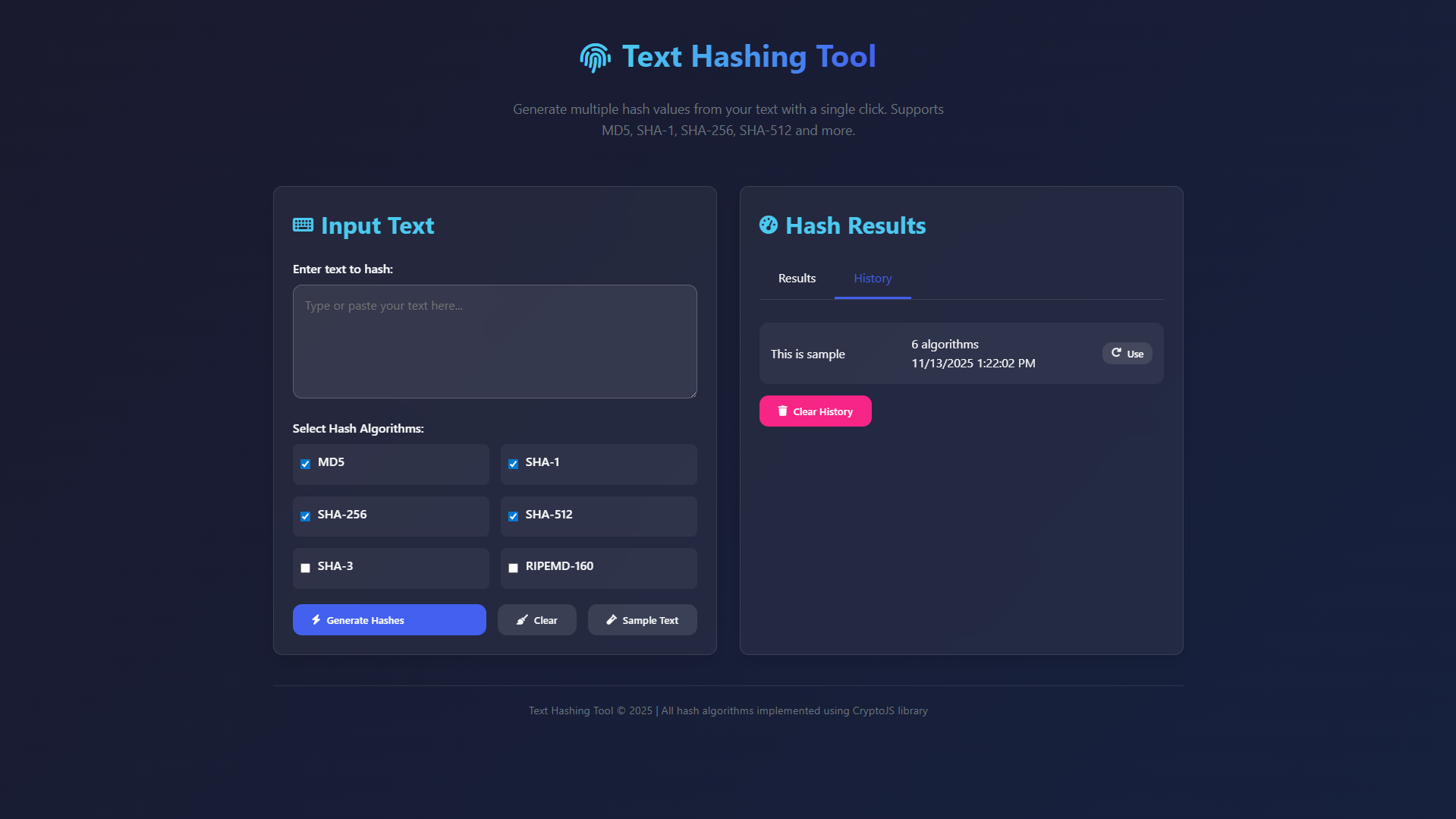
How to Run?
- Download the provided source code zip file.
- Extract the downloaded zip file.
- Open the html file and you are now ready to go!
Video Demonstration for Installation/Setup:
Conclusion:
In conclusion, the Text Hashing Tool represents a significant advancement in web-based cryptographic utilities by combining robust functionality with an exceptionally user-friendly interface. This application successfully bridges the gap between technical complexity and practical usability, offering both novice users and experienced professionals a reliable, efficient, and comprehensive solution for all their text hashing requirements—while demonstrating the powerful capabilities of modern web technologies in creating sophisticated browser-based applications.
That's it! I hope this "Virtual Drum Kit Using HTML, CSS and JavaScript" will assist you on your programming journey, providing value to your current and upcoming project.
For additional tutorials and free source codes, explore our website.
Enjoy Coding :>>
Note: Due to the size or complexity of this submission, the author has submitted it as a .zip file to shorten your download time. After downloading it, you will need a program like Winzip to decompress it.
Virus note: All files are scanned once-a-day by SourceCodester.com for viruses, but new viruses come out every day, so no prevention program can catch 100% of them.
FOR YOUR OWN SAFETY, PLEASE:
1. Re-scan downloaded files using your personal virus checker before using it.
2. NEVER, EVER run compiled files (.exe's, .ocx's, .dll's etc.)--only run source code.