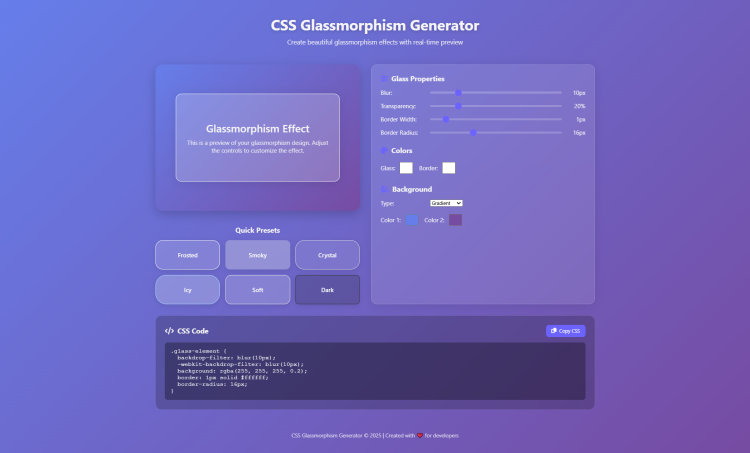CSS Glassmorphism Generator Using HTML, CSS and JavaScript with Source Code
Welcome to the CSS Glassmorphism Generator, your ultimate tool for creating stunning glassmorphism effects with ease. This interactive web application empowers designers and developers to craft beautiful frosted-glass designs through an intuitive, real-time interface. Gone are the days of manually tweaking CSS values and refreshing browsers—our generator provides instant visual feedback as you adjust every aspect of your glassmorphism effect, from blur intensity and transparency to border styling and color schemes.
With this powerful tool, you can experiment with six carefully crafted presets or create your own custom designs from scratch. The generator automatically produces clean, ready-to-use CSS code that you can instantly copy and implement in your projects. Whether you're building modern dashboards, elegant portfolios, or contemporary web applications, our Glassmorphism Generator streamlines your workflow and helps you achieve professional glassmorphism effects in seconds, not hours.
You may also check this simple HTML, CSS and JavaScript project:
- Modern Pricing Card
- Energy Usage Monitoring App
- 3D Text Designer
- Personal Journal App
- Interactive Rating App
Key Features:
Real-time visual preview of glassmorphism effects
Customizable blur intensity from 0px to 50px
Adjustable transparency levels from 0% to 100%
Border width and radius controls
Color pickers for glass element and borders
Multiple background options including gradient, solid color, and image
Six preset glassmorphism styles for quick application
Automatic CSS code generation
One-click copy functionality for generated CSS
Fully responsive design for all devices
Modern glassmorphism UI that matches the theme
Technologies Used:
HTML5 for semantic structure and accessibility
CSS3 with modern features like
backdrop-filterand gradientsVanilla JavaScript for interactive functionality
Font Awesome icons for enhanced UI elements
CSS Custom Properties for consistent theming
Flexbox and Grid for responsive layouts
CSS transitions for smooth animations
How to Use:
Adjust the blur slider to control the glass blur effect
Modify transparency to set the opacity of the glass element
Change border width and radius for custom shapes
Use color pickers to select glass and border colors
Choose background type from gradient, solid color, or image
Select from preset examples for quick styling
Copy the generated CSS code with the copy button
Apply the CSS code to your own projects
Sample Screenshots of the Project
Landing Page
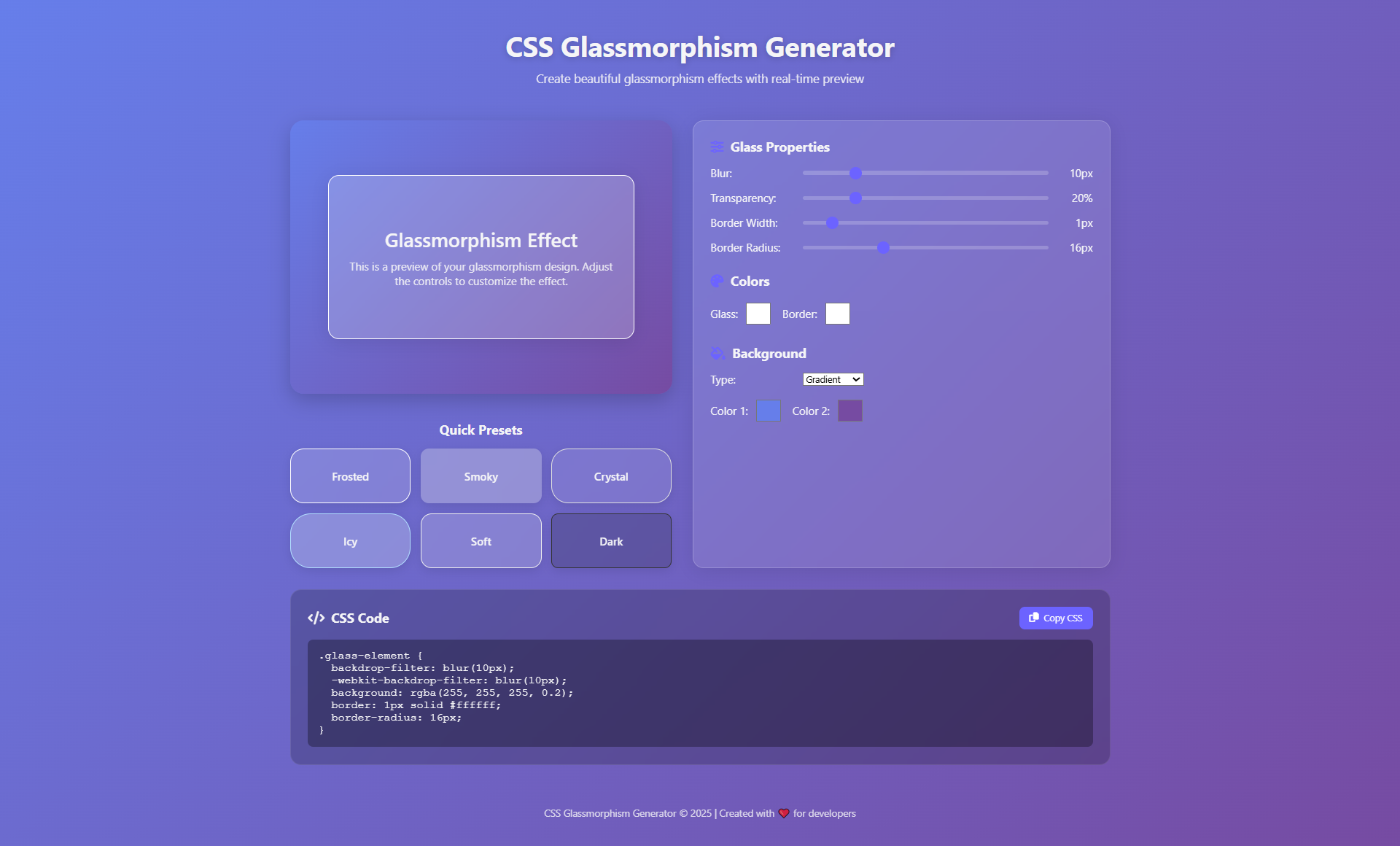
Other Glassorphism Design
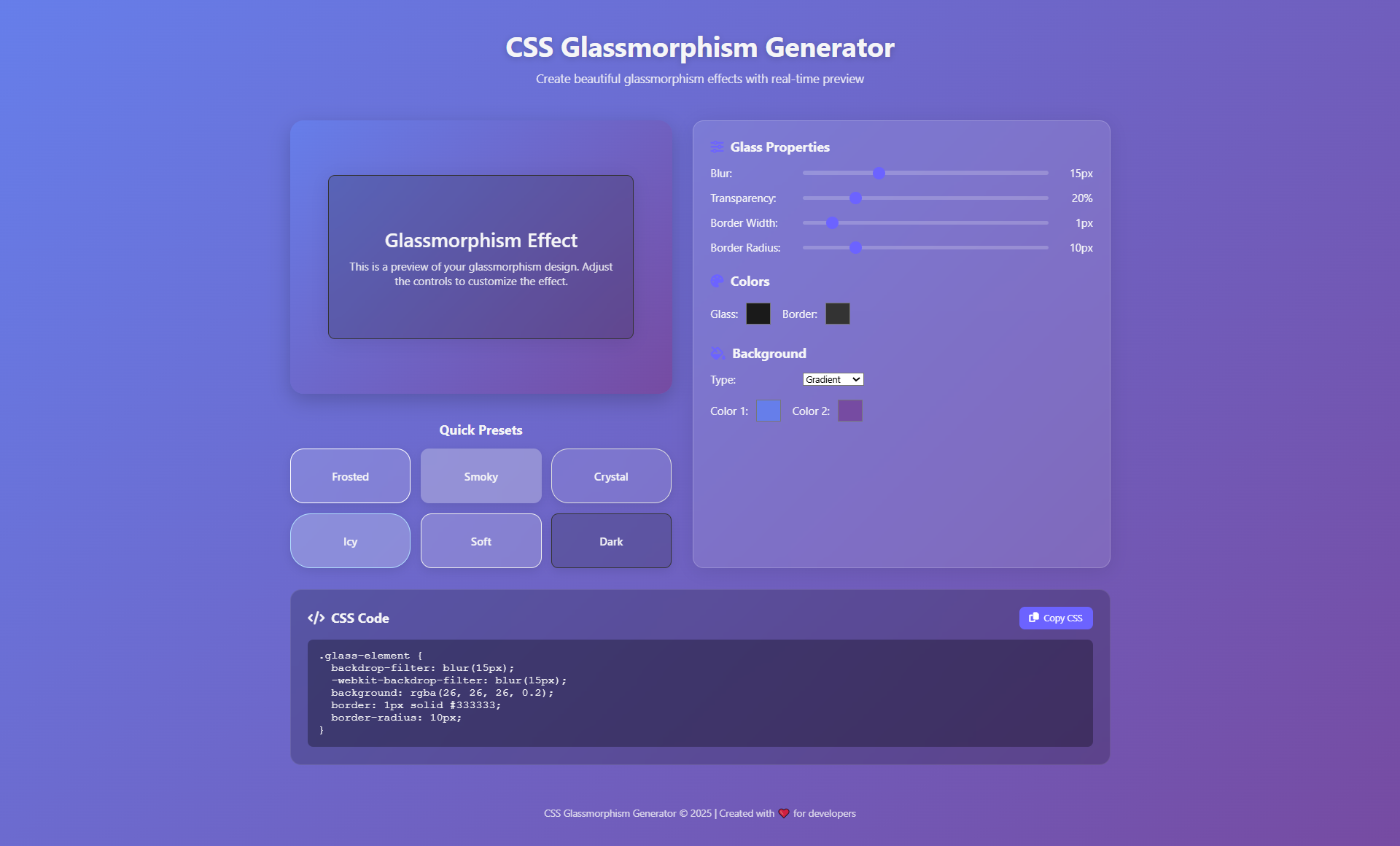
How to Run?
- Download the provided source code zip file.
- Extract the downloaded zip file.
- Open the html file and you are now ready to go!
Video Demonstration for Installation/Setup:
Conclusion:
In conclusion, the CSS Glassmorphism Generator represents a significant advancement in design tooling, bridging the gap between creative vision and technical implementation by providing an immediate, visual playground for one of today’s most popular design trends. It effectively democratizes the creation of sophisticated glassmorphism UI, making it accessible to developers of all skill levels and ultimately enabling the creation of more visually appealing, modern, and user-friendly digital interfaces across the web.
That's it! I hope this "CSS Glassmorphism Generator Using HTML, CSS and JavaScript" will assist you on your programming journey, providing value to your current and upcoming project
For additional tutorials and free source codes, explore our website.
Enjoy Coding :>>
Note: Due to the size or complexity of this submission, the author has submitted it as a .zip file to shorten your download time. After downloading it, you will need a program like Winzip to decompress it.
Virus note: All files are scanned once-a-day by SourceCodester.com for viruses, but new viruses come out every day, so no prevention program can catch 100% of them.
FOR YOUR OWN SAFETY, PLEASE:
1. Re-scan downloaded files using your personal virus checker before using it.
2. NEVER, EVER run compiled files (.exe's, .ocx's, .dll's etc.)--only run source code.