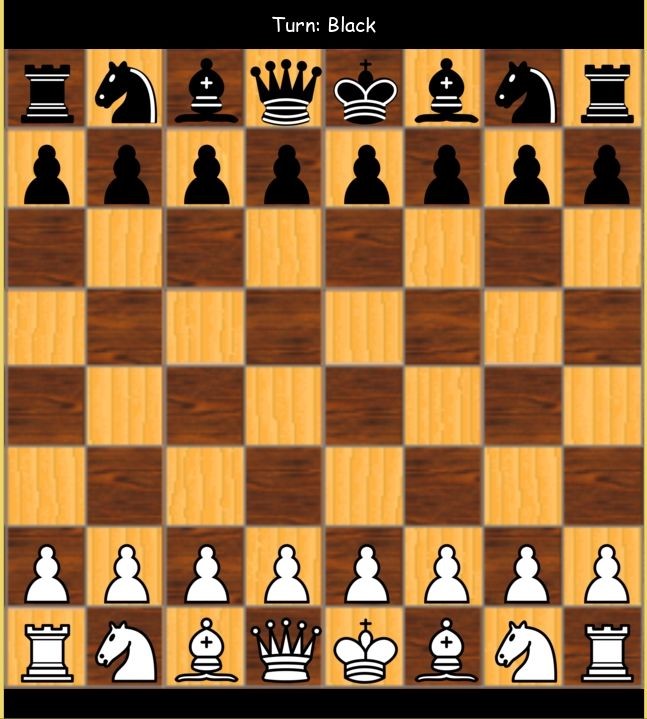Chess Game Using Pygame in Python with Source Code
The Chess Game is an interactive desktop application built entirely with Python using the Pygame library. The gameplay is a classic chess match where two players control pieces with different movement patterns, and the first player to corner or checkmate the king wins the game. The Chess Game Using Pygame features straightforward mechanics where each chess piece has a unique movement pattern, such as the knight, rook, and others. This project offers an excellent opportunity to reinforce essential programming concepts, making it a valuable exercise for improving your Python skills in game development.
The Chess Game Using Pygame in Python with Source Code is free to be downloaded just read the content below for more info. This application is for educational purpose only.
Chess Game Using Pygame in Python with Source Code Basic Information
- Language used: Python
- Coding Tool used: Built-in Python IDLE
- Type: Desktop Application
- Database used: None
About Chess Game
Chess Game Using Pygame is an interactive desktop application that brings the timeless game of chess to life using the Python Pygame library. This project allows two players to play against each other on a visually appealing digital chessboard, with each piece programmed to follow the official rules of chess. Players can move pieces using mouse clicks, and the game logic ensures that only valid moves are allowed for each piece type, including special moves like castling, pawn promotion, and en passant (if implemented). The game also alternates turns between white and black players, displaying real-time updates on the board. With its intuitive interface, smooth animations, and accurate move detection, the Chess Game Using Pygame serves as a great example of how programming concepts like event handling, object-oriented design, and game state management can be applied to recreate a complex strategy game. This project is perfect for beginners and intermediate programmers looking to enhance their skills in Python game development while exploring the logic behind one of the most strategic games ever created.
Chess Game Using Pygame in Python with Source Code Features
- User Interface (UI)
- Elegant and clean chessboard layout built using Pygame.
- 8×8 grid board with alternating light and dark squares.
- Each chess piece is displayed using detailed image sprites.
- Includes game information like player turns, captured pieces, and reset options.
- Gameplay Mechanics
- Fully functional two-player chess game played on a single device.
- Implements standard chess rules for all pieces — pawns, rooks, knights, bishops, queens, and kings.
- Supports check, checkmate, and stalemate detection.
- Prevents illegal moves automatically.
- Interactivity & Controls
- Mouse-based control: click to select and move a piece.
- Highlights possible moves for the selected piece.
- Displays error messages or feedback for invalid moves.
- Restart button or keyboard shortcut to reset the board.
Sample Application Screenshot:



Chess Game Using Pygame in Python with Source Code Installation Guide
- First you need to download & install the Python IDLE's, here's the link "https://www.python.org/downloads/".
- Download the source code in this site.
- Locate and Extract the zip file.
- Open the extracted folder
- Locate the py file.
- Then open the file via python IDLE or any IDE that supports python language.
- Run the py file to launch the program.
That's all, The Chess Game was created fully functional using JavaScript language. I hope that this project can help you to what you are looking for. For more projects and tutorials please kindly visit this site. Enjoy Coding!
The Chess Game Using Pygame in Python with Source Code is ready to be downloaded just kindly click the download button below.
Related Projects & Tutorials
Chess GameNote: Due to the size or complexity of this submission, the author has submitted it as a .zip file to shorten your download time. After downloading it, you will need a program like Winzip to decompress it.
Virus note: All files are scanned once-a-day by SourceCodester.com for viruses, but new viruses come out every day, so no prevention program can catch 100% of them.
FOR YOUR OWN SAFETY, PLEASE:
1. Re-scan downloaded files using your personal virus checker before using it.
2. NEVER, EVER run compiled files (.exe's, .ocx's, .dll's etc.)--only run source code.